Tracker provides the option to customize and send applicants an email when they apply to a job that you've posted either to your own website, a Jobs+ site or a Jobs Lite microsite. Also, this will be sent when a candidate performs a general application which isn't for a particular position.
An automatic email will be sent to applicants only if a system template is created.
Creating a Standard Template
1. To edit the automatic job applicant email, click on your name.
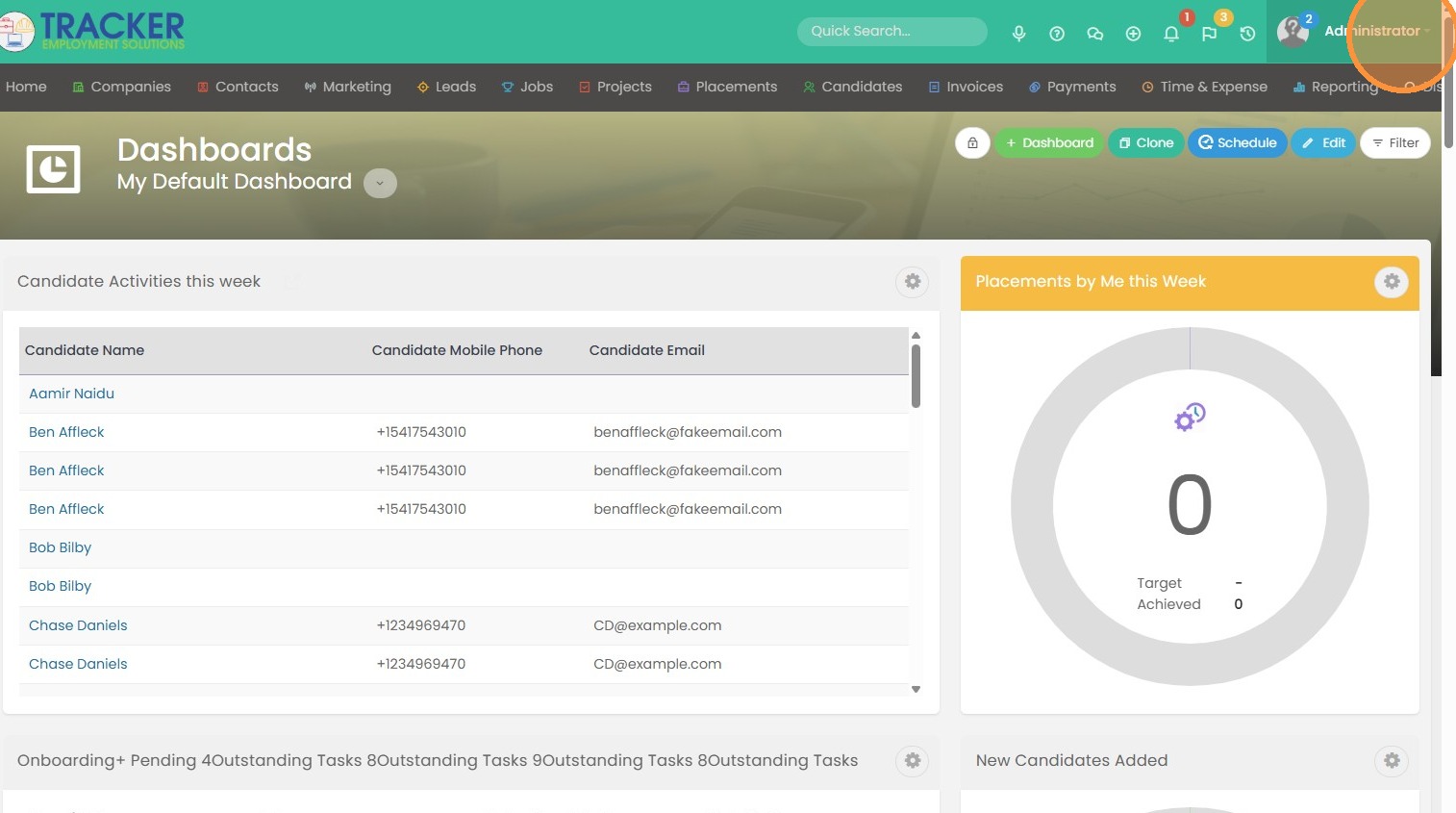
2. Click "Tools & Settings"
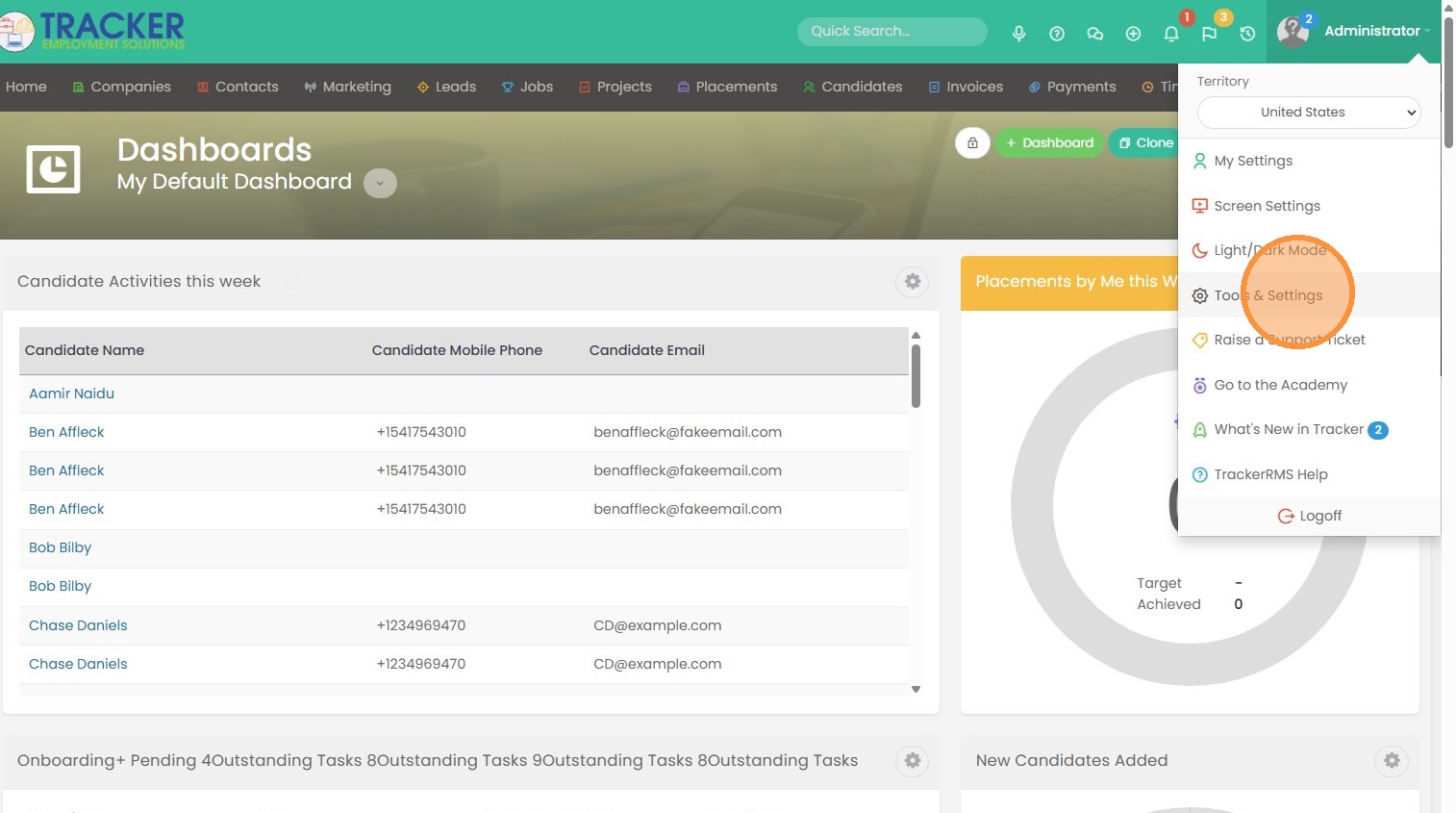
3. Click "Templates"
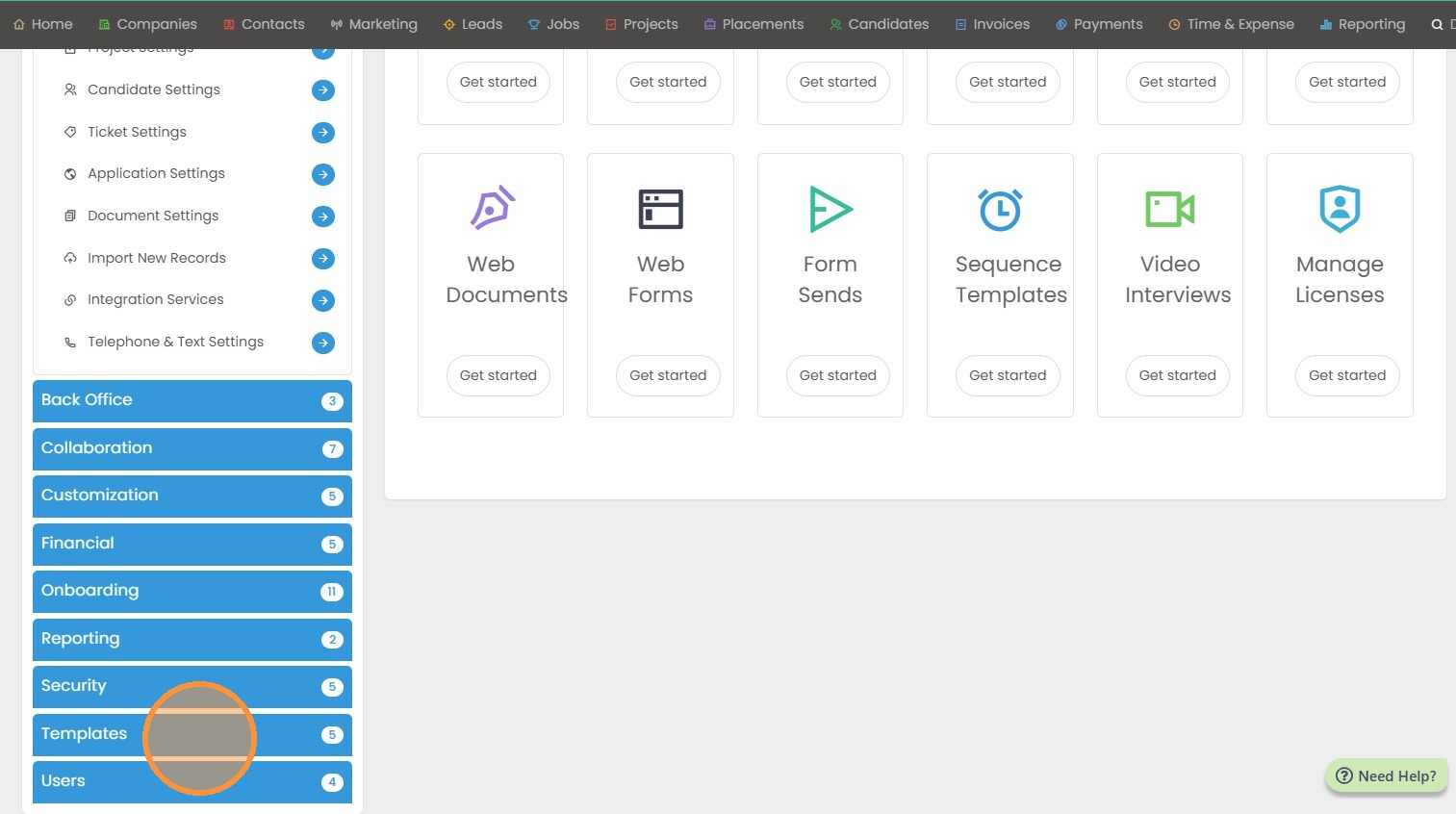
4. Select "Standard Templates".
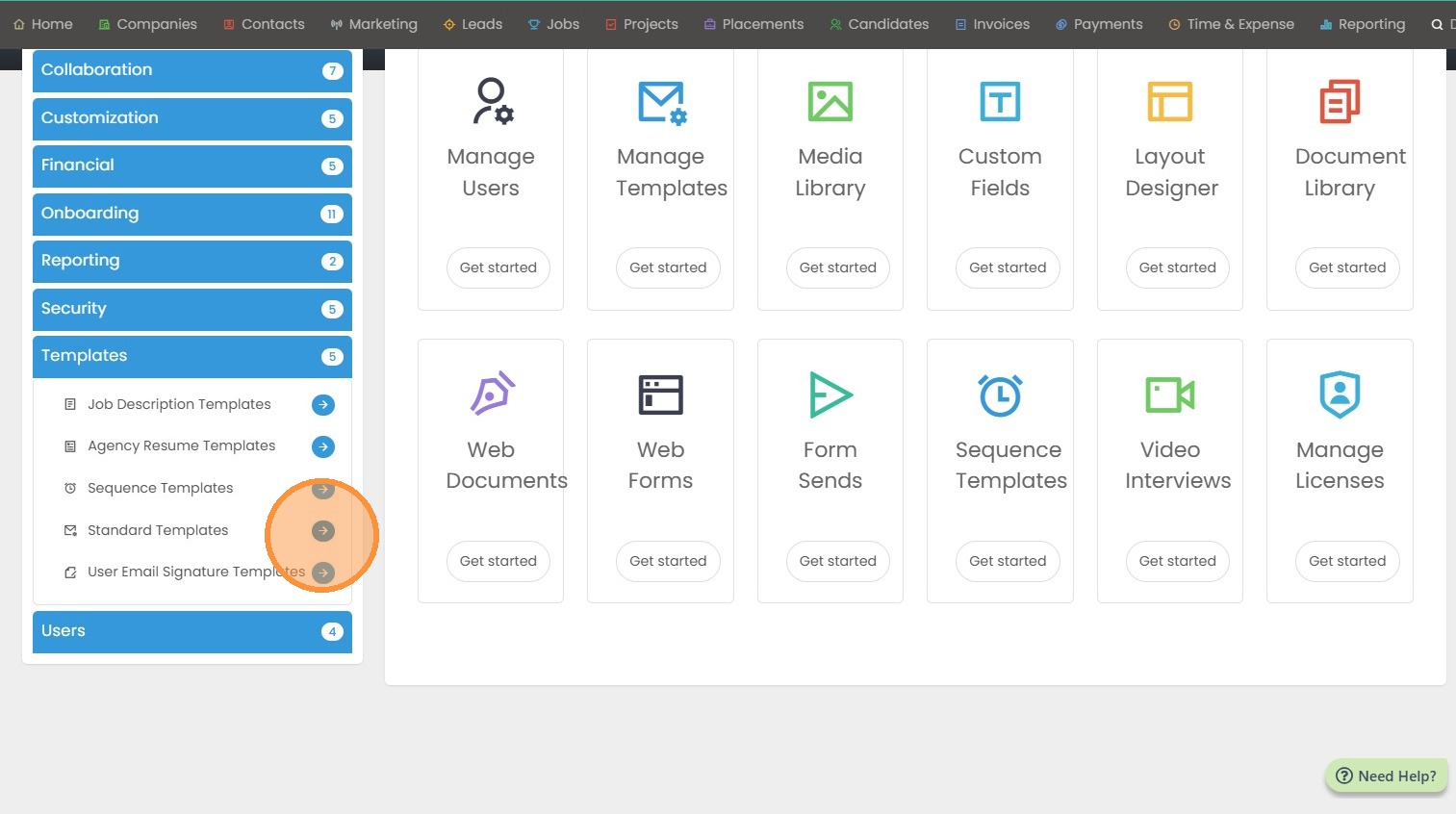
5. Click the green plus button.
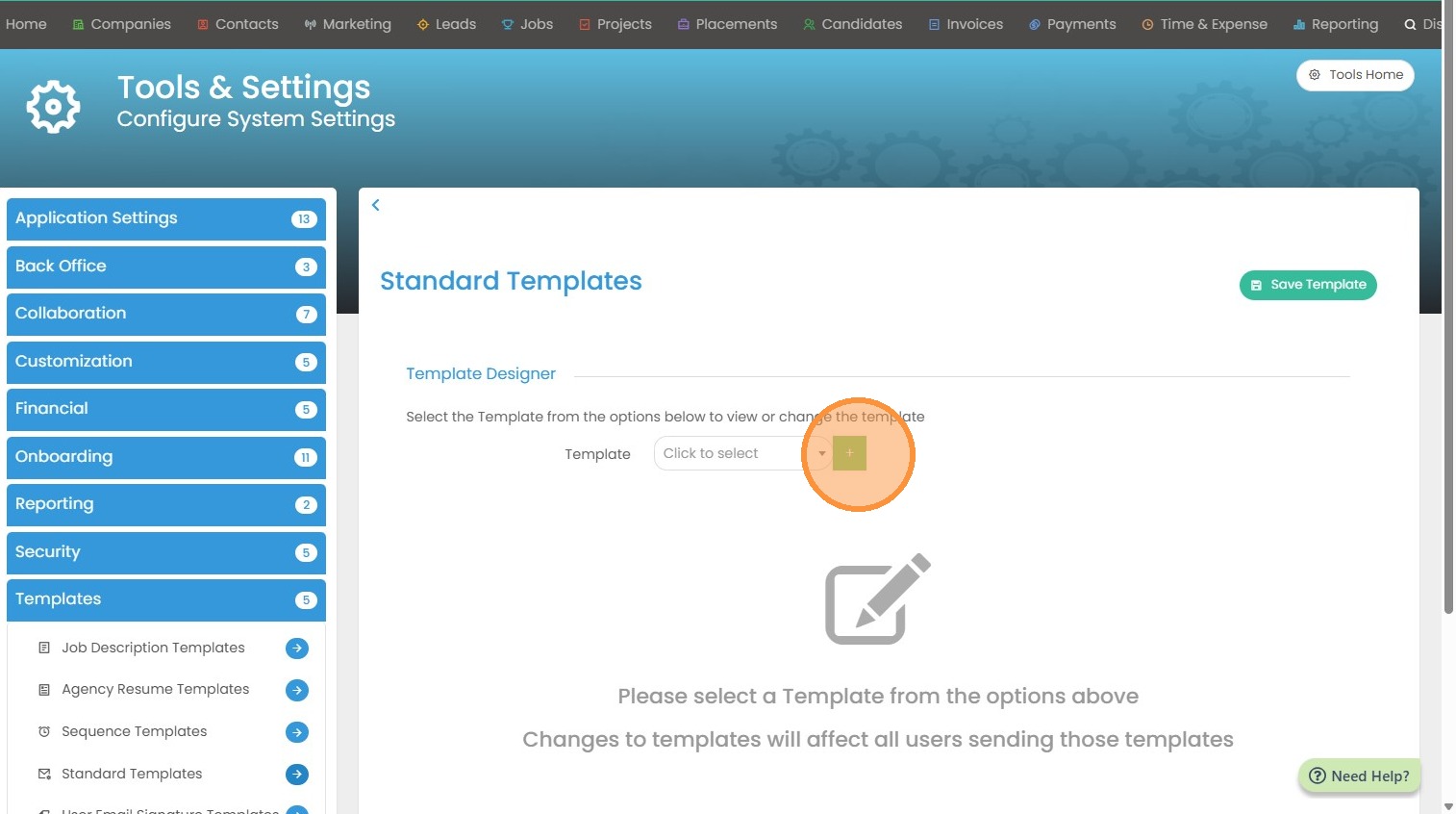
6. Type in the name of the template.
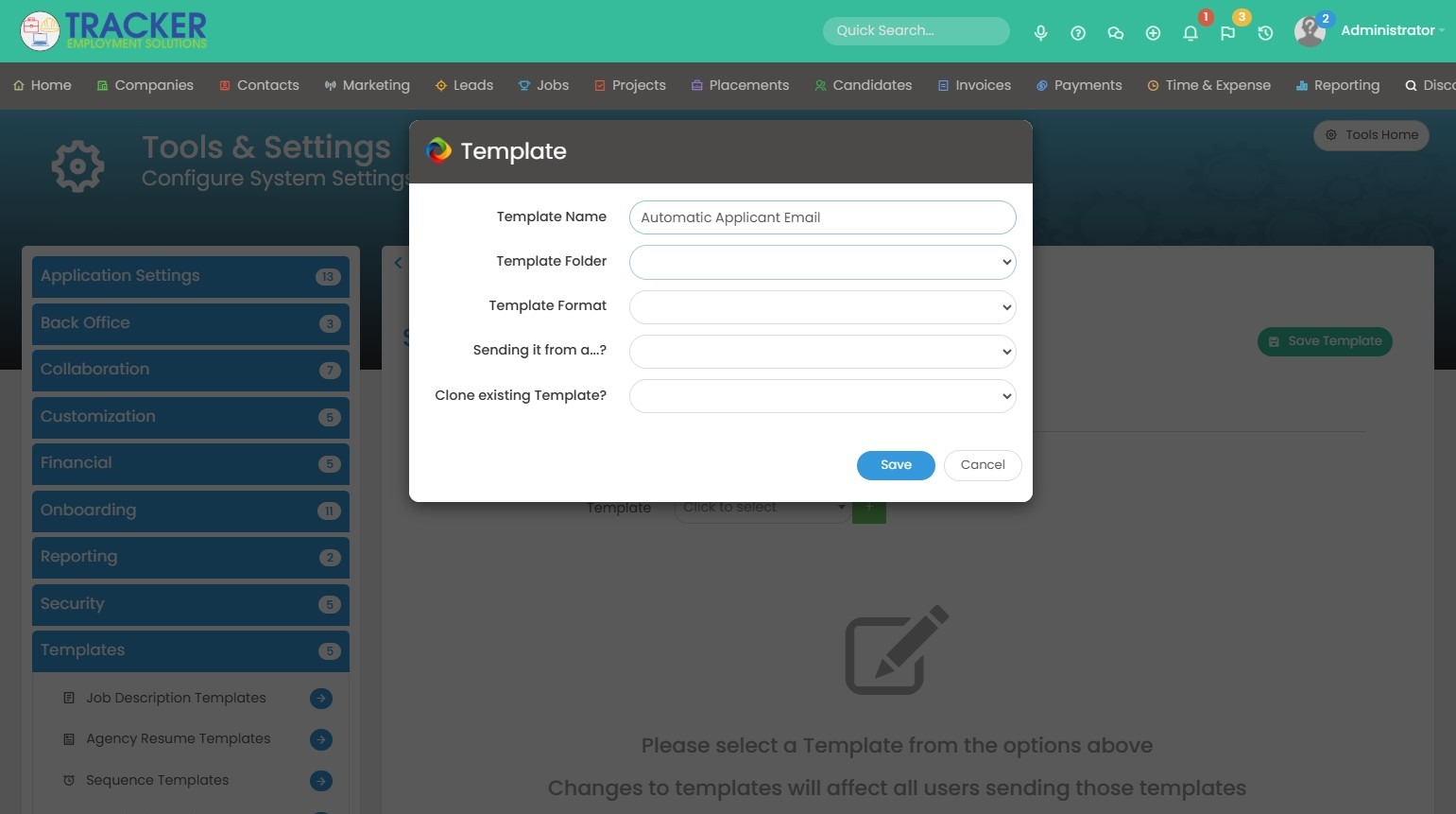
7. Select "System" in the Template Folder.
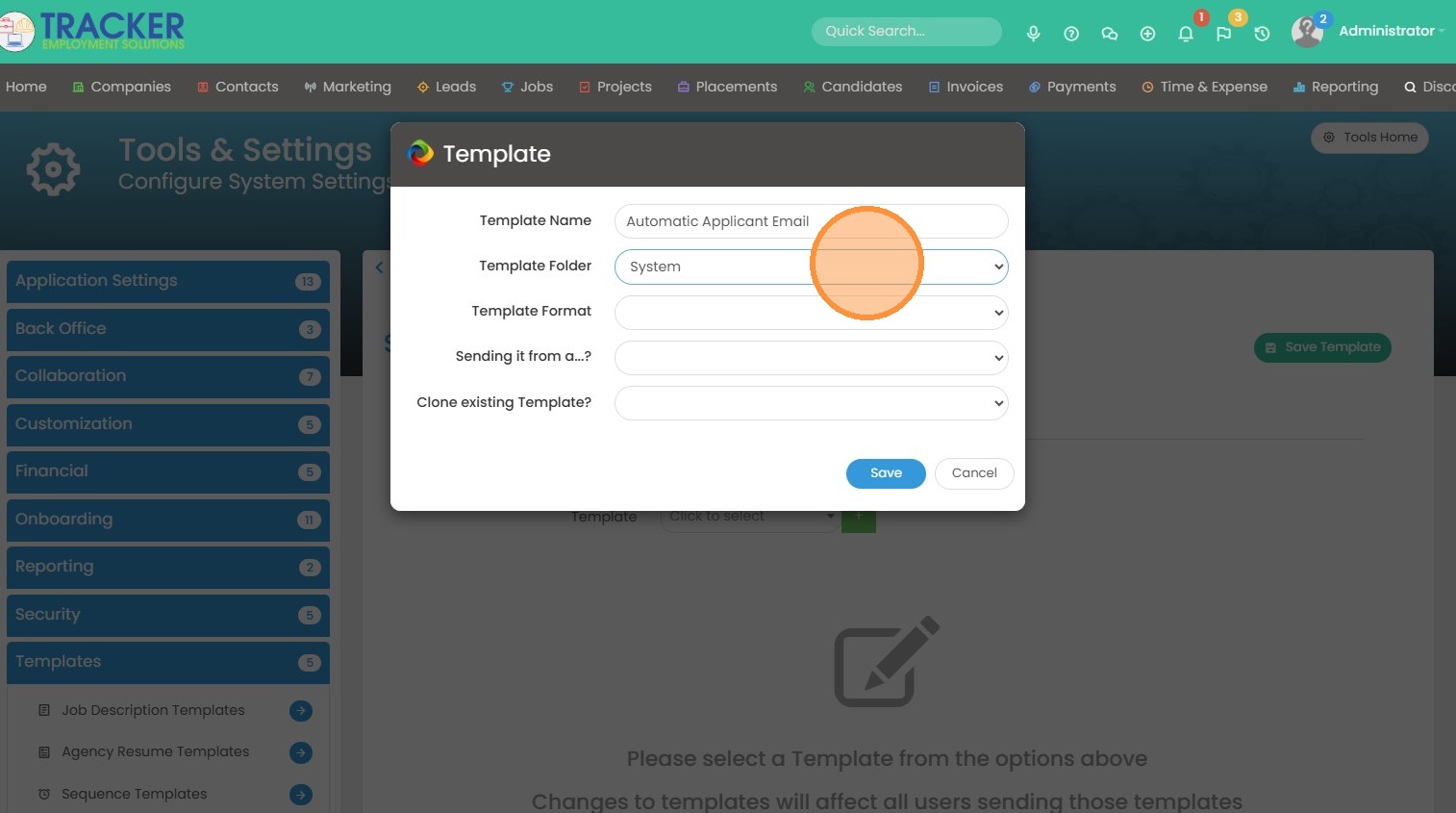
8. Select the "Email" option.
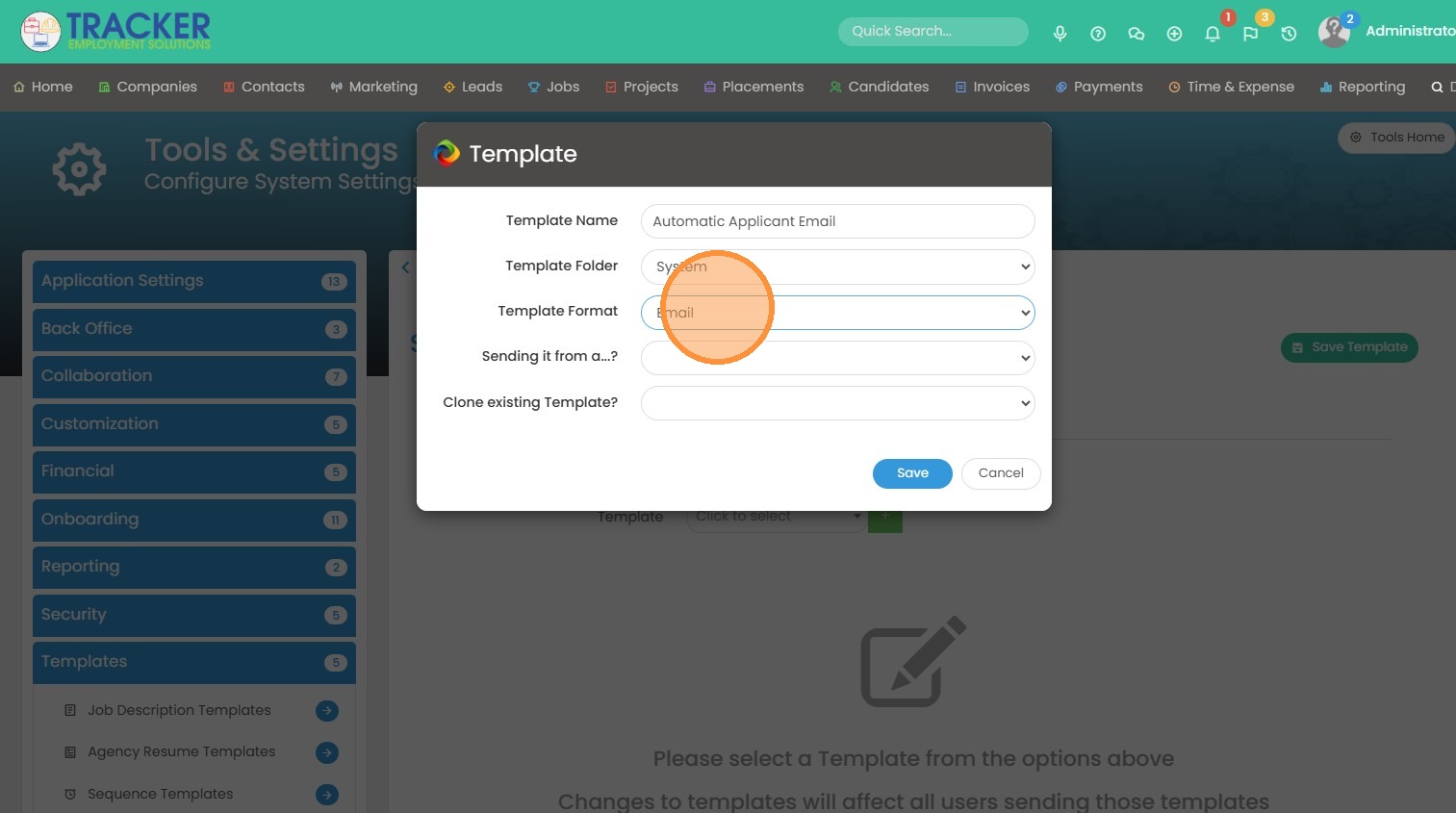
9. Select the "Candidate" option.
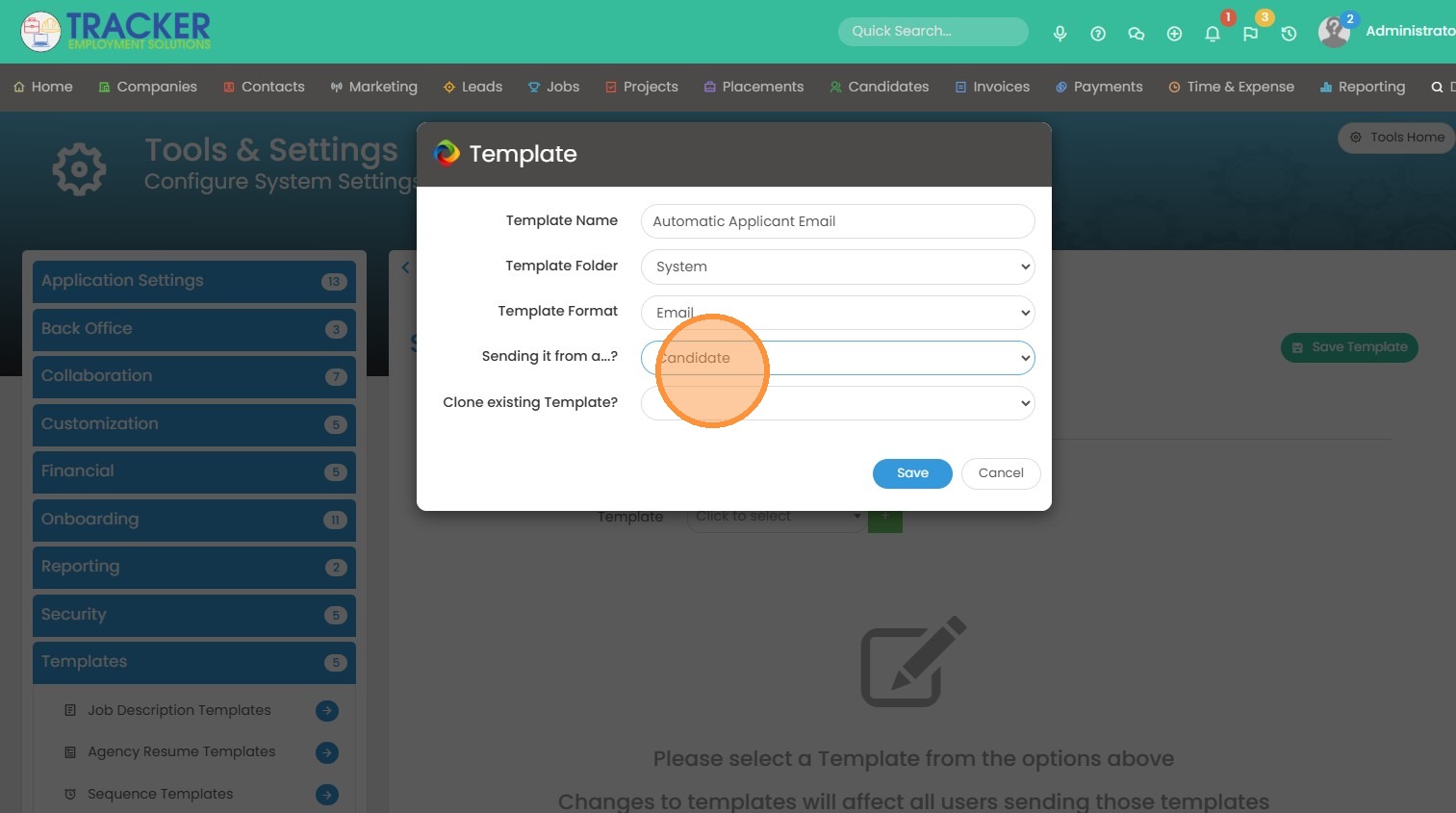
10. Click "Save"
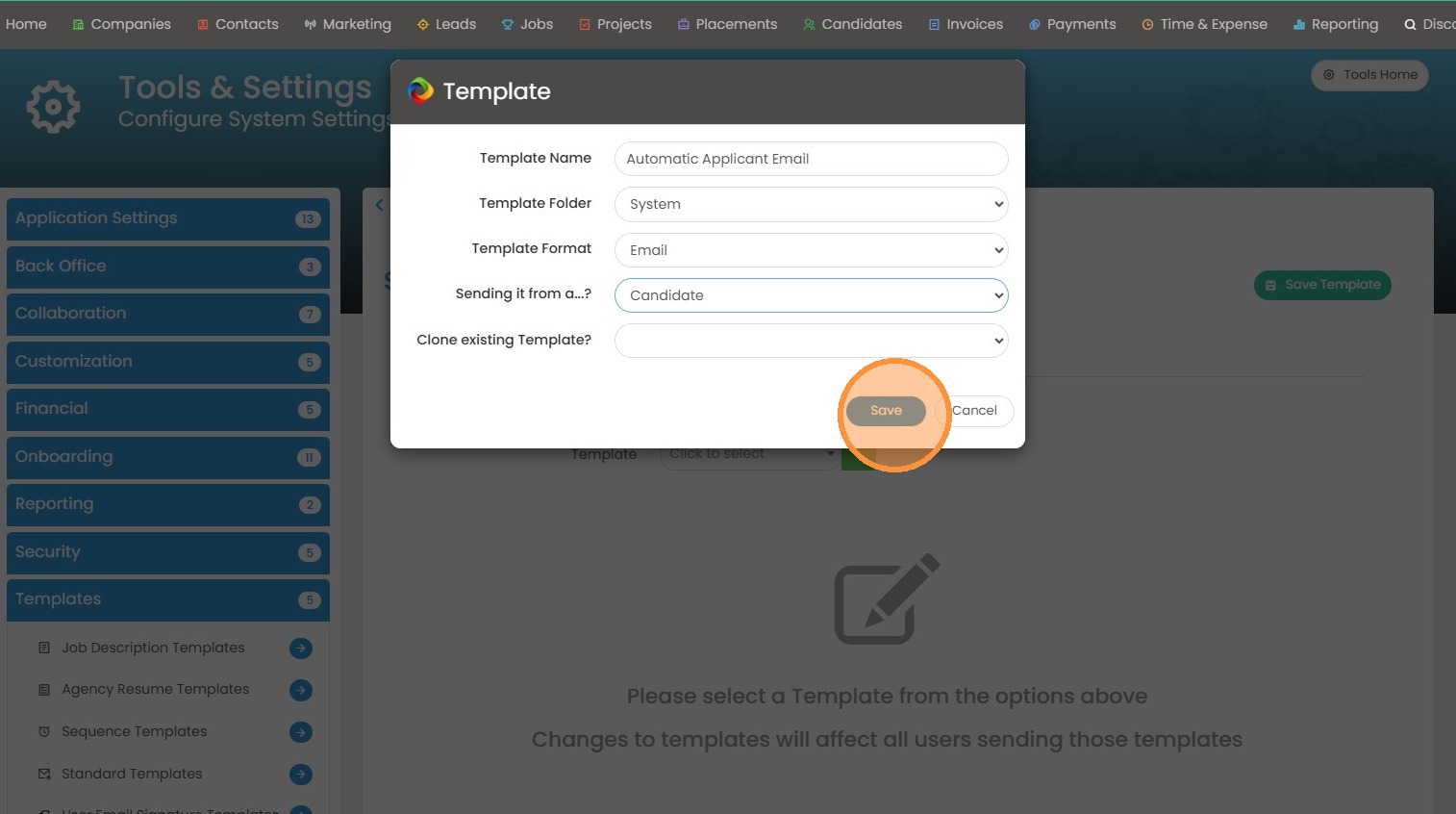
11. Select the "Registration Response" option under the System Template section.
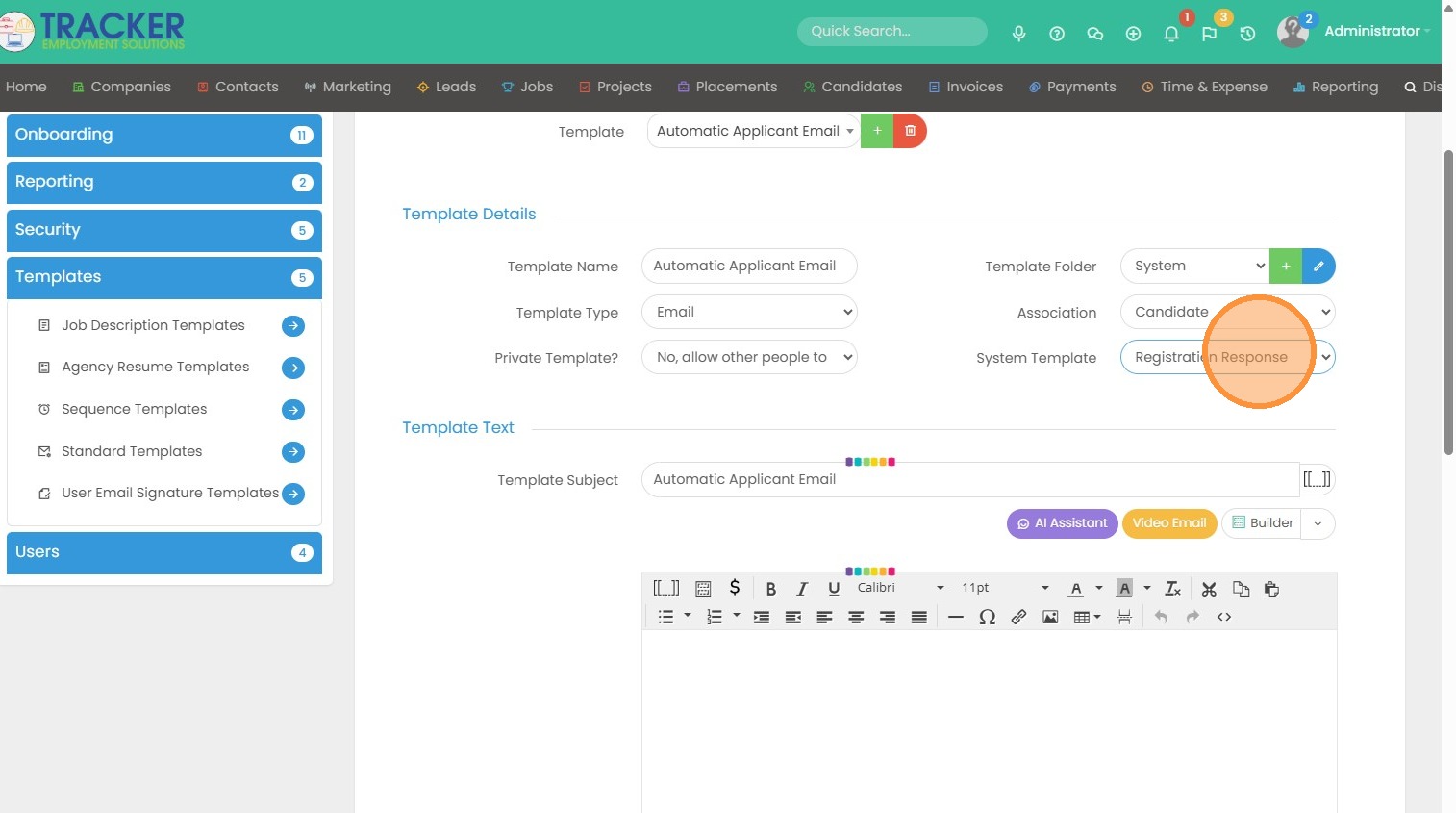
12. Edit the Subject Line.
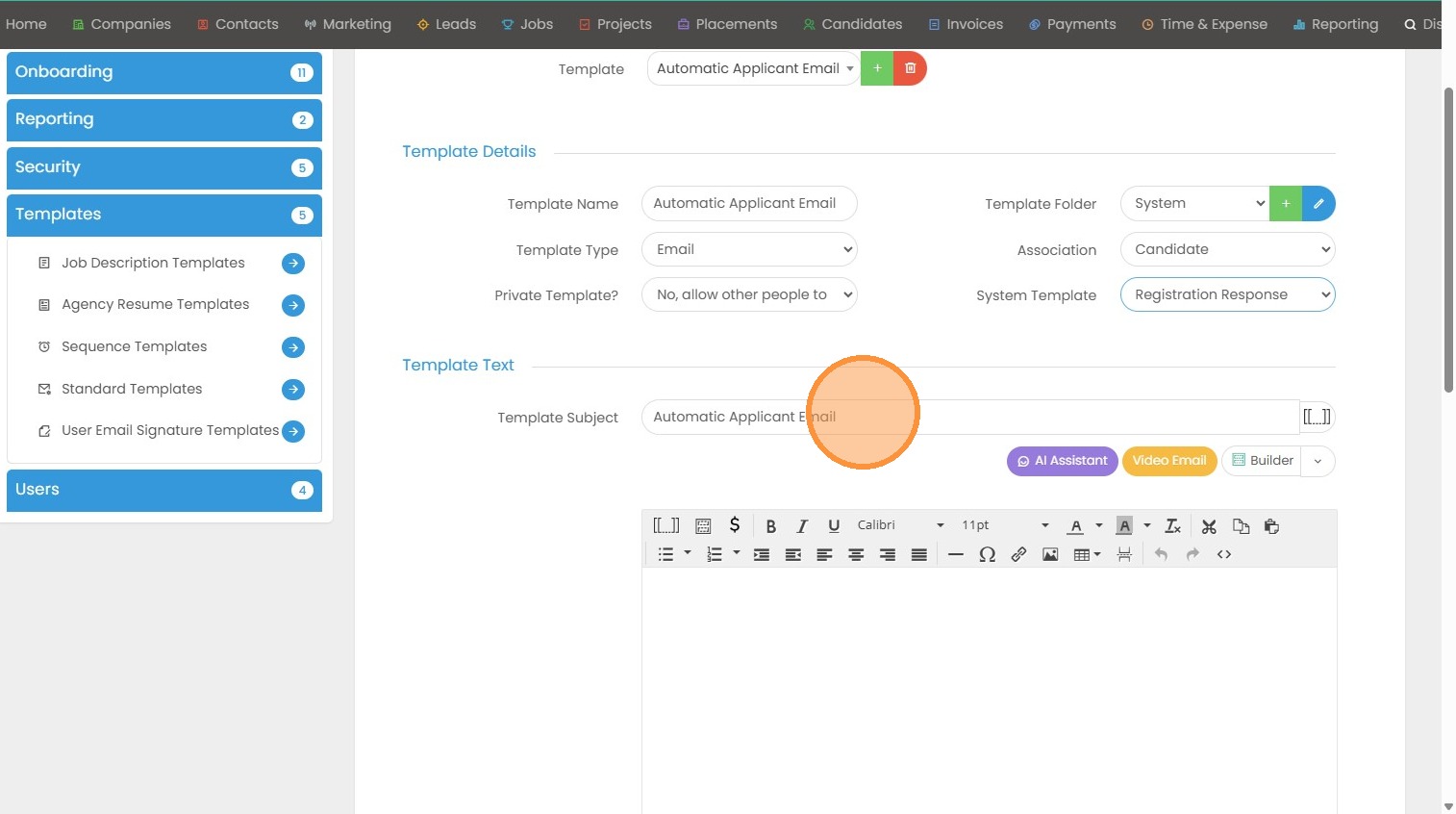
13. Type up the body of the message.
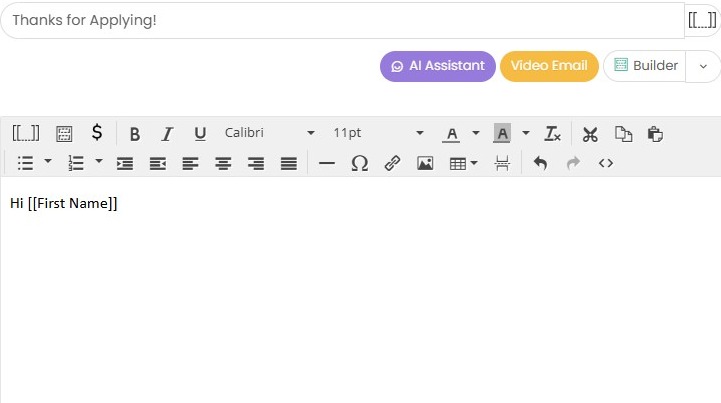
14. Review the message.
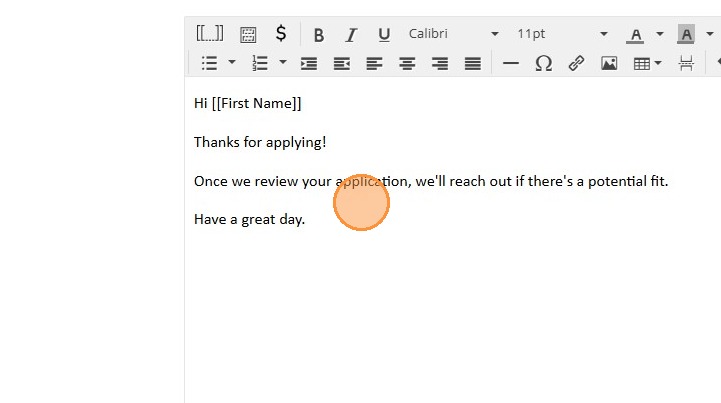
15. Click "Save Template", and you're done!
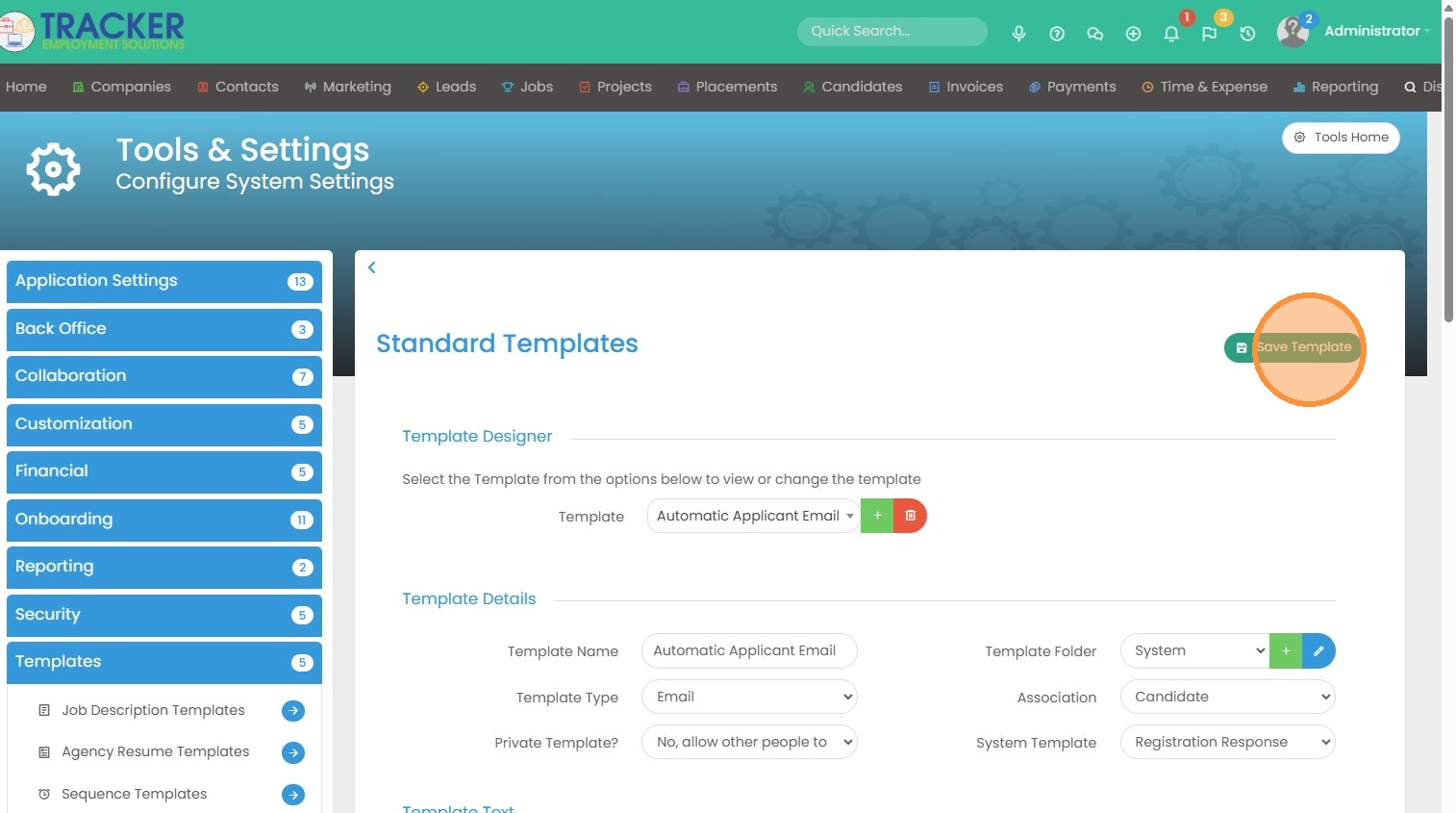
Candidate Experience
Once a candidate applies either by Manual Registration Form or by clicking and dragging their resume into the system, the candidate will now receive an email response on your behalf since you have a Template set as your Registration Response.
You should expect your candidates to receive one email confirmation per unique job application. If they apply to the same job more than once, only one email confirmation will be sent.