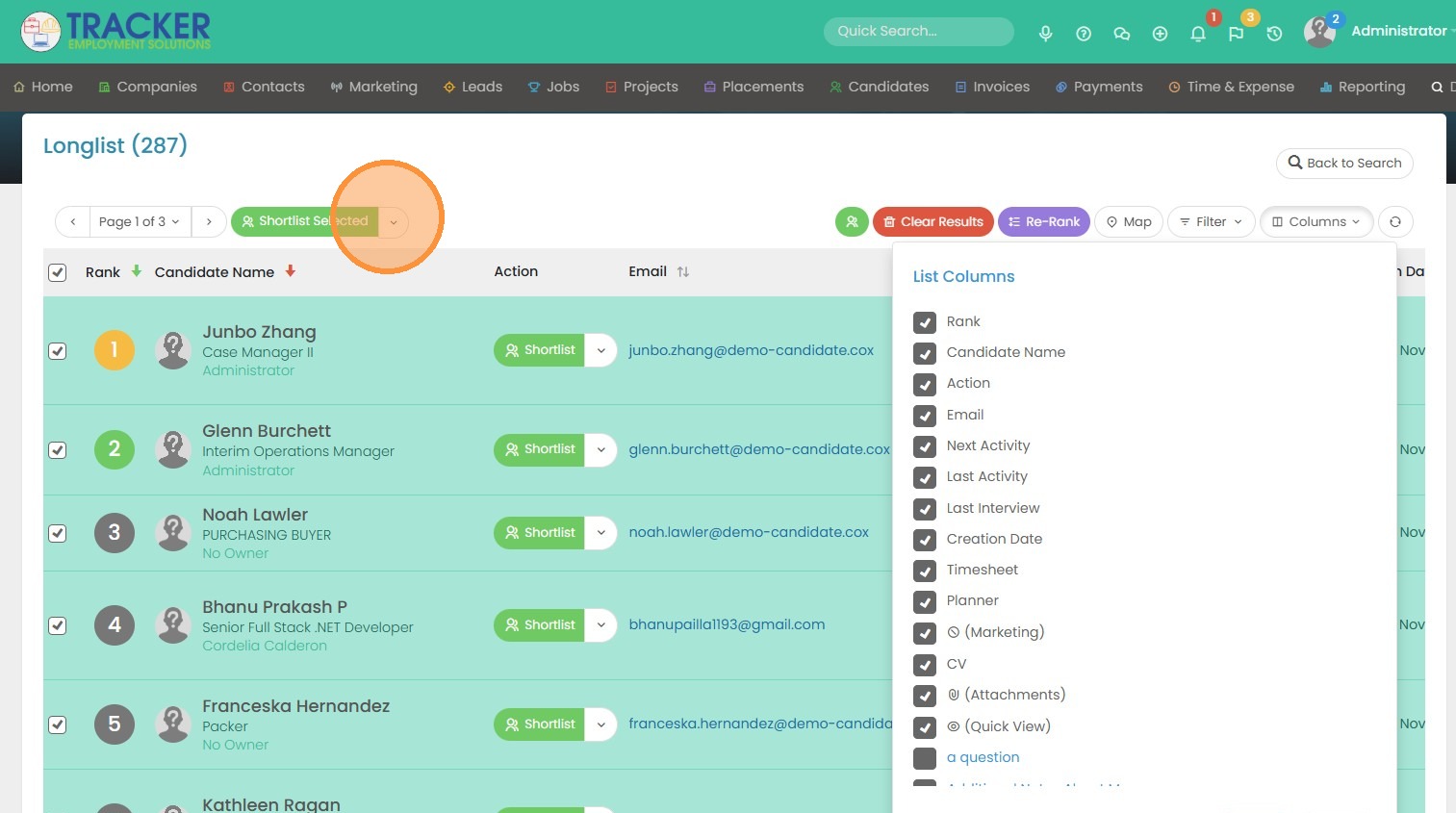1. The longlist is a list of names of potential candidates as a result of a high level search. A Recruiter or Sourcer will identify these potential candidates through running either an internal database search or an external job board search and find those who match specific search criteria.
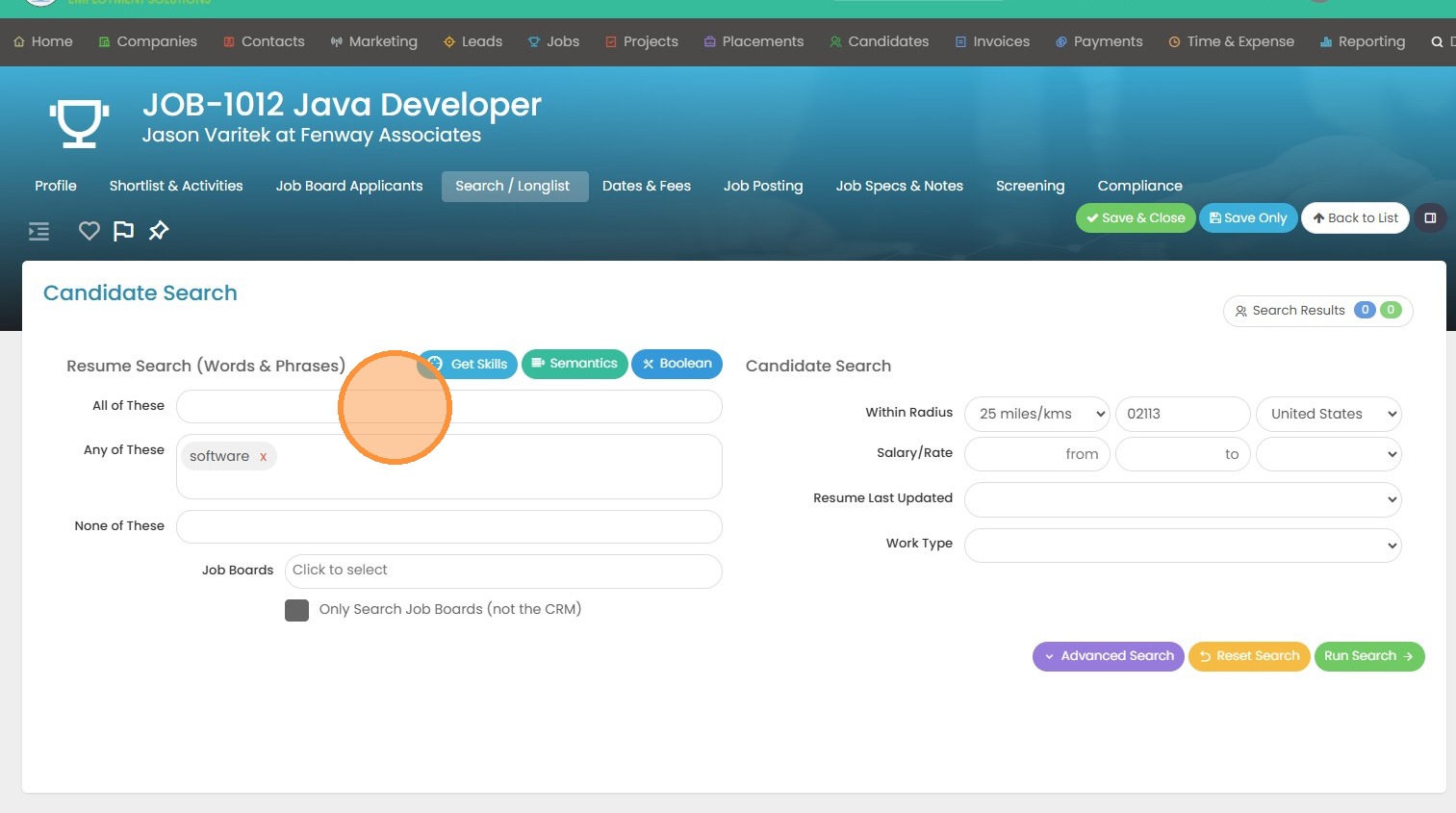
2. On the lefthand side we have the Resume Search options. There are 3. The "All of These" field is your "And" search. "Any of These" is your "Or" search. Lastly, "None of These" is your exclusion keywords.
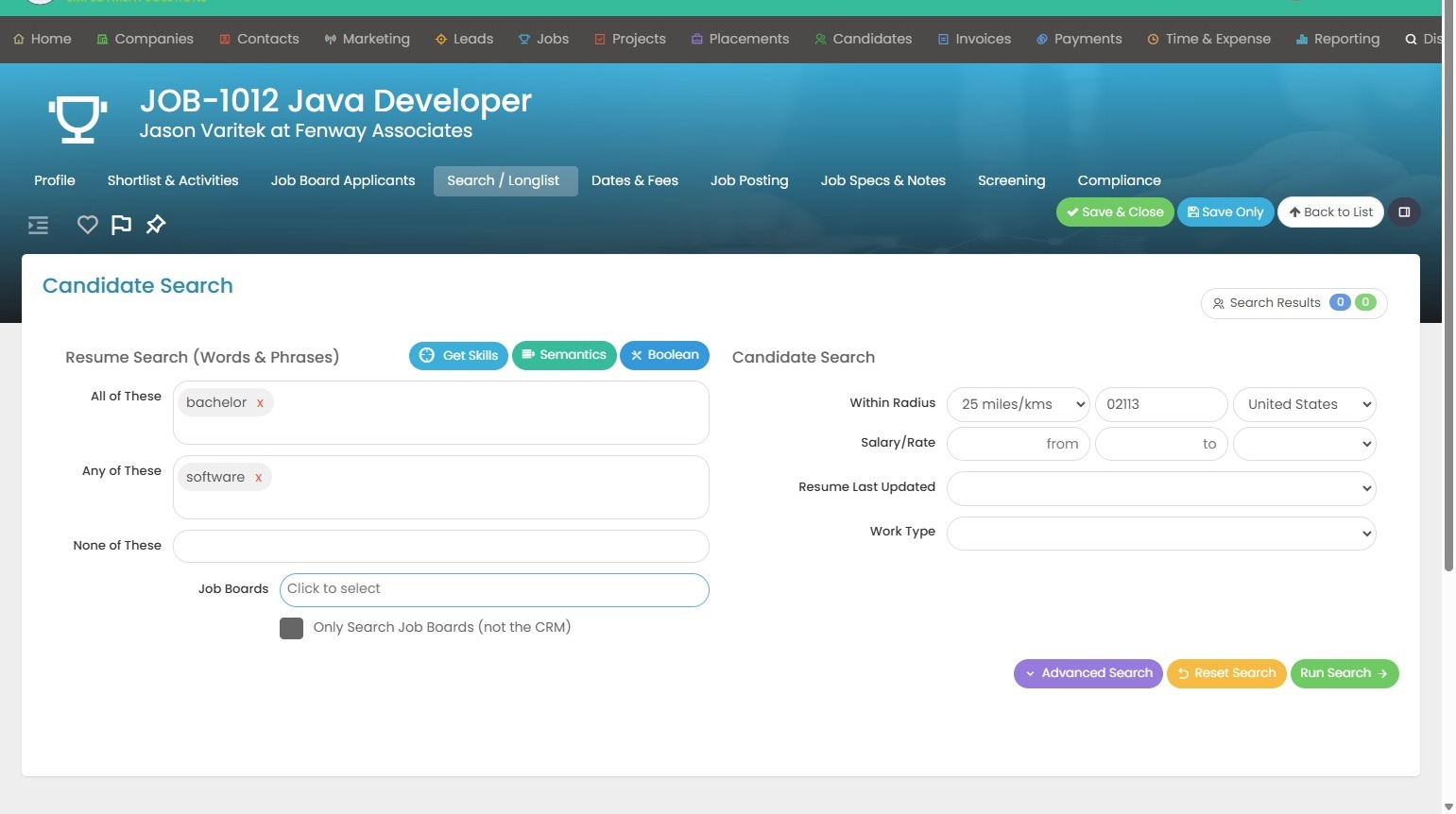
3. Next we have Job Boards. If you have this setup (please contact clientsupport@tracker-rms.com if you would like it and don't have it), it allows you to search these same keywords and phrases in resumes from Job Boards (like Indeed, Dice etc. outside of Tracker). We can then pull those candidates from Job Boards into this same list for you.
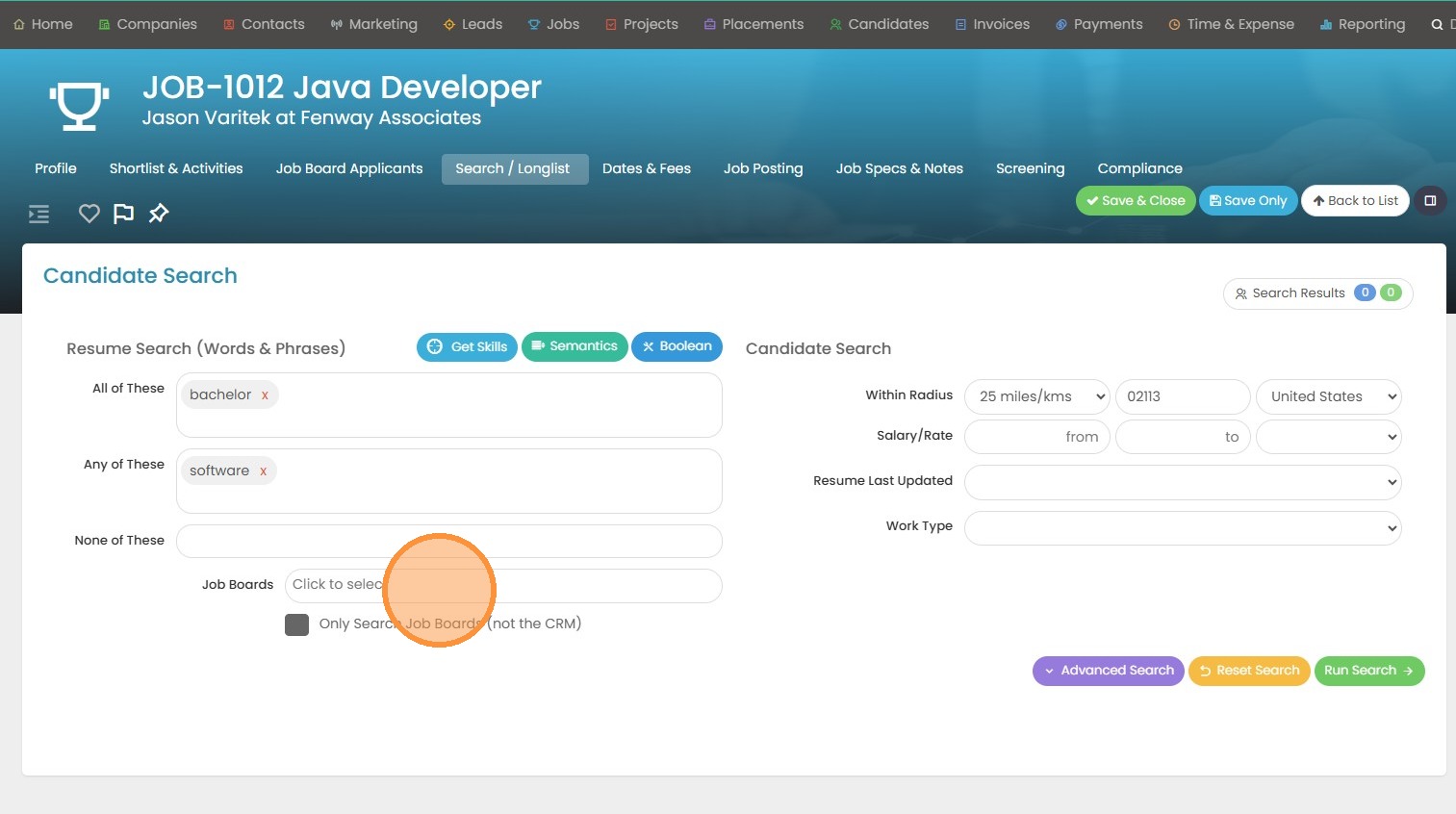
4. You also have the option to ONLY search the job boards outside of Tracker if you just want new candidates pulled, and not the existing ones that currently live in your database.
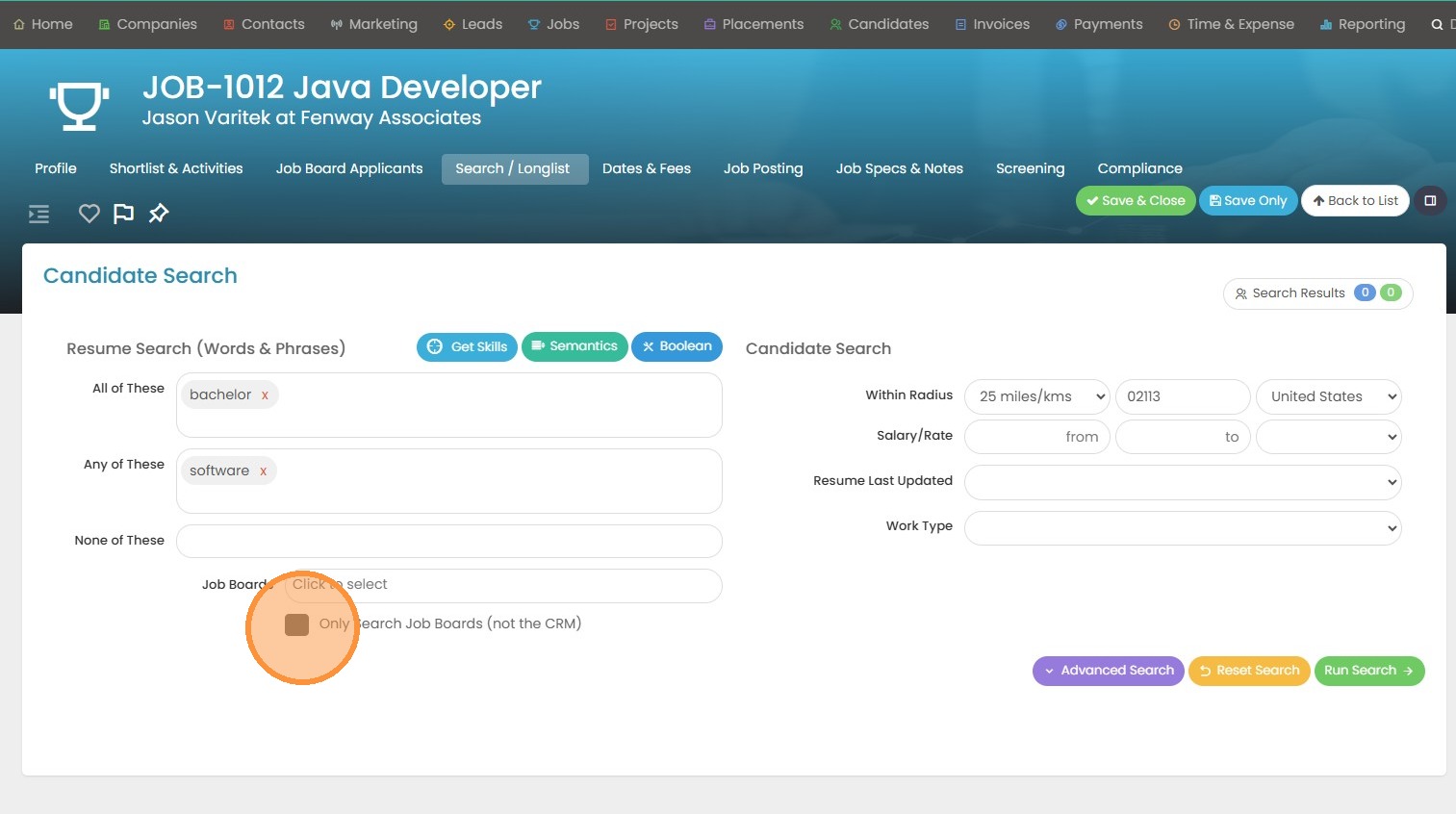
5. Click "Get Skills" if you want to automatically fill in the "All of These" or "Any of These" fields with keywords and phrases mentioned in the Job Description. (Maybe you're stumped on where to begin - this can be helpful!)
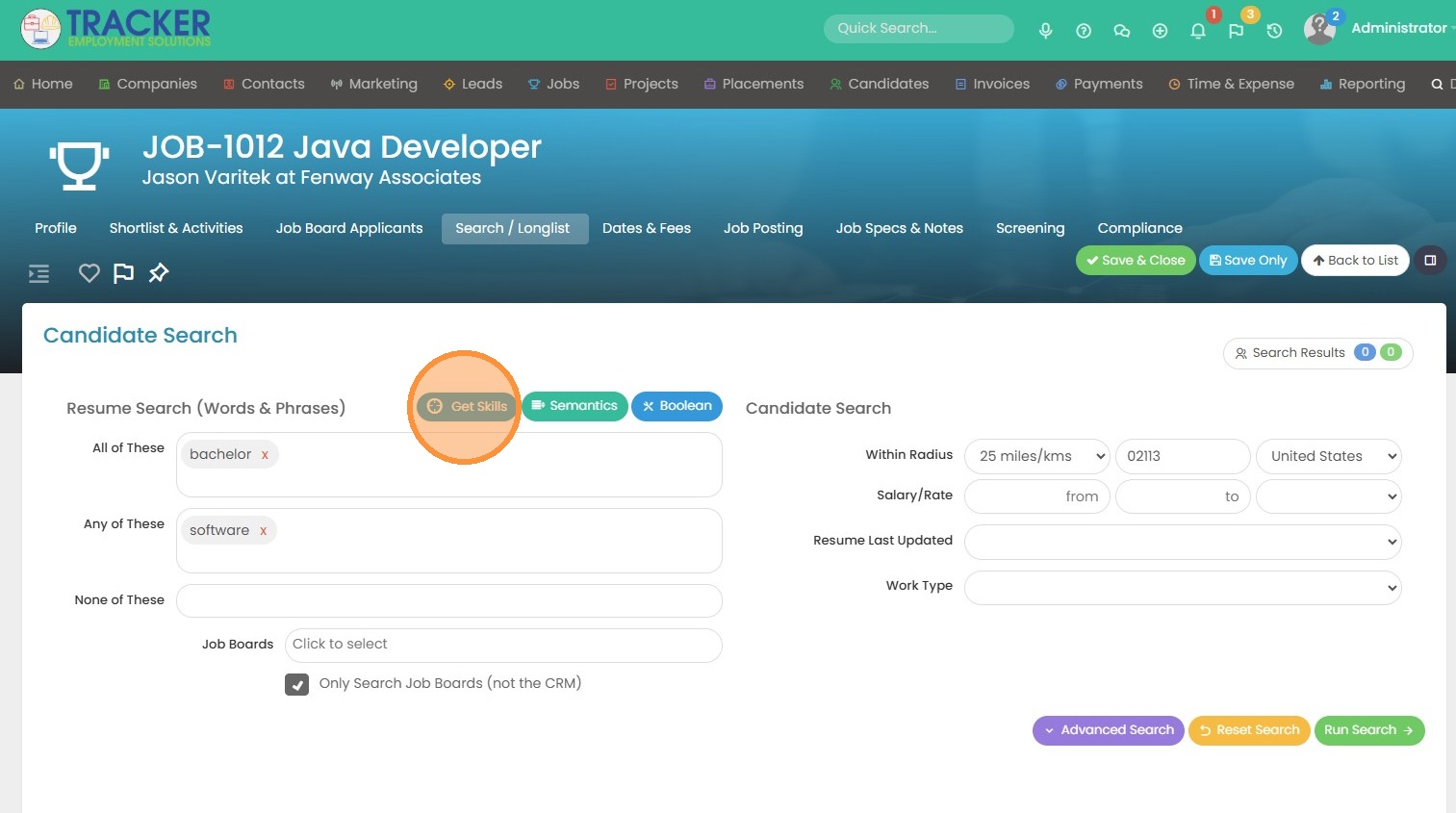
6. Click "Add to All of These" or "Any of These".
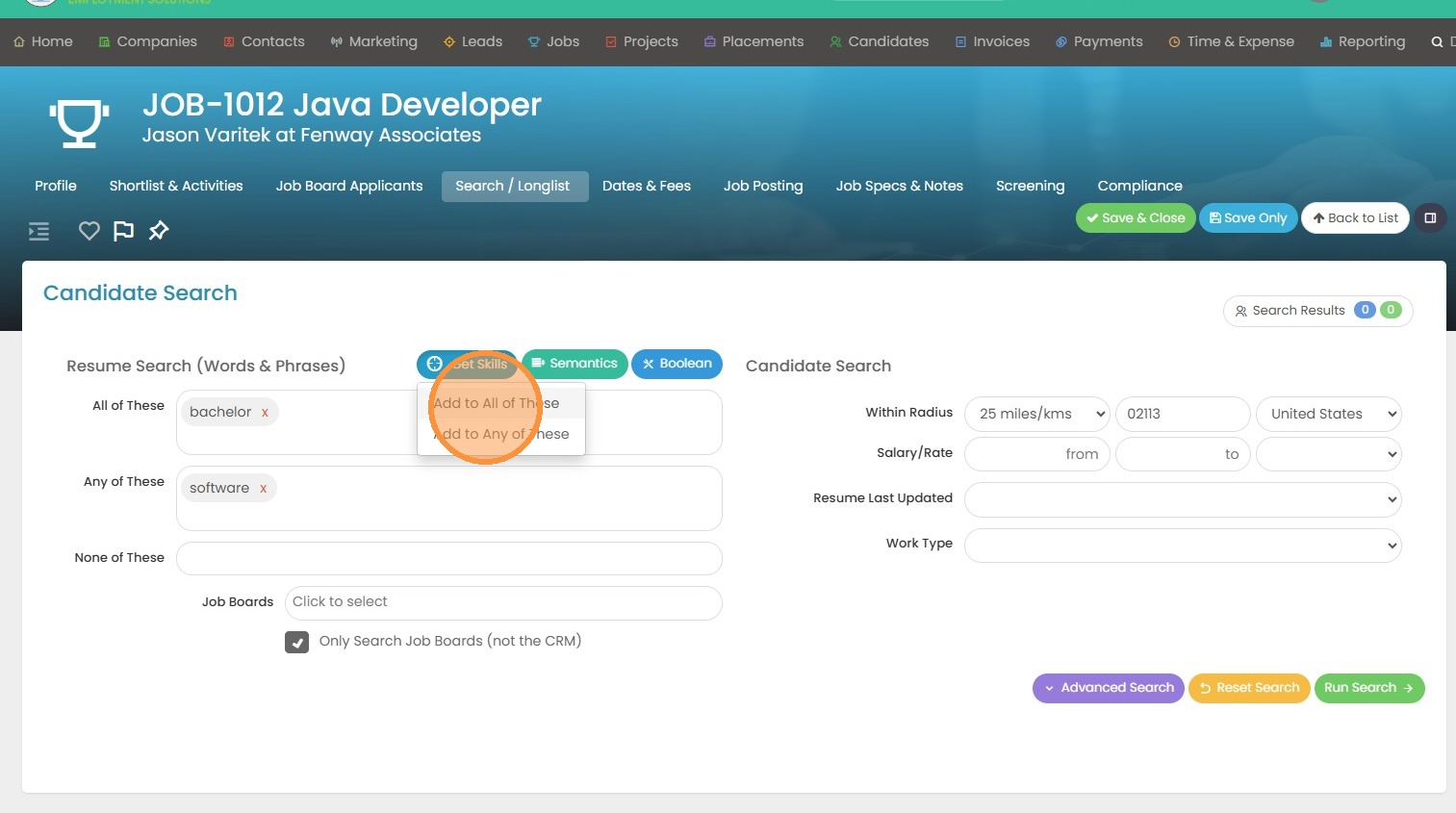
7. Voila!!
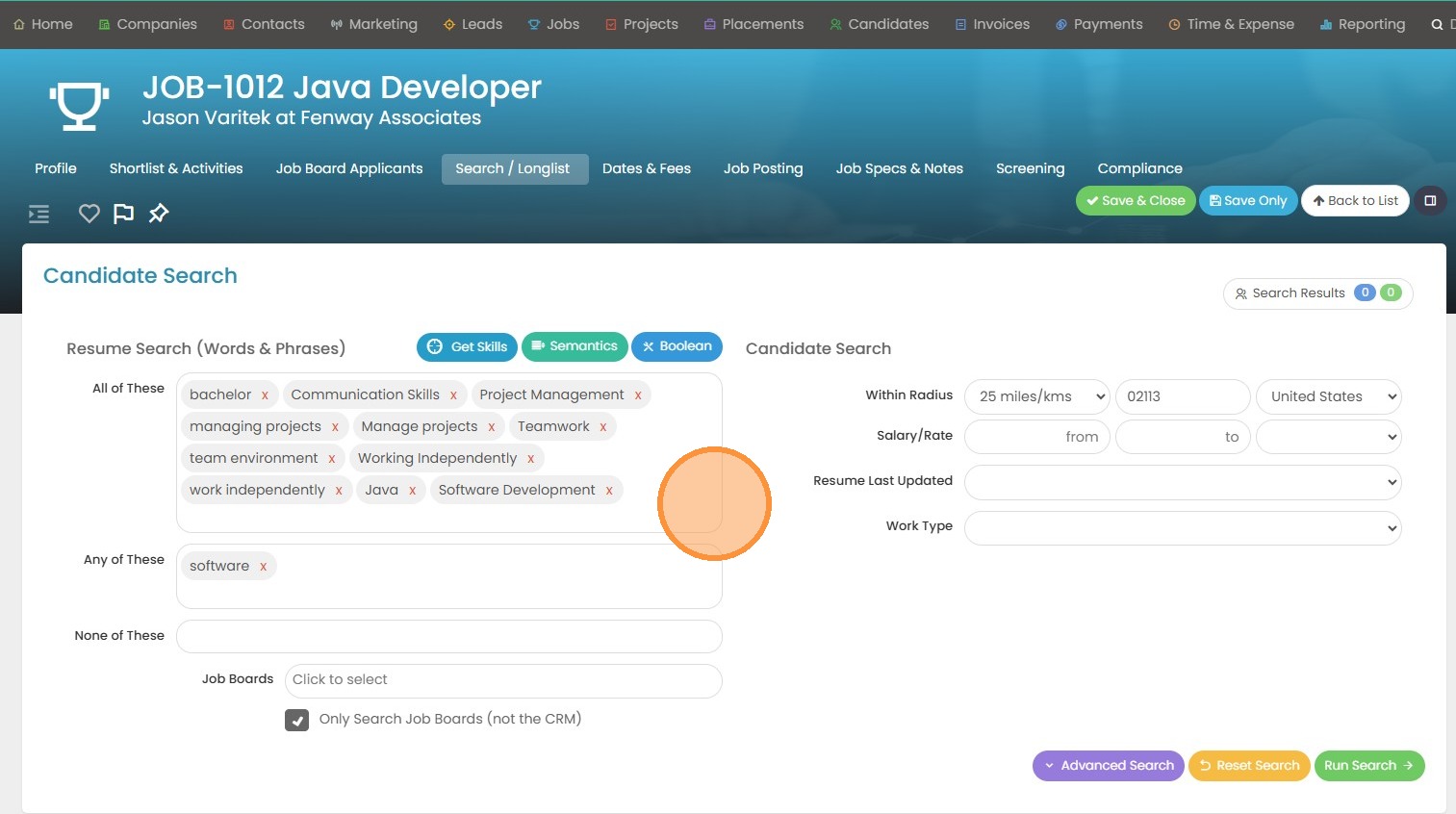
8. Click "Semantics" if you want to display other variations of these keywords or phrases to narrow your search.
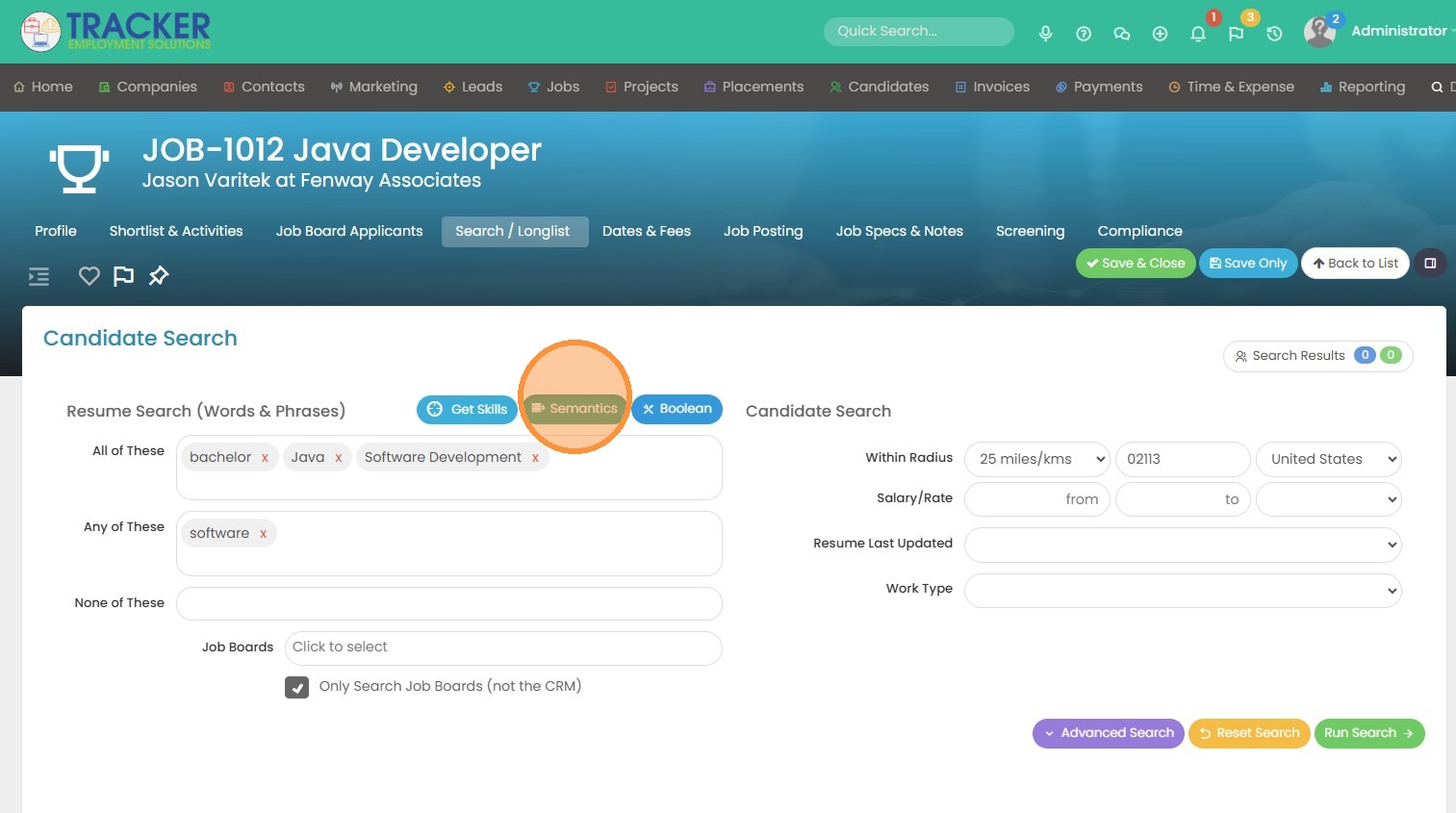
9. Once clicked, it highlights words in green. You can then click the drop down arrow.
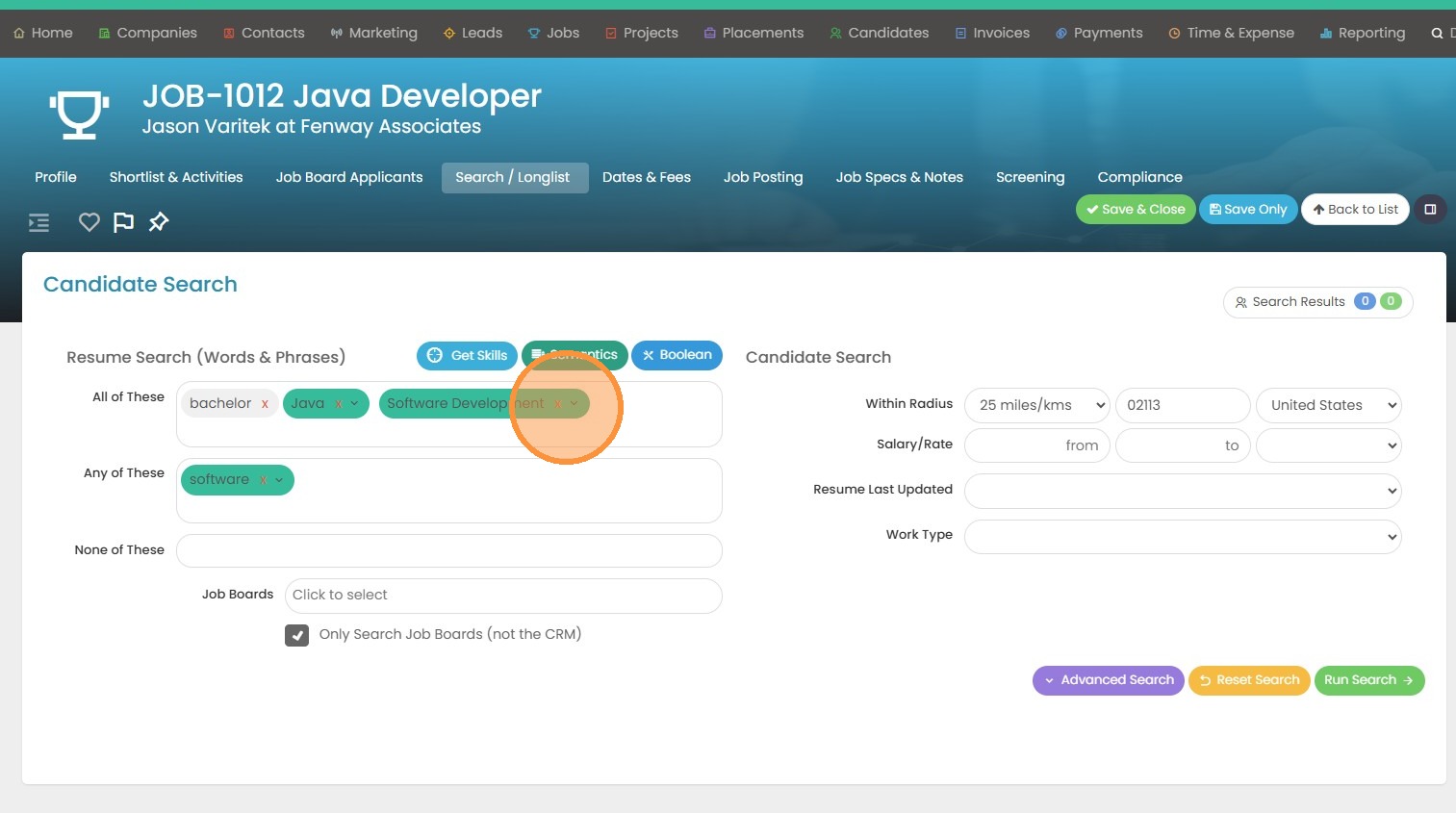
10. And check any others that you prefer over what you currently have.
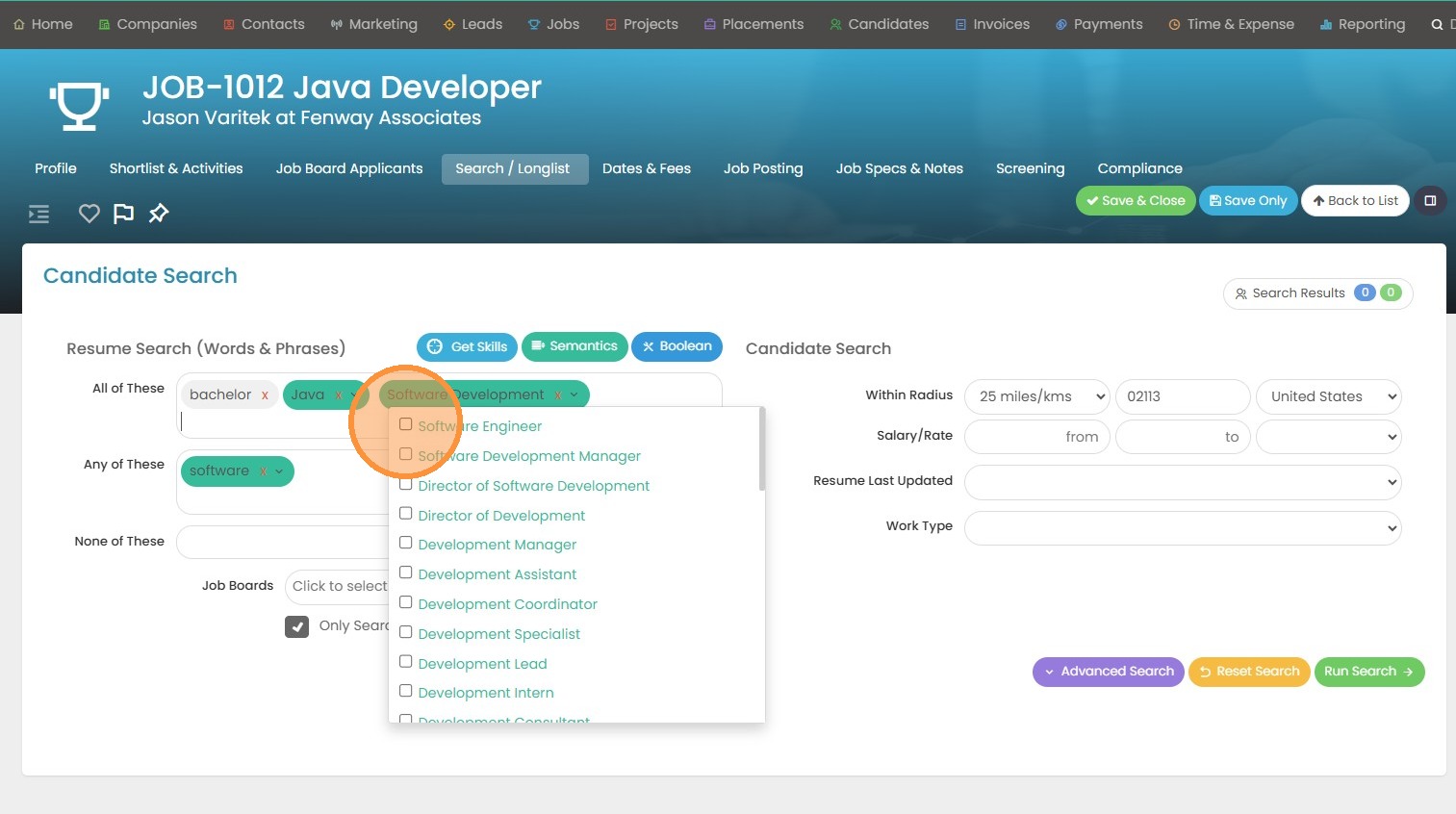
11. Click Boolean to create a Boolean string of keywords and phrases.
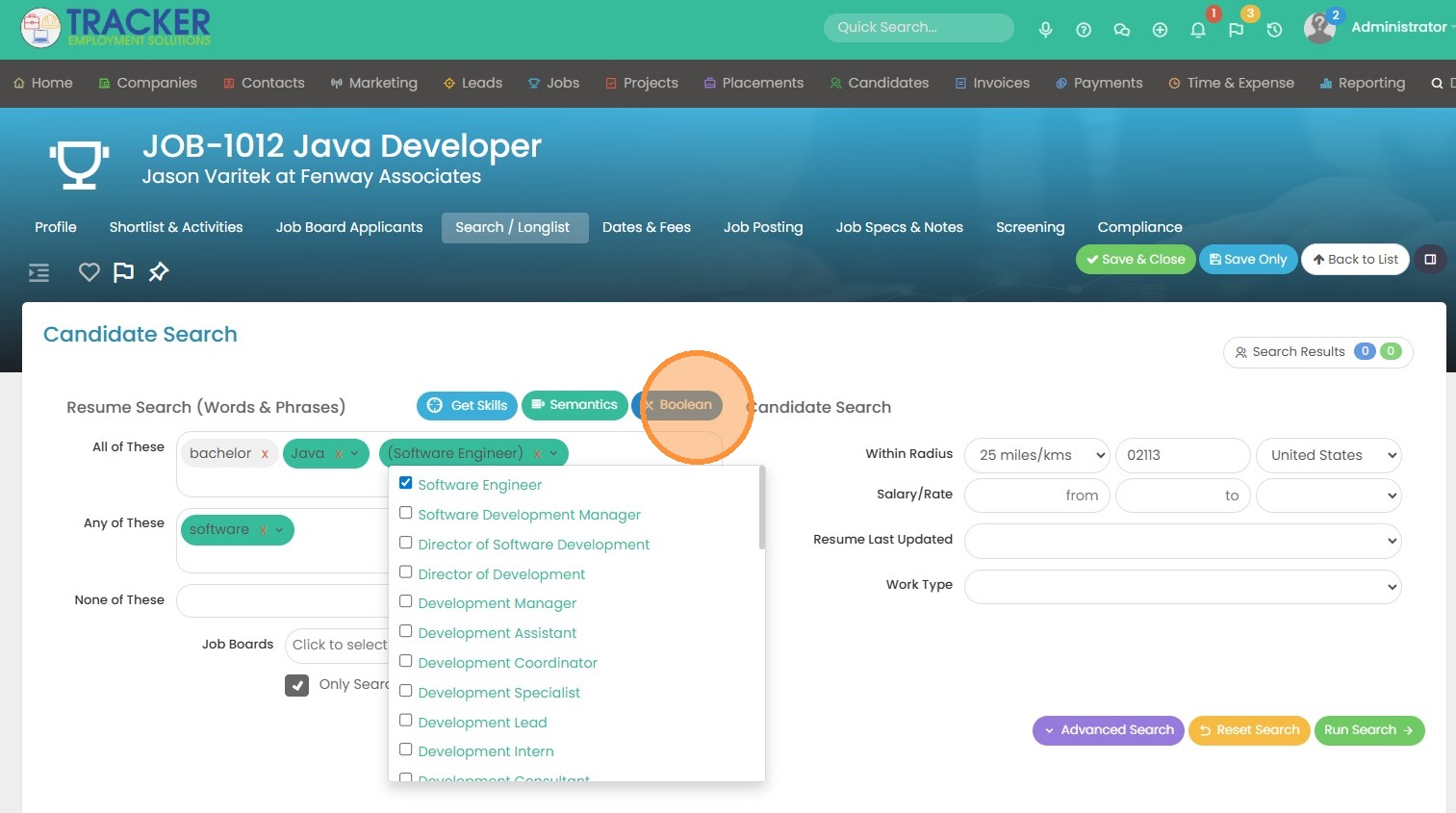
12. Boolean Builder will help you get started if this is a newer process for you.
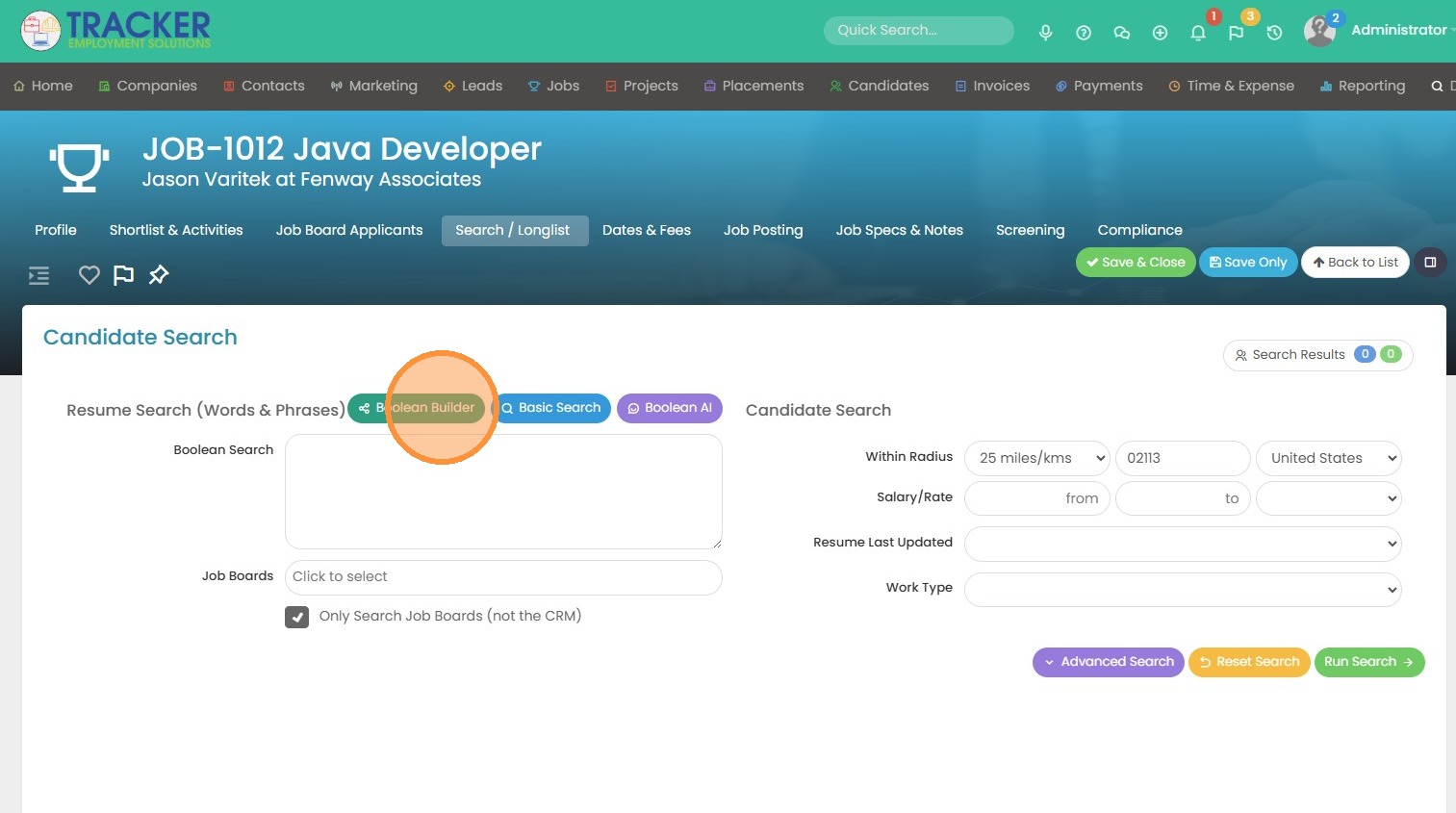
13. It breaks down the boolean step by step for you.
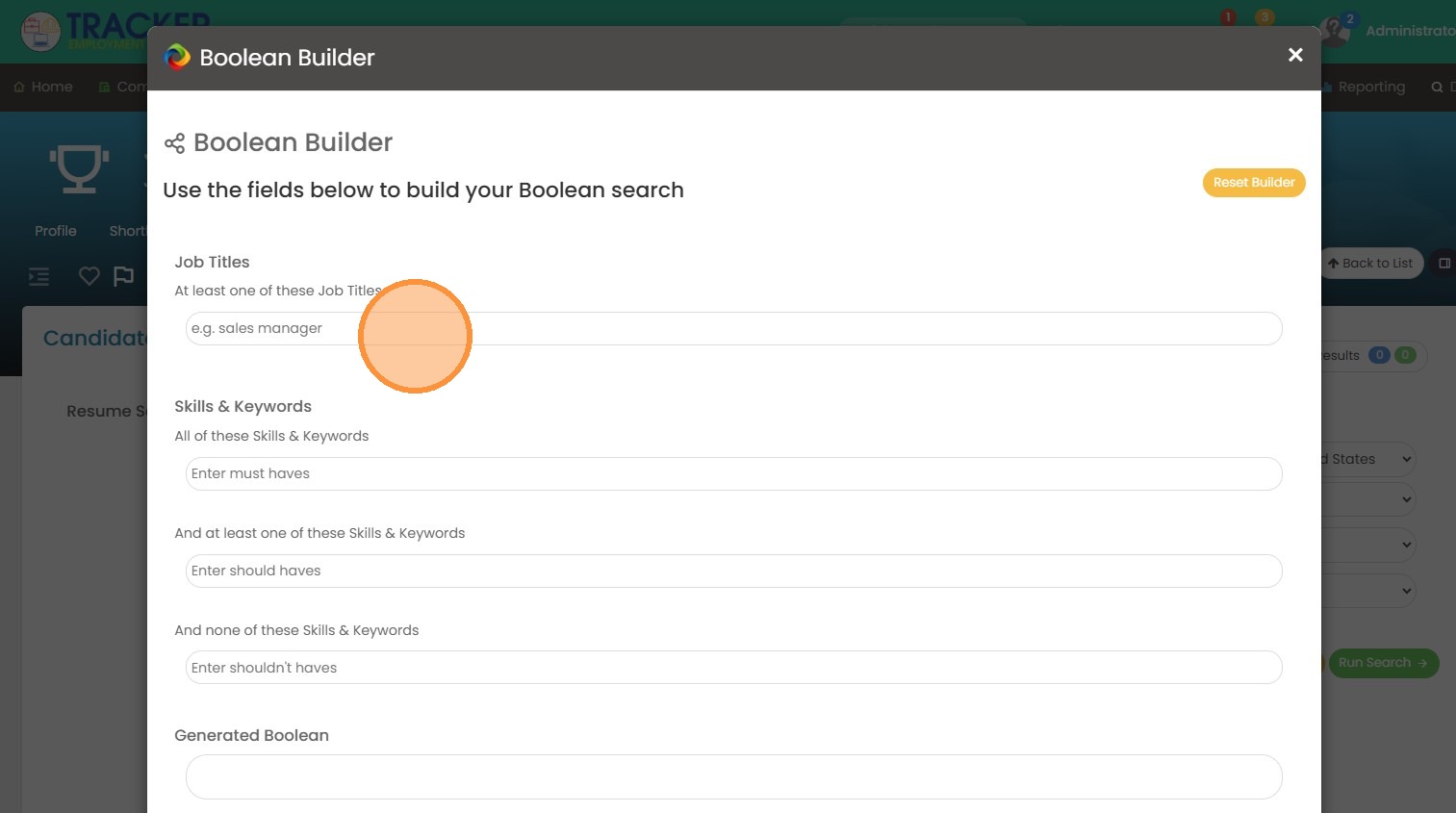
14. Type "sales manager [[Enter]]"
15. Click "Managerial Skills"
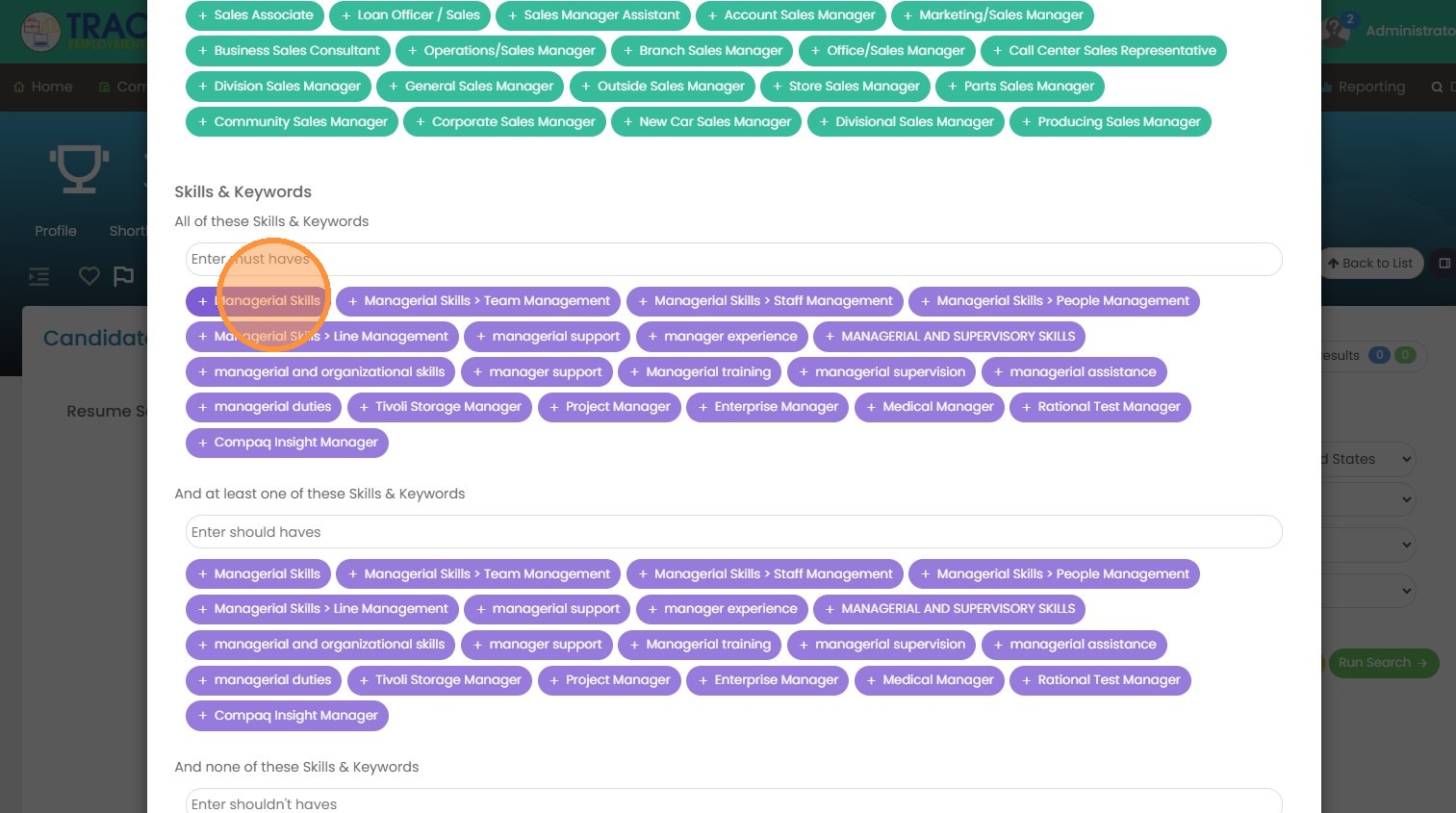
16. Click "Excellent Managerial Skills"
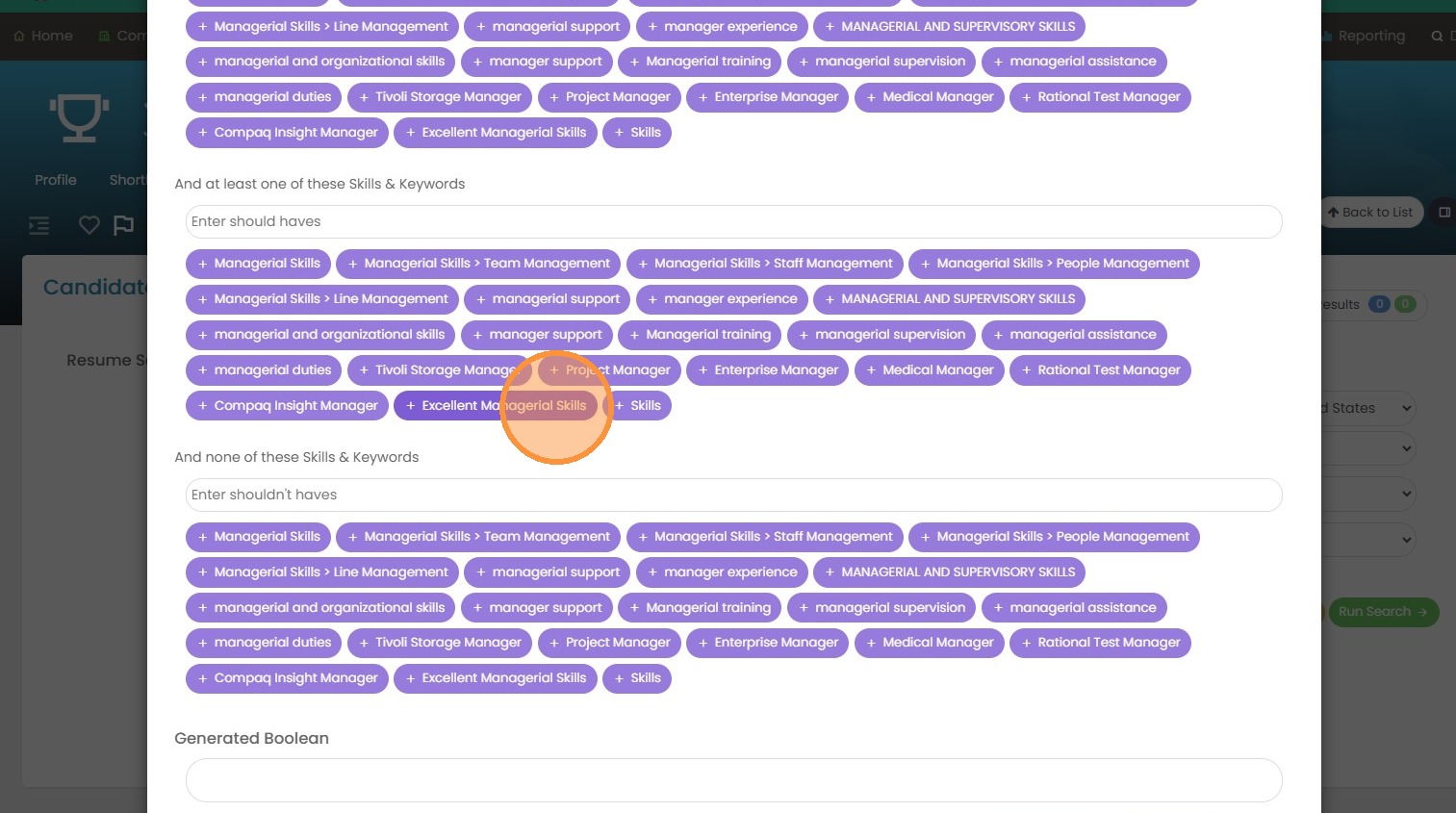
17. Then you can click Generate Boolean when you're happy with what you've selected.
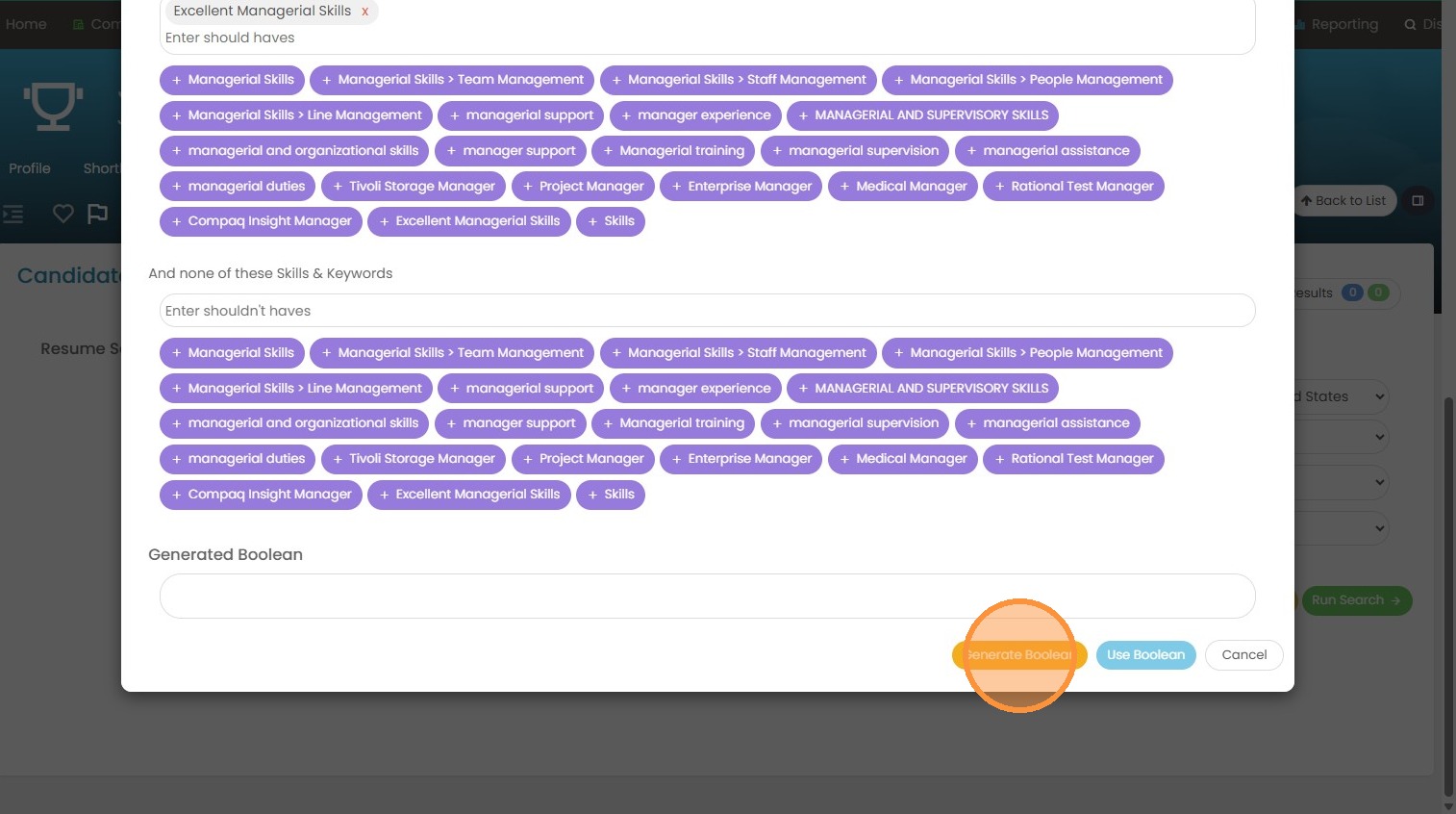
18. Voila, now you have a boolean string that you can insert right into your search.
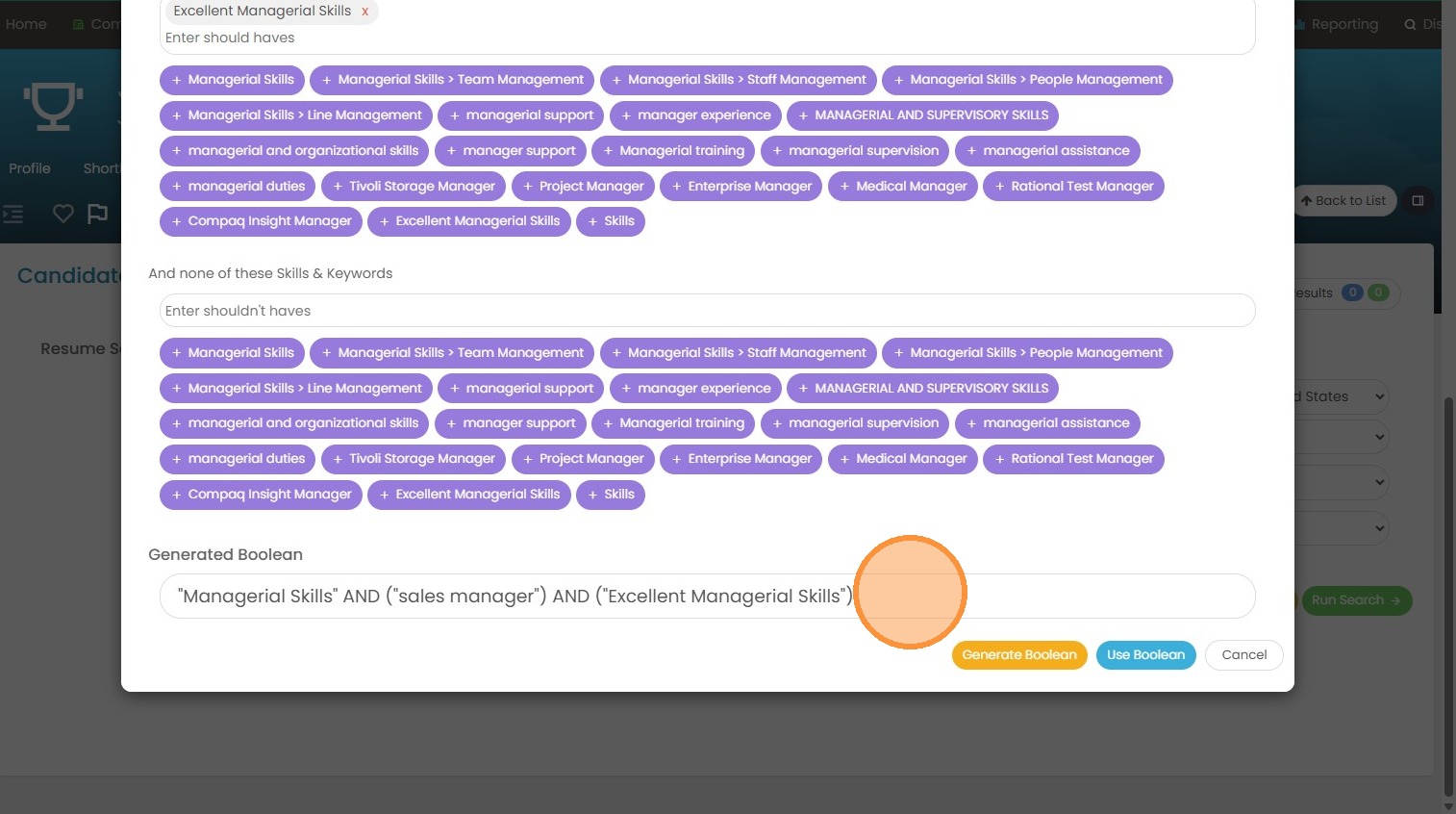
19. Click "Use Boolean"
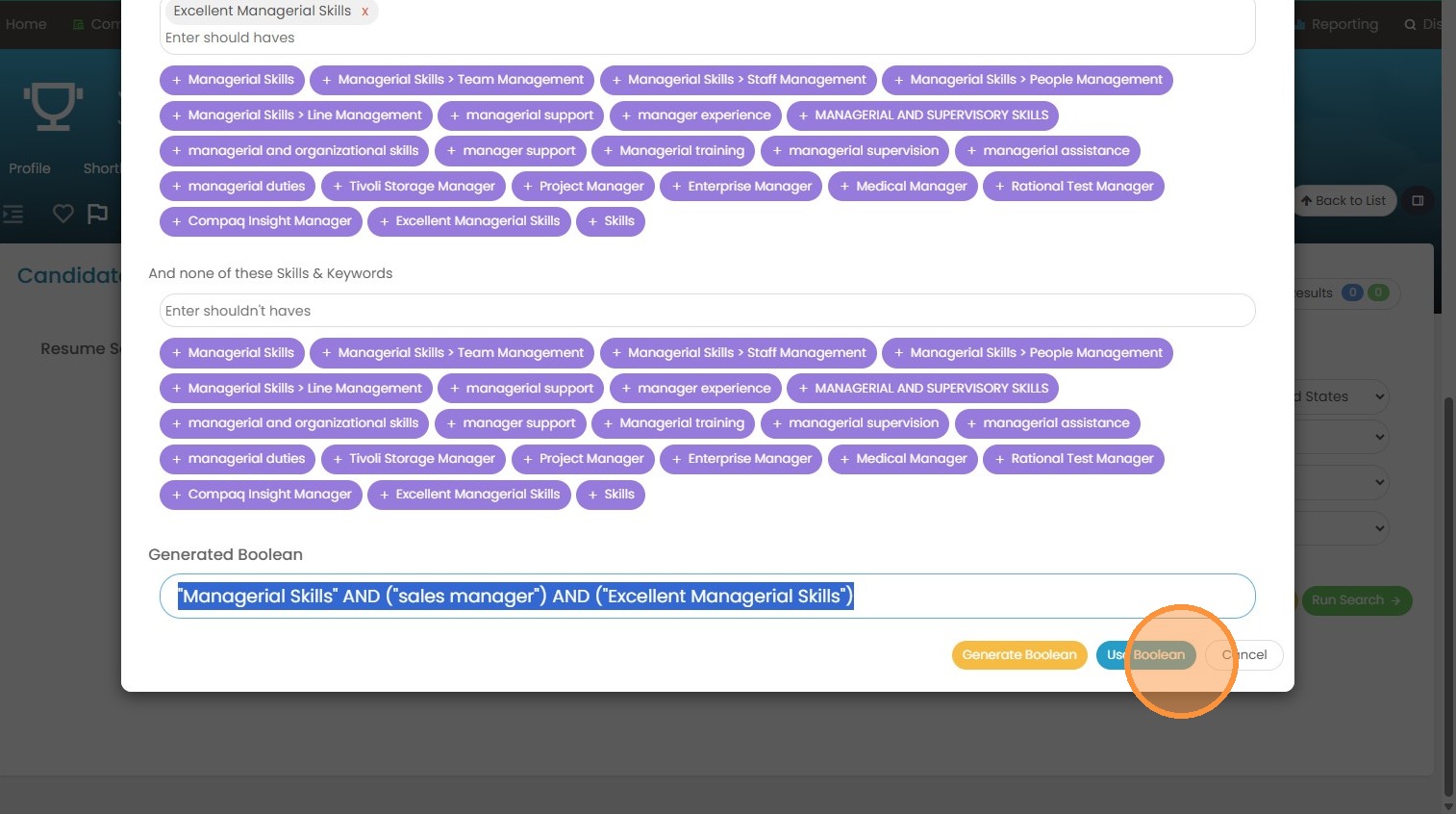
20. You can edit/add to the boolean once it's thrown in here.
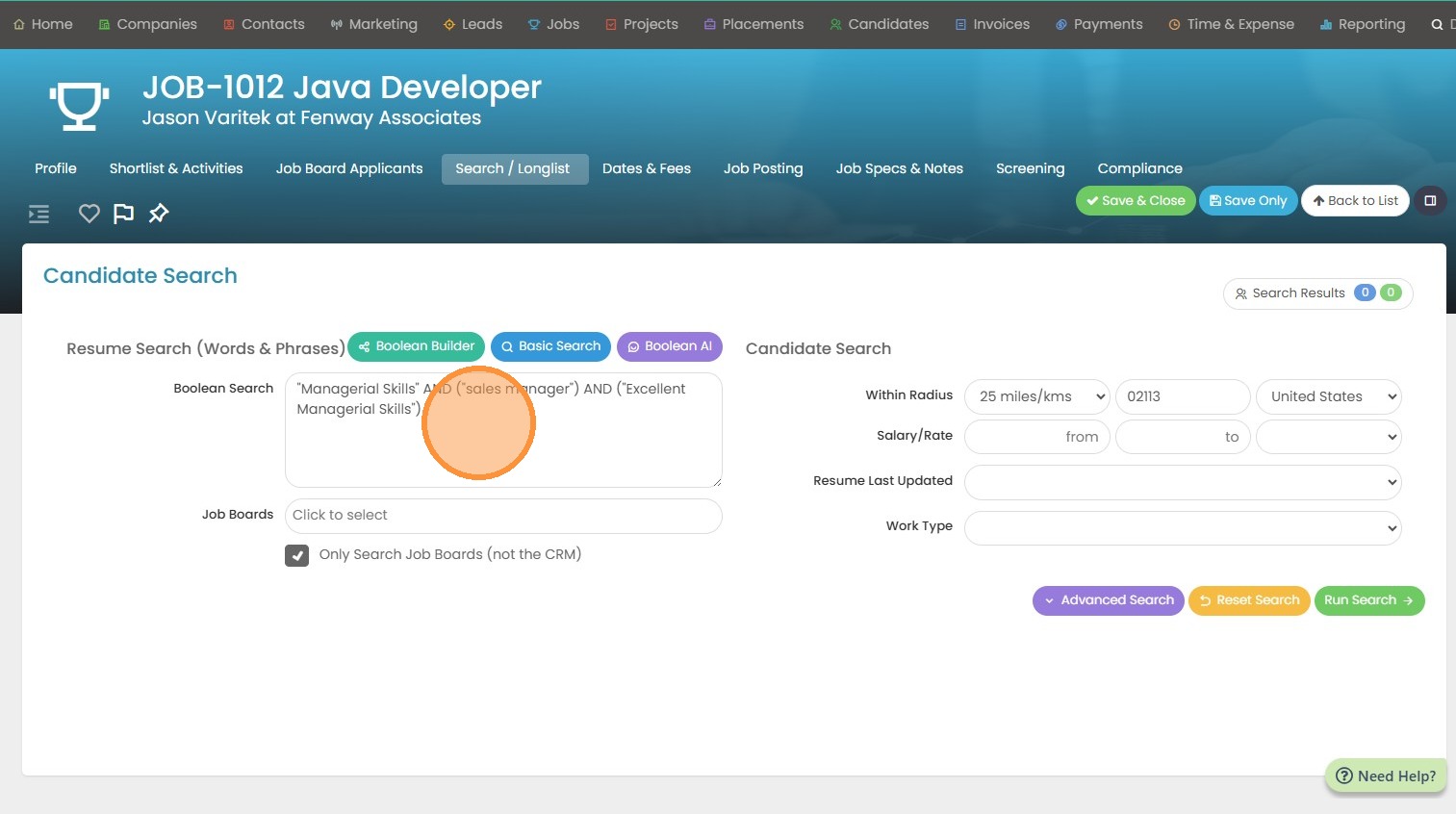
21. Click "Boolean AI" if you want our AI to build the Boolean search terms for you based on the Job Description.
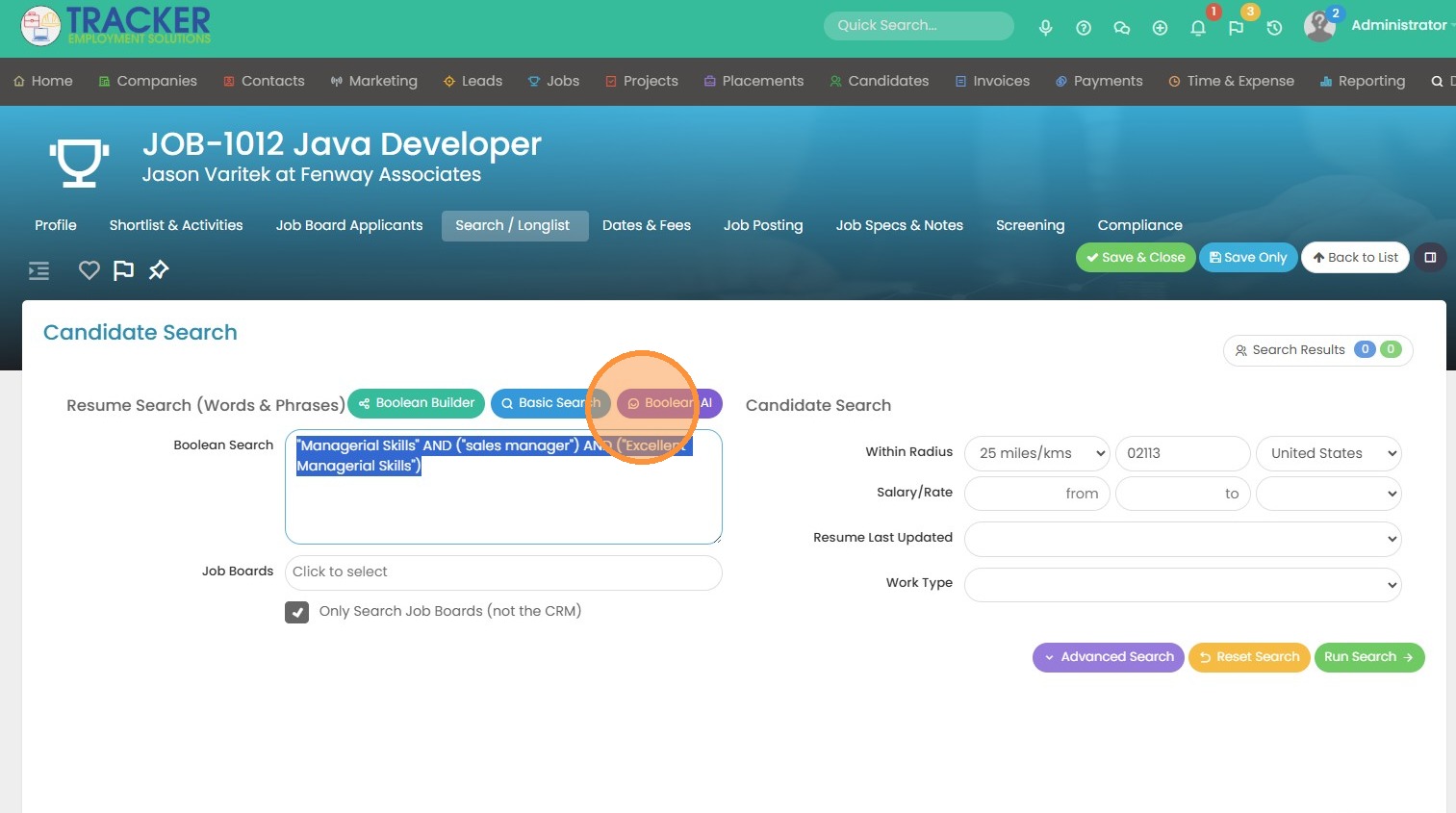
22. Click "Basic Search" to go back to building your own vs Boolean.
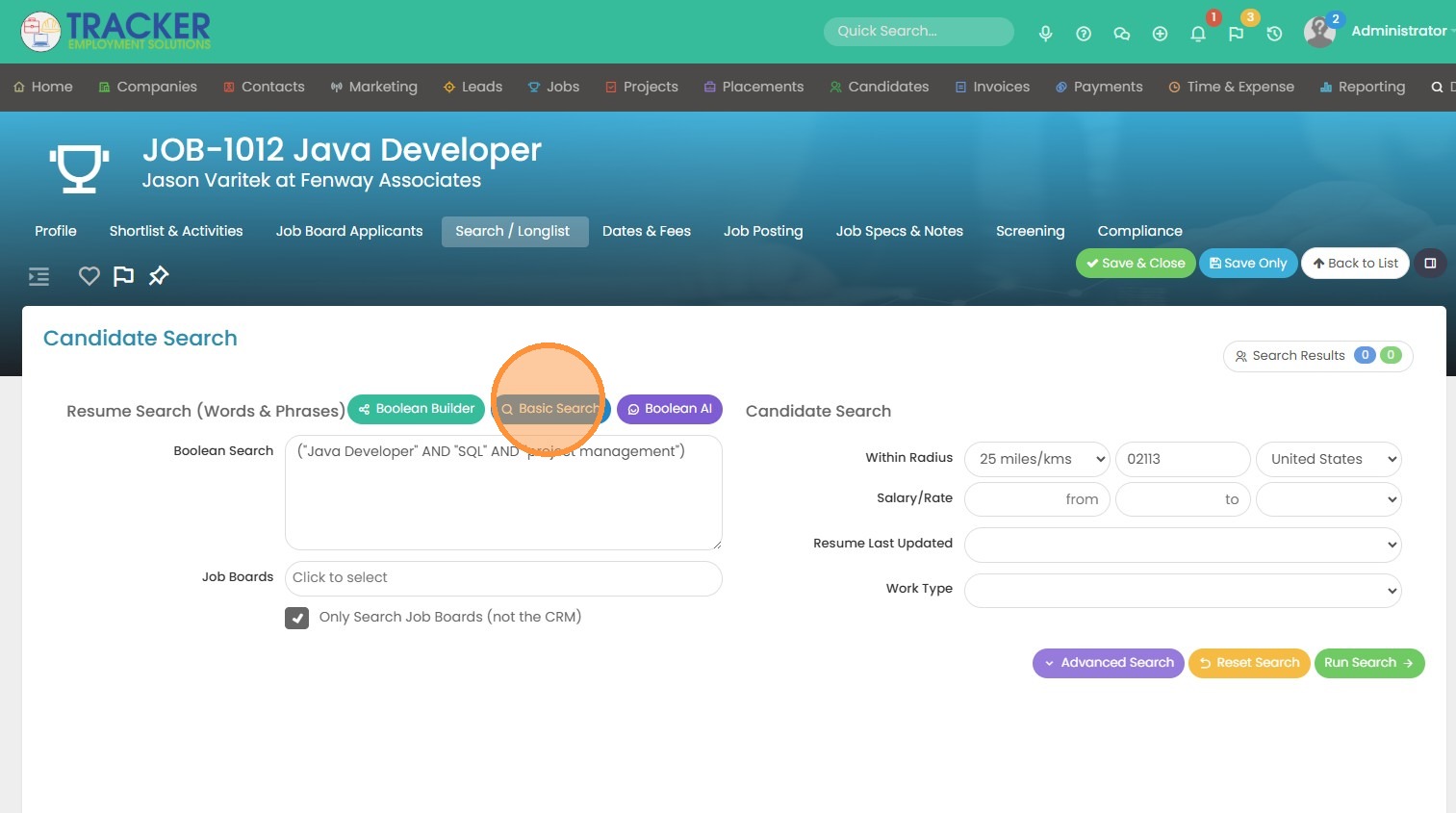
23. Over on the right we have search options for details entered in a Candidate Record (separate from the resume search). So if you're doing a fabulous job entering zip codes into Tracker, and salary preferences, this section will be very useful.
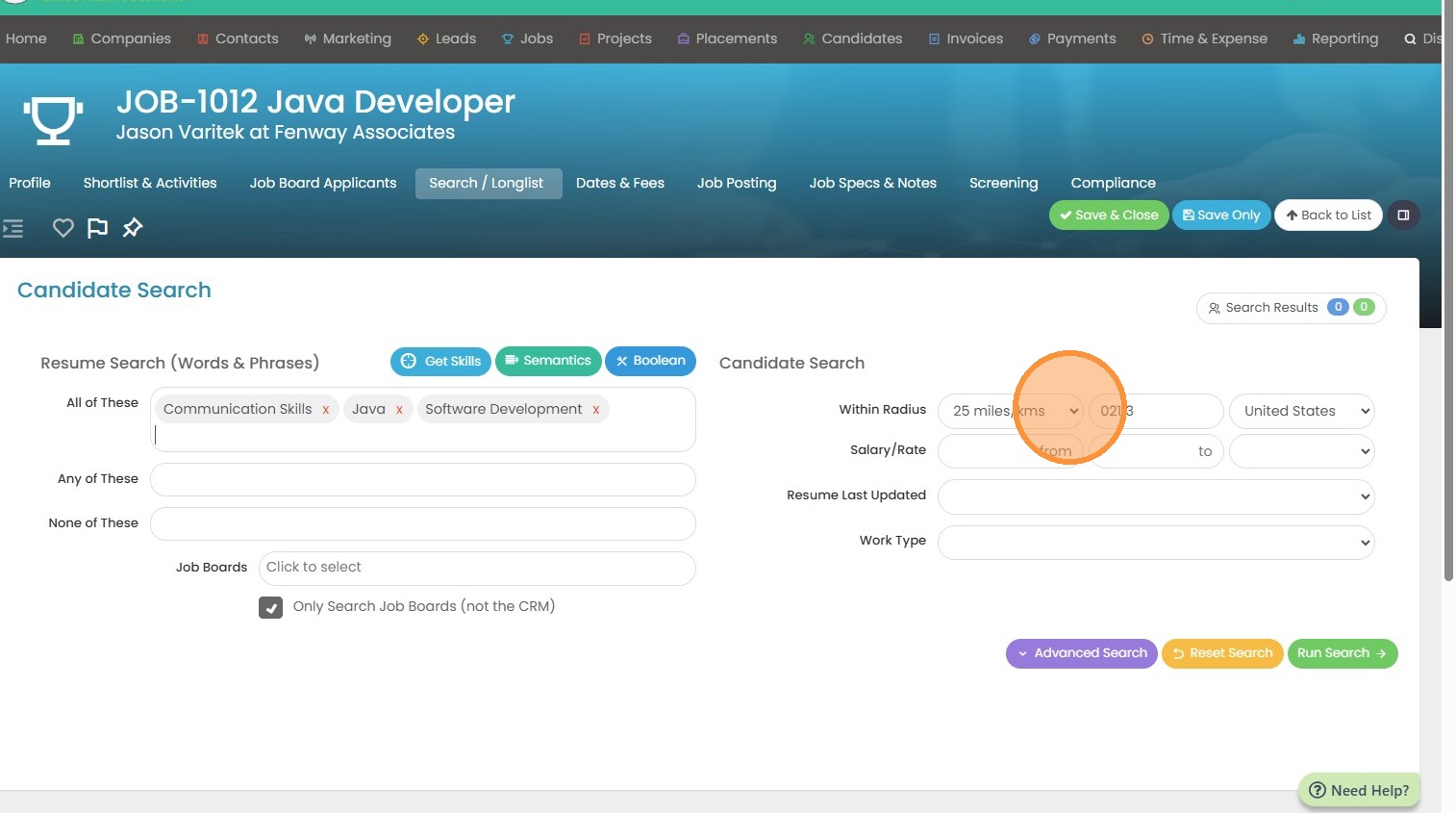
24. Click "Advanced Search" to find more details from the candidate record to filter by.
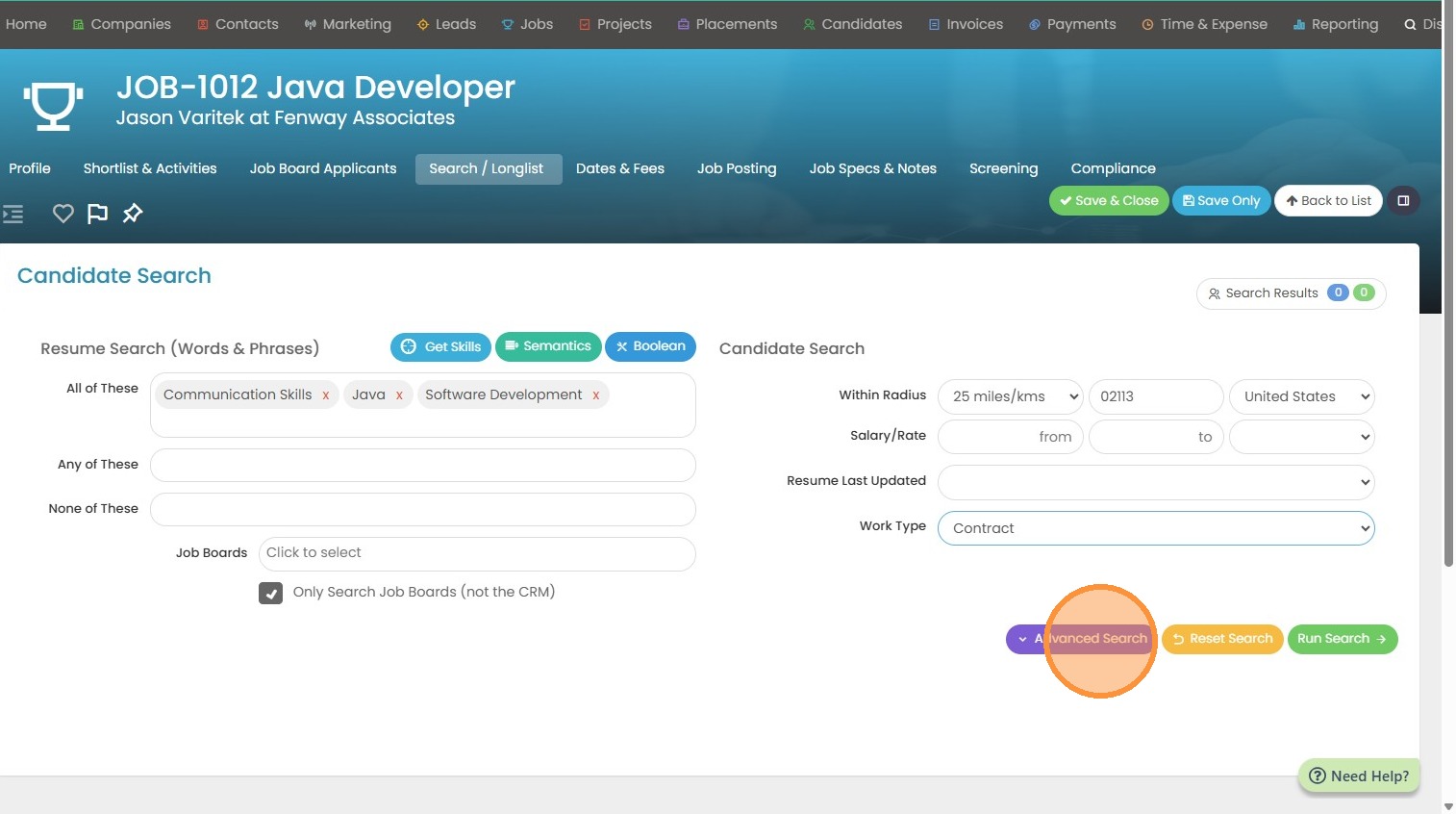
25. Such as candidate details, skills, additional details, availability, or history.
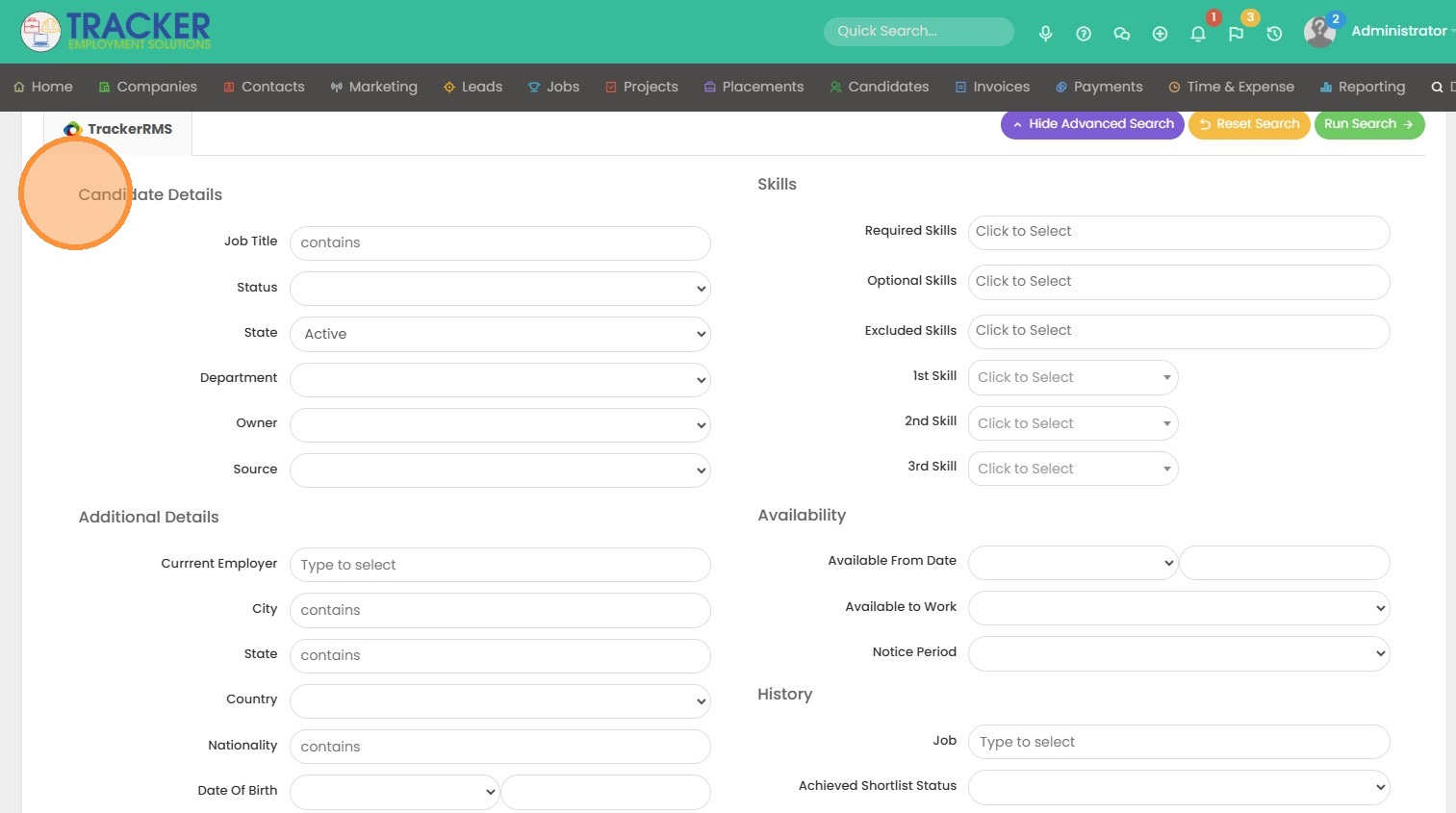
26. Click "Run Search" when you're ready.
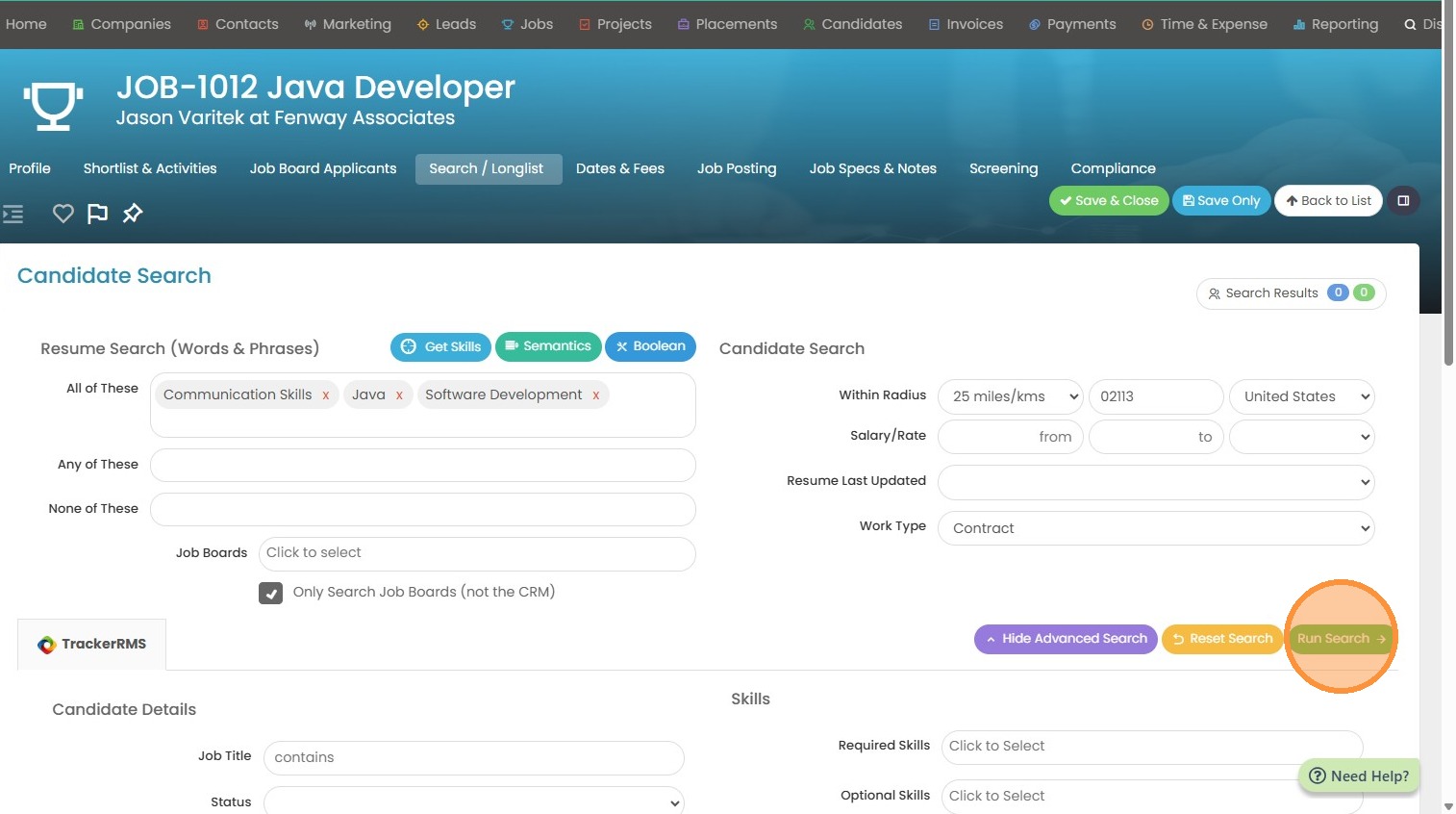
27. Click "Fetch Longlist" or search again if you don't like your results.
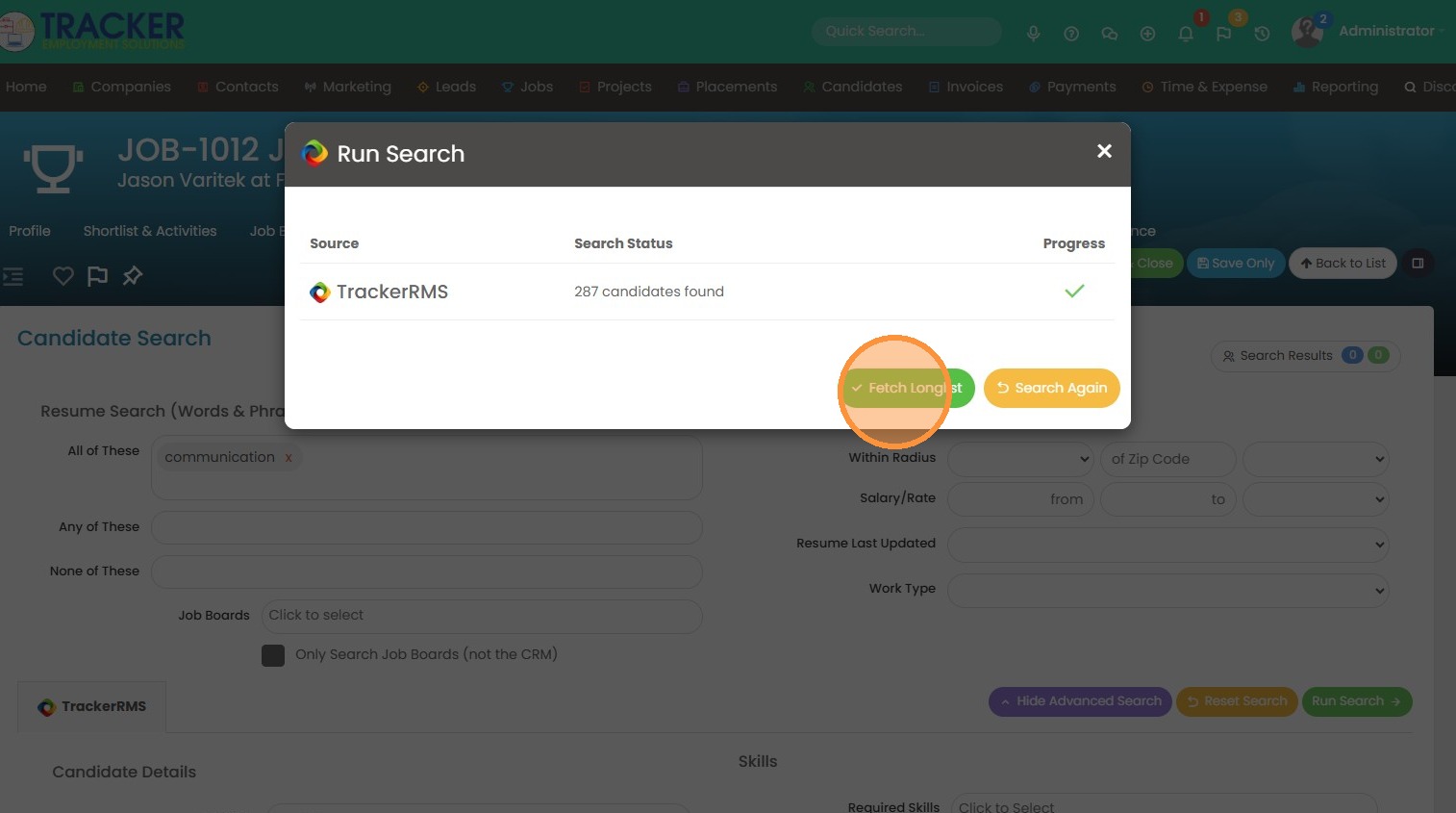
28. You will notice that the candidates are ranked. This ranking is determined by a variety of things, described here: https://academy.tracker-rms.com/Home/Lesson/1068
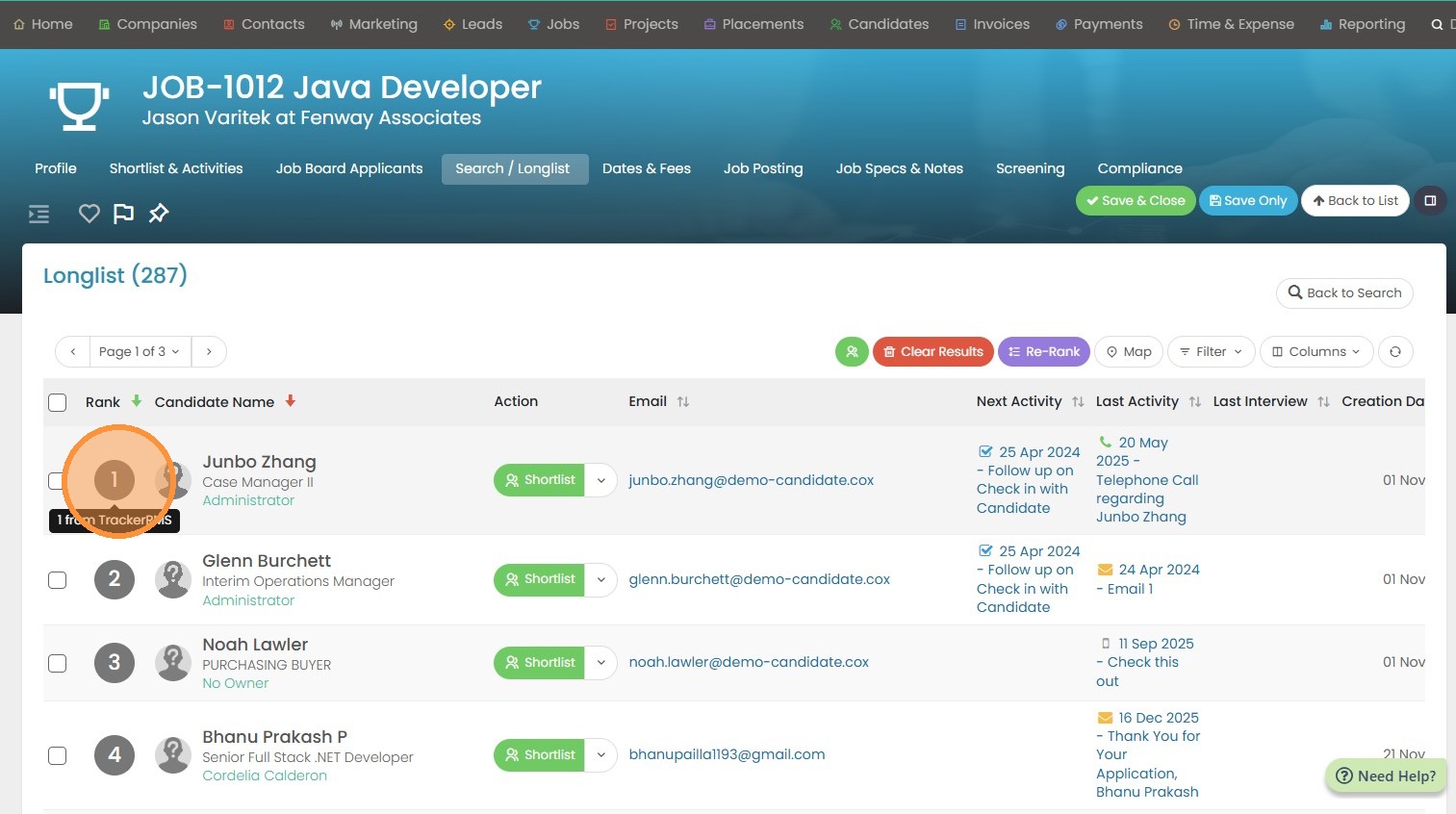
29. You can color code the candidates.
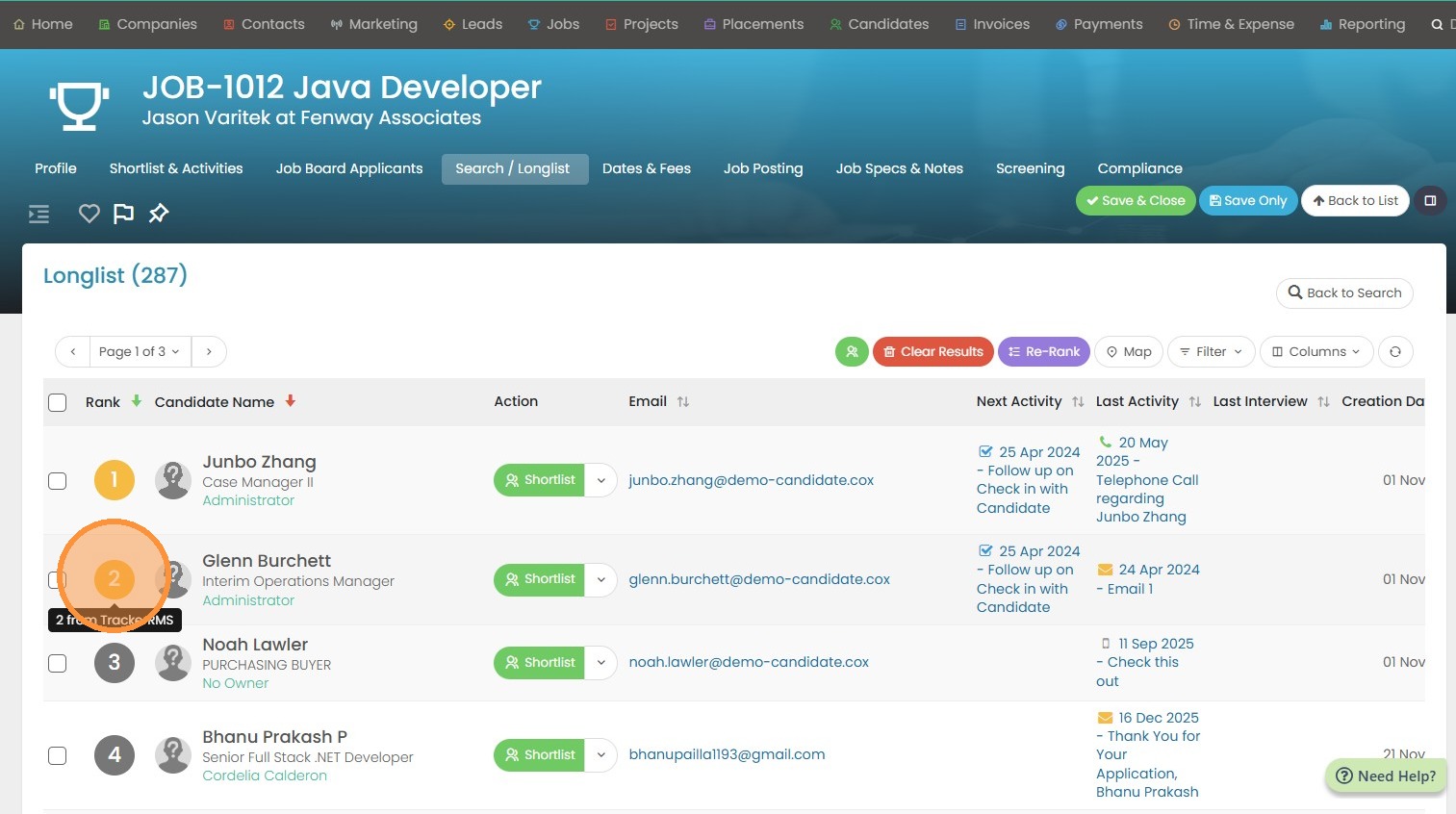
30. This dropdown arrow will allow you to take action.
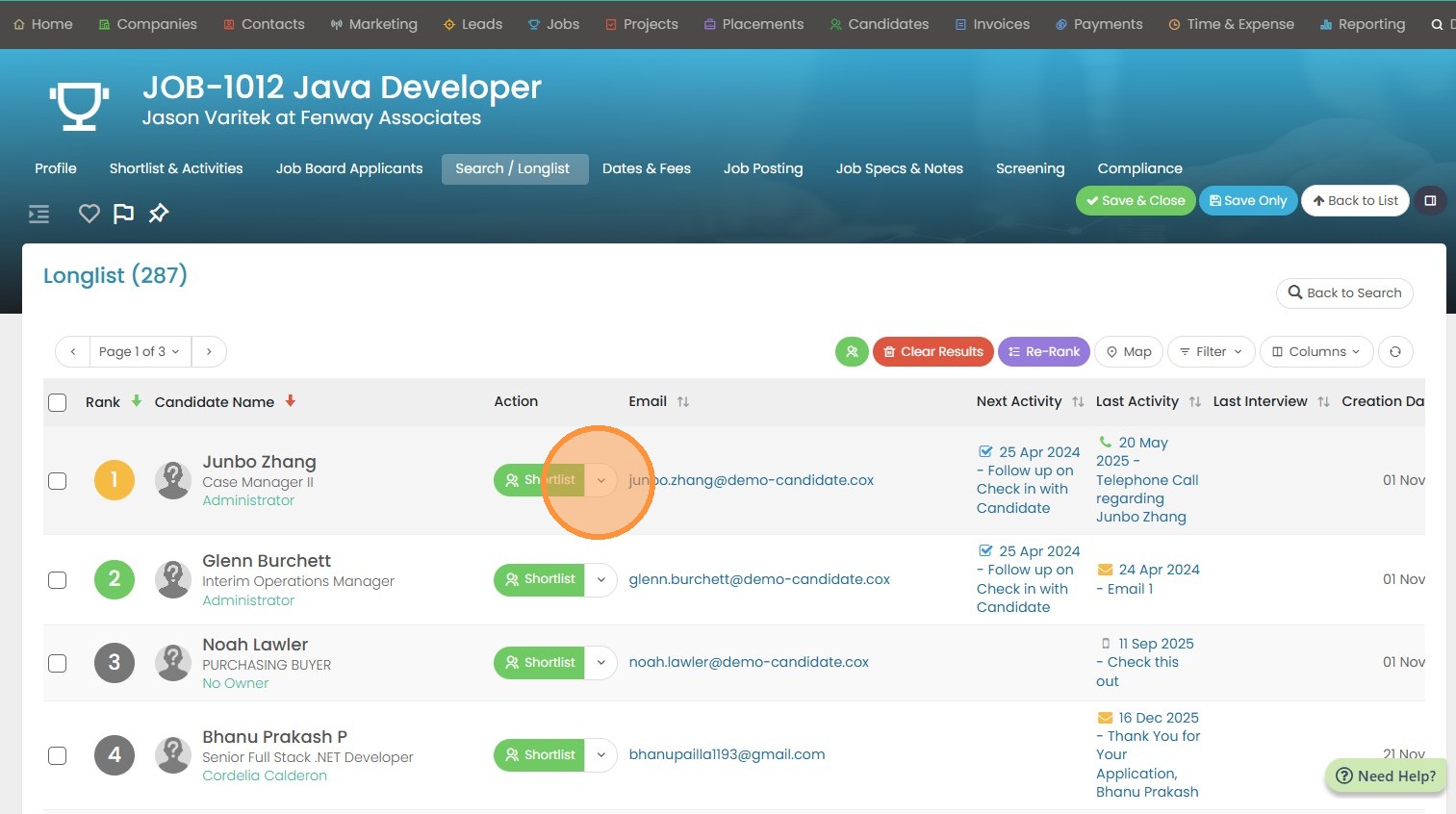
31. Such as send an email to the candidate (maybe a job description to see if they're interested).
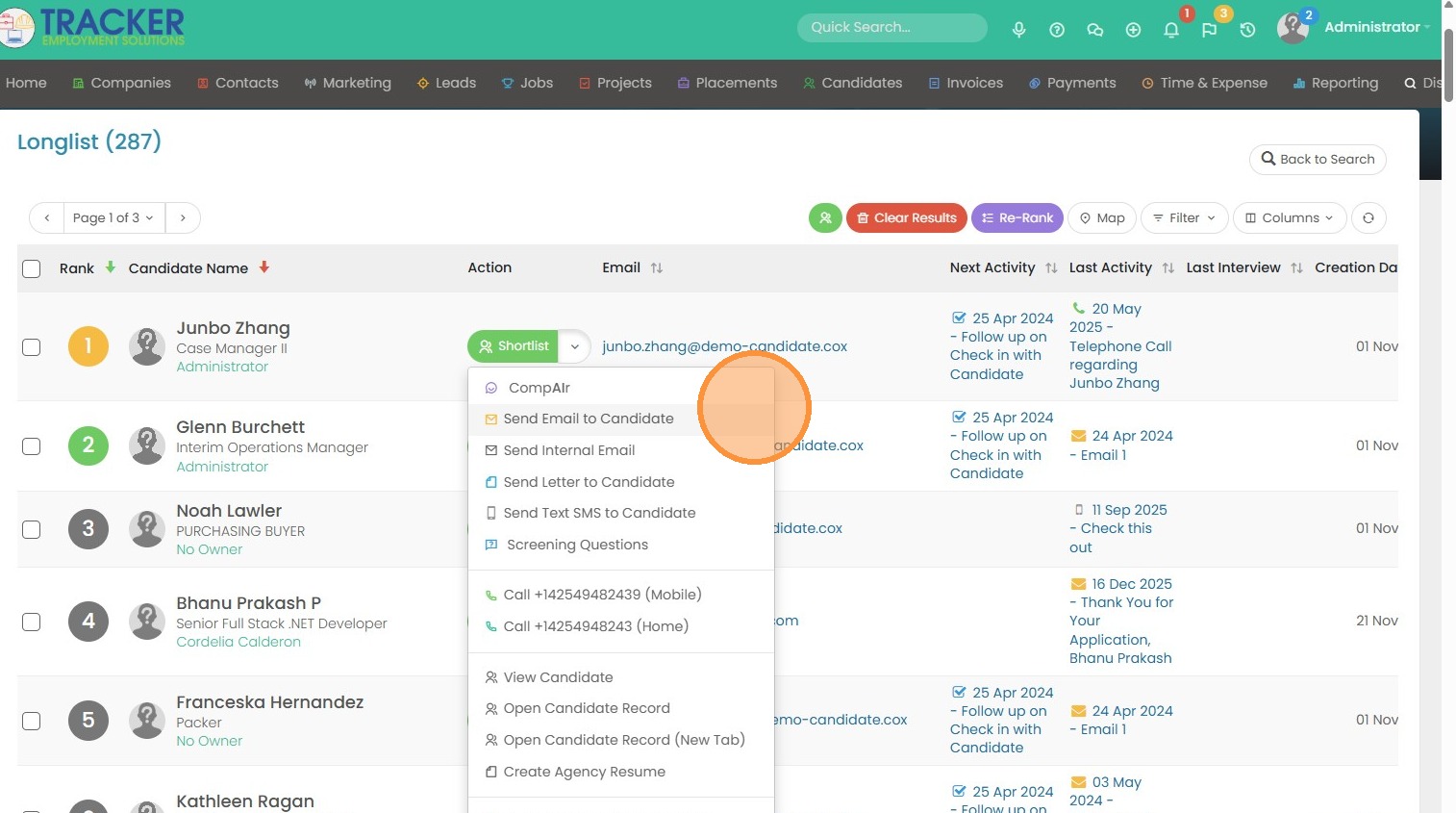
32. Or call them directly from this screen.
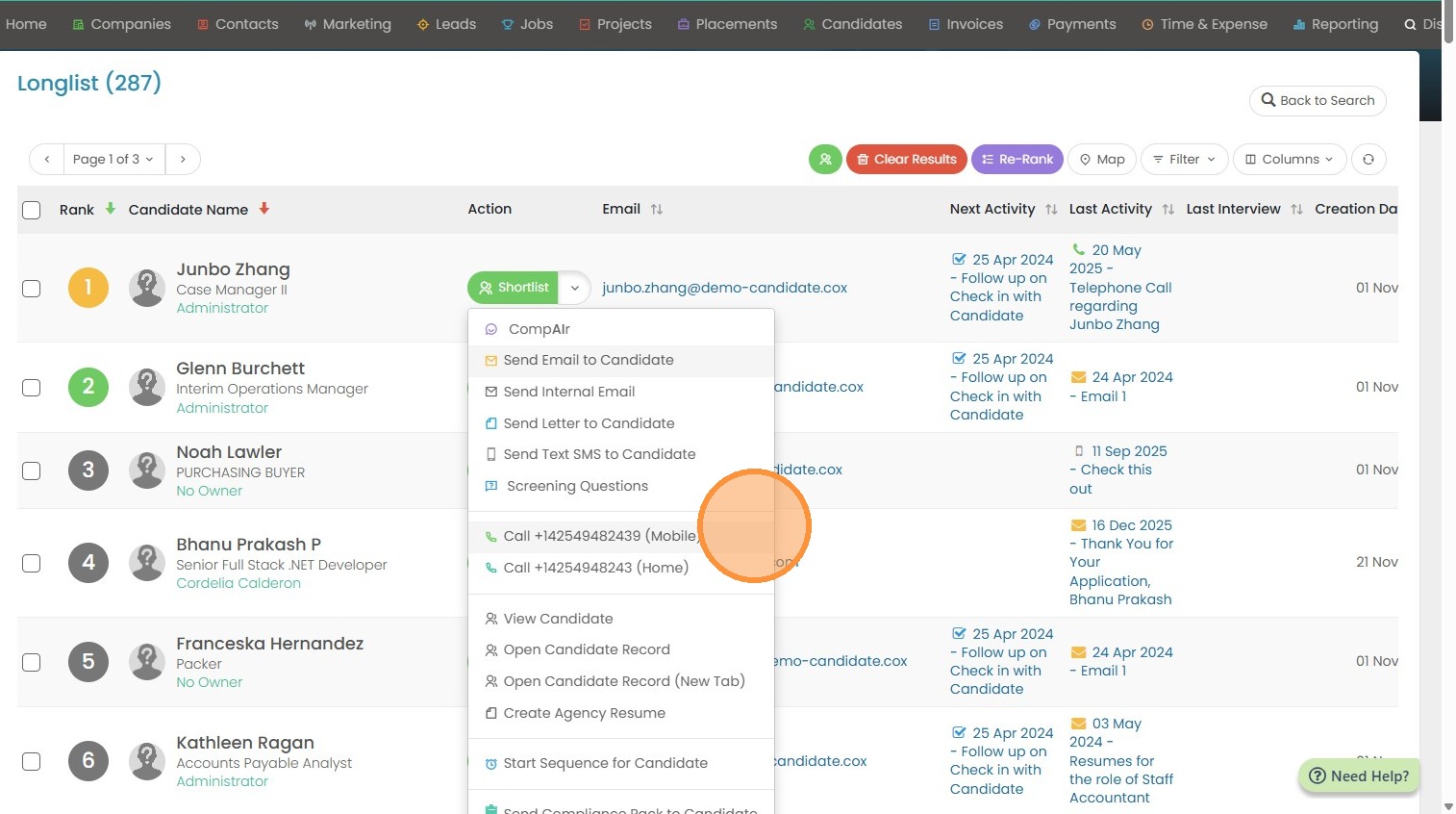
33. Example.
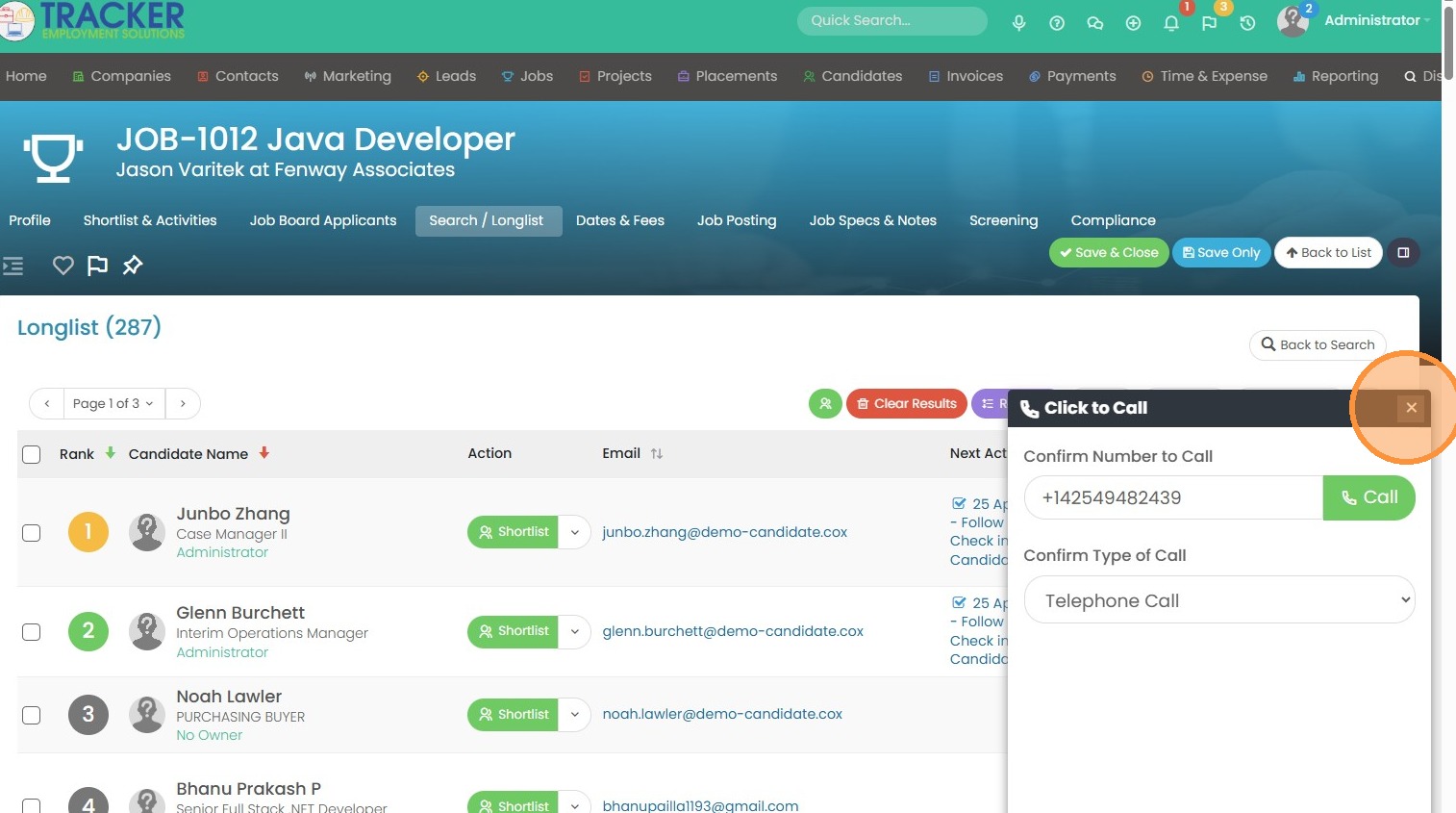
34. You can also view their record or resume from here.
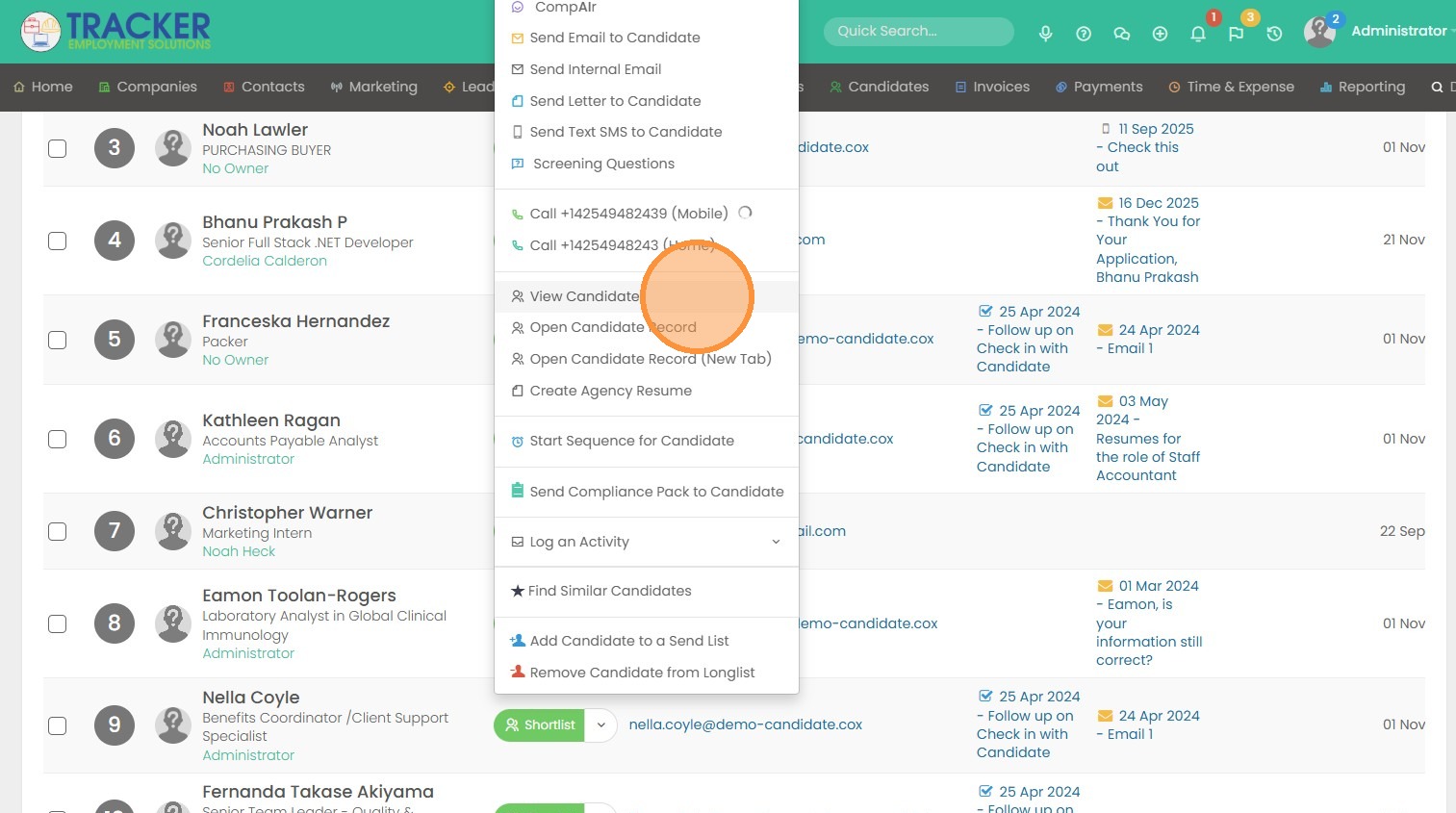
35. Or "Start Sequence for Candidate"
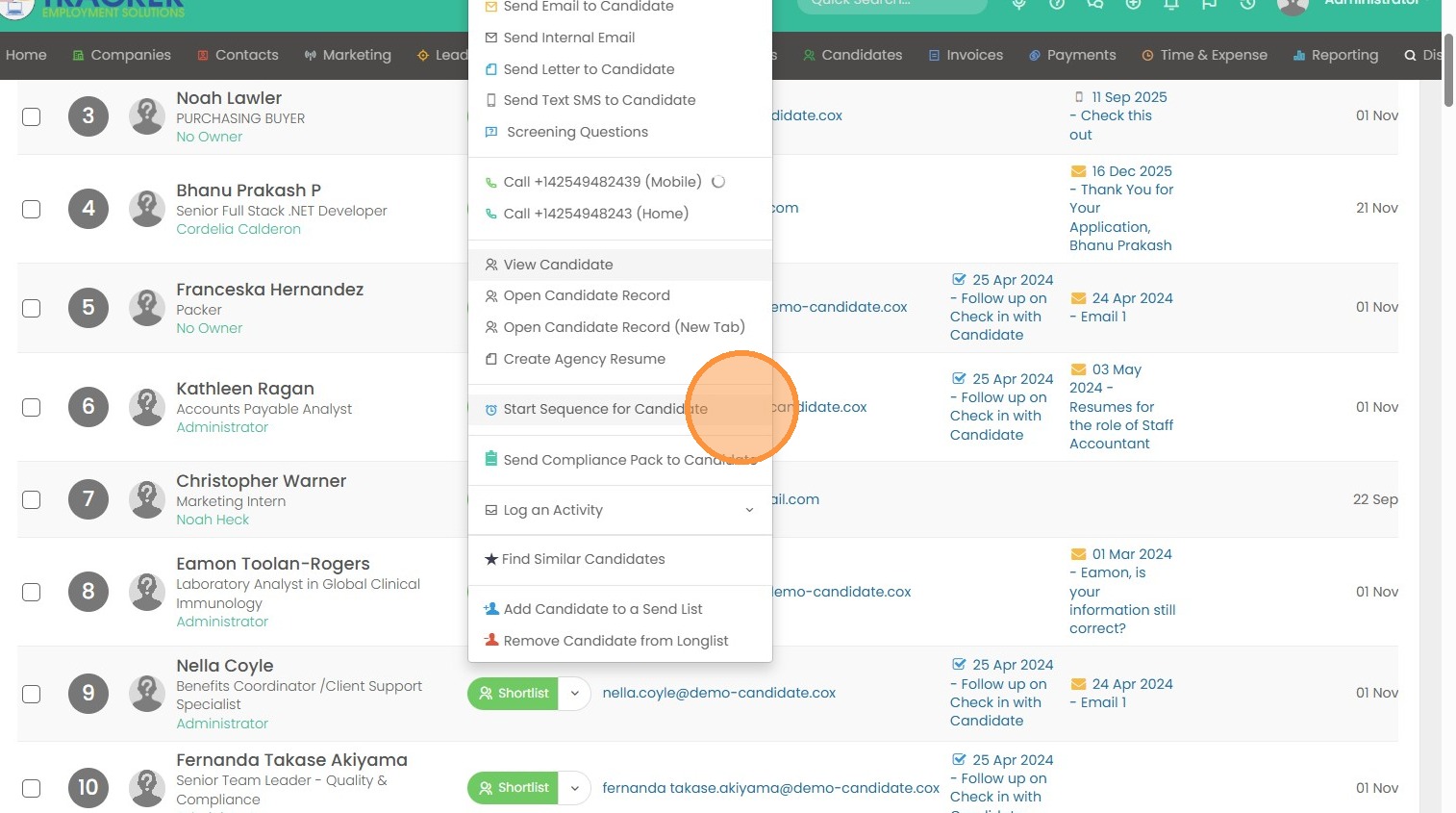
36. Find similar candidates to this particular one.
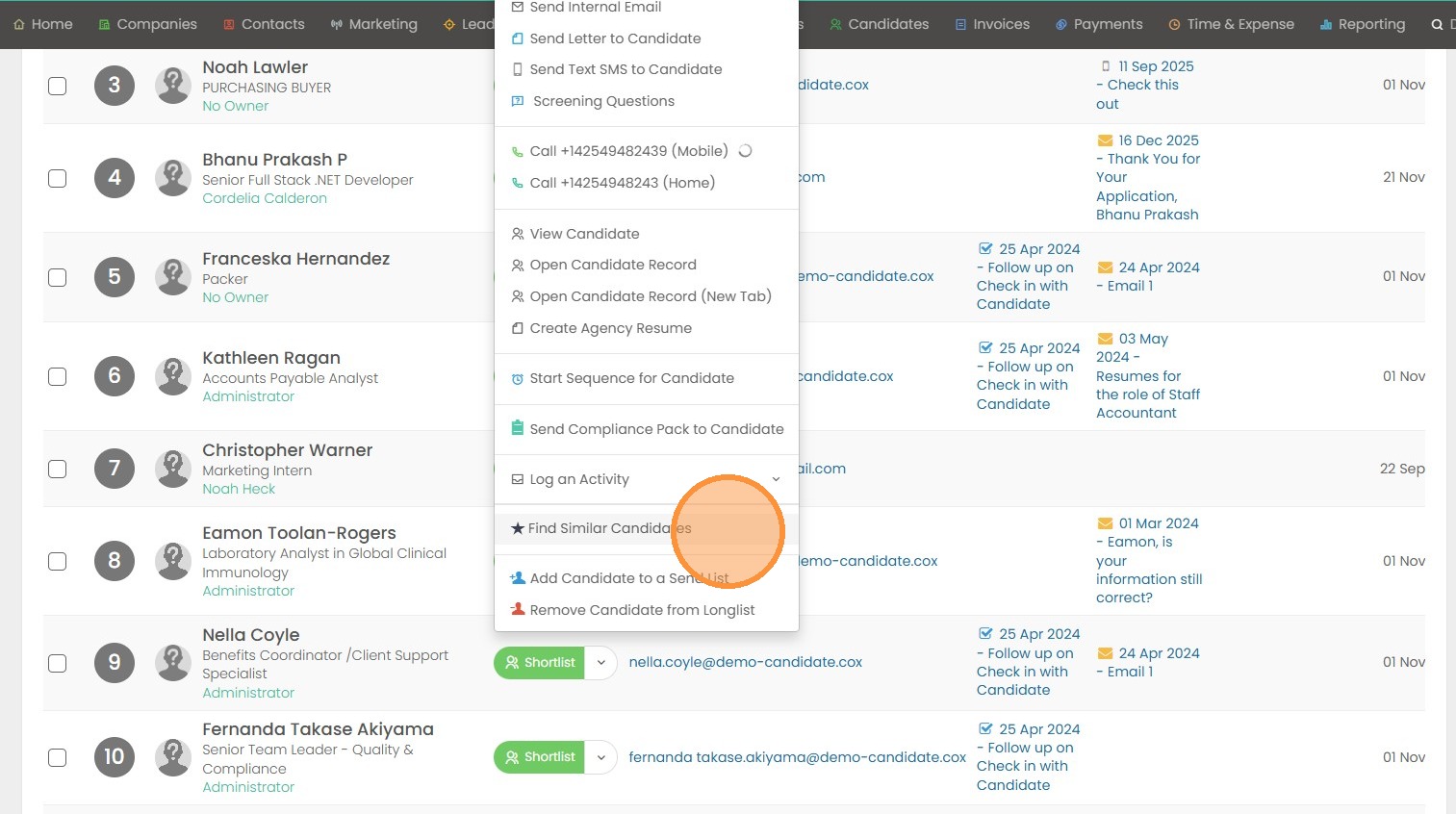
37. You can quick add candidates that you don't see on this list, and think would be a good fit for the job (but need to vet first before putting on your Shortlist).
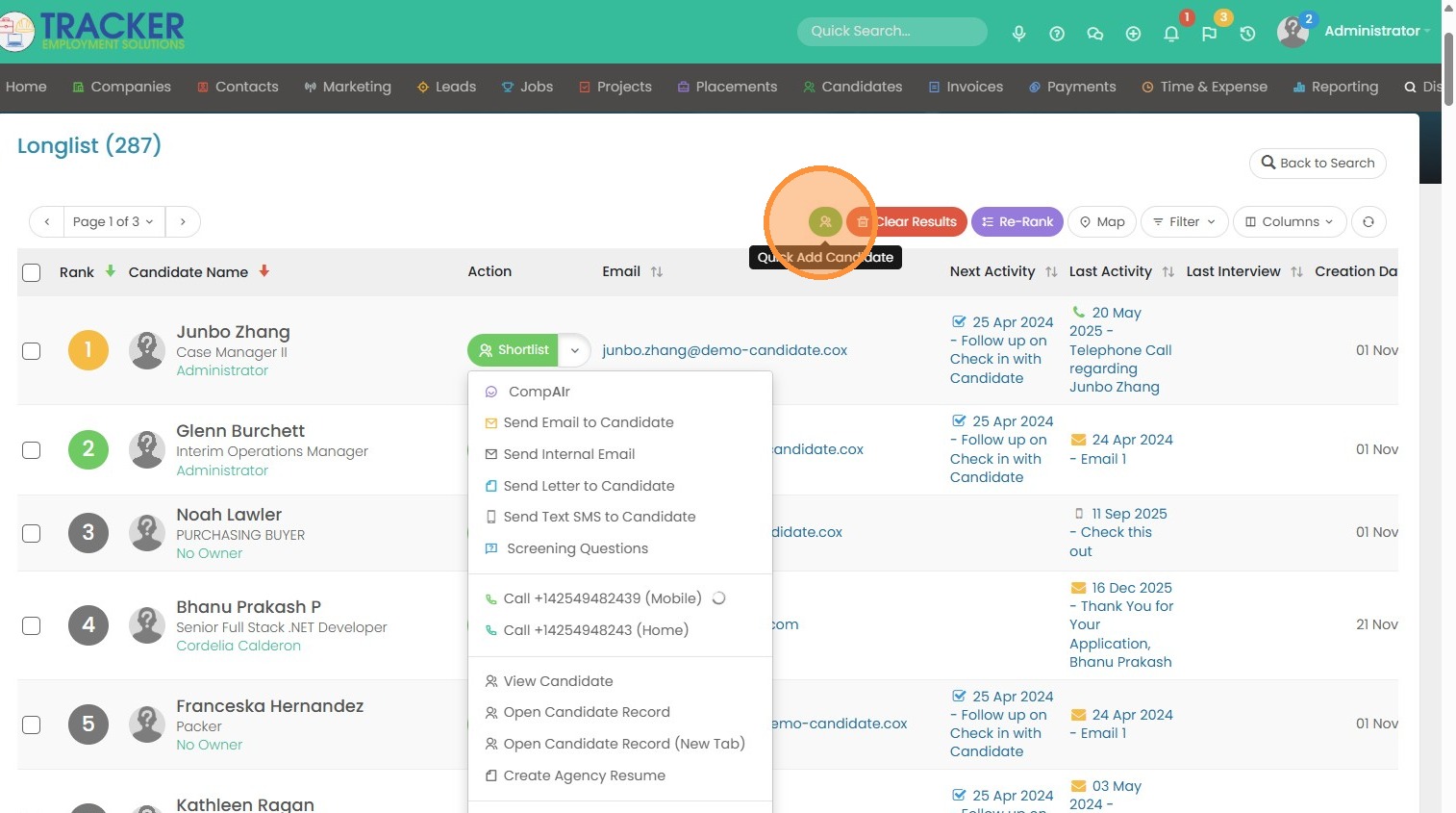
38. The red "Clear Results" button will wipe away all of these candidates. The only way to get this list back is to re-run your search.
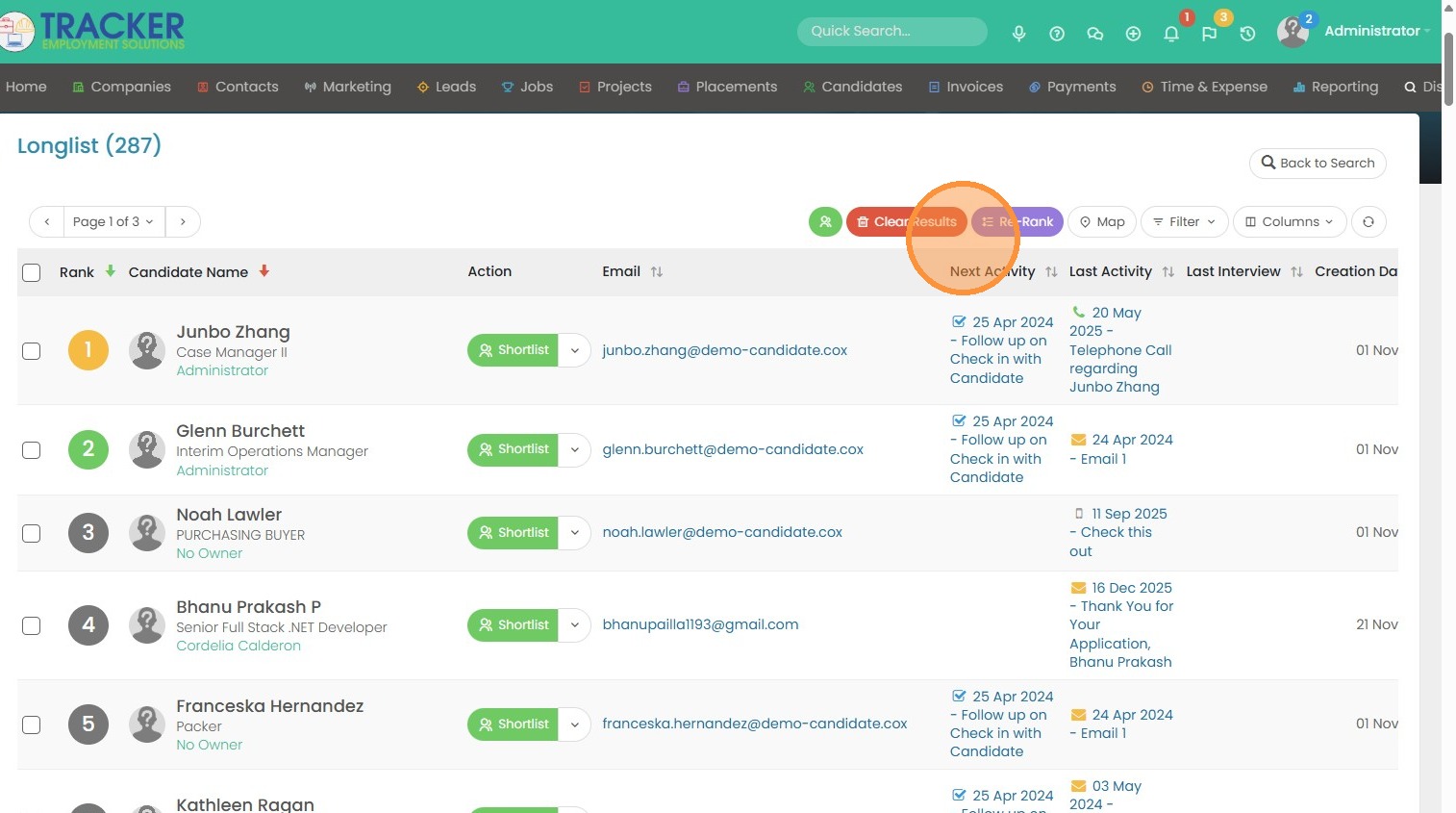
39. Click "Re-Rank" to re-rank the longlist results (explained more here)
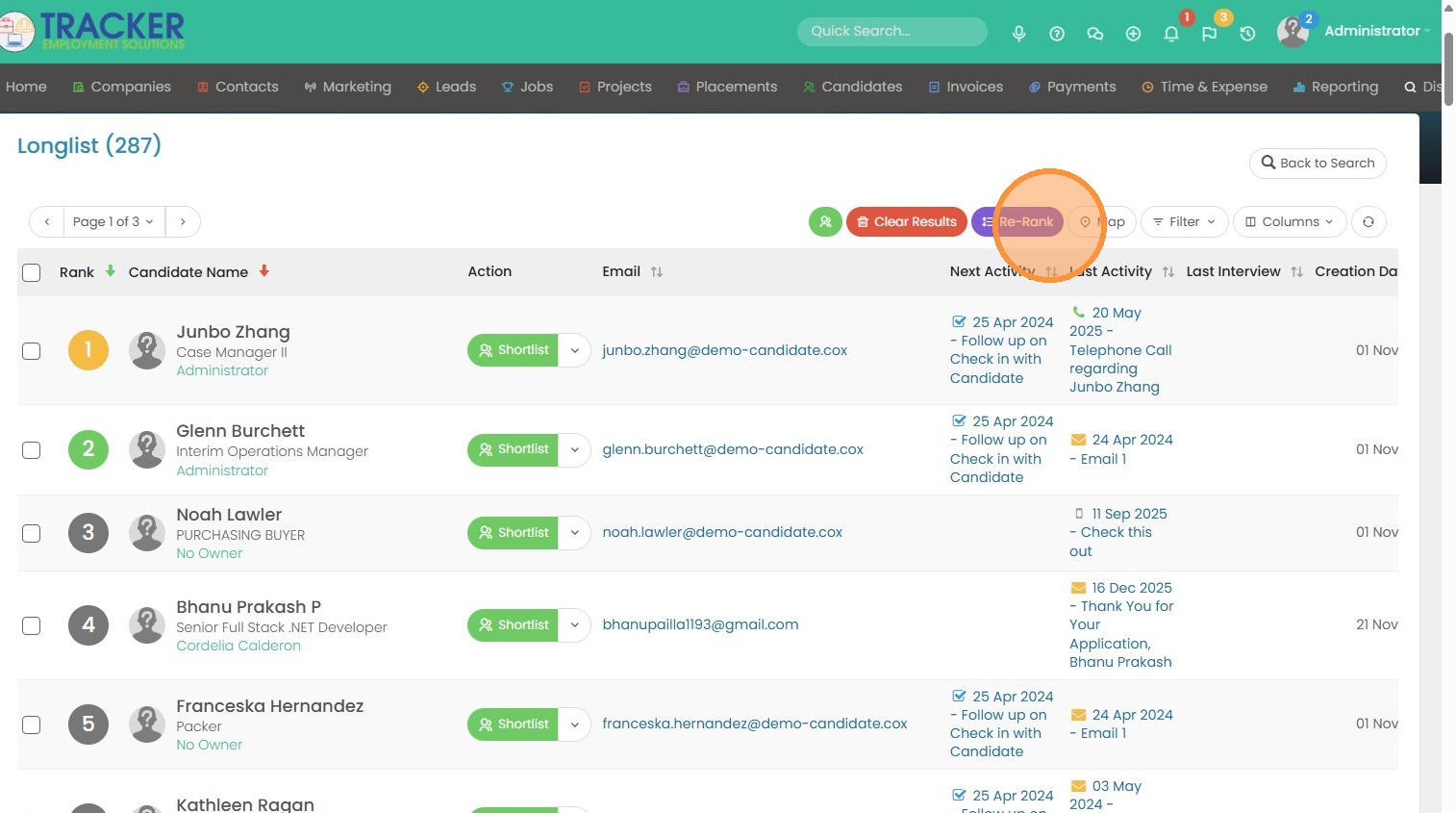
40. Click "Map" to view these candidate's location in relevancy to the job site.
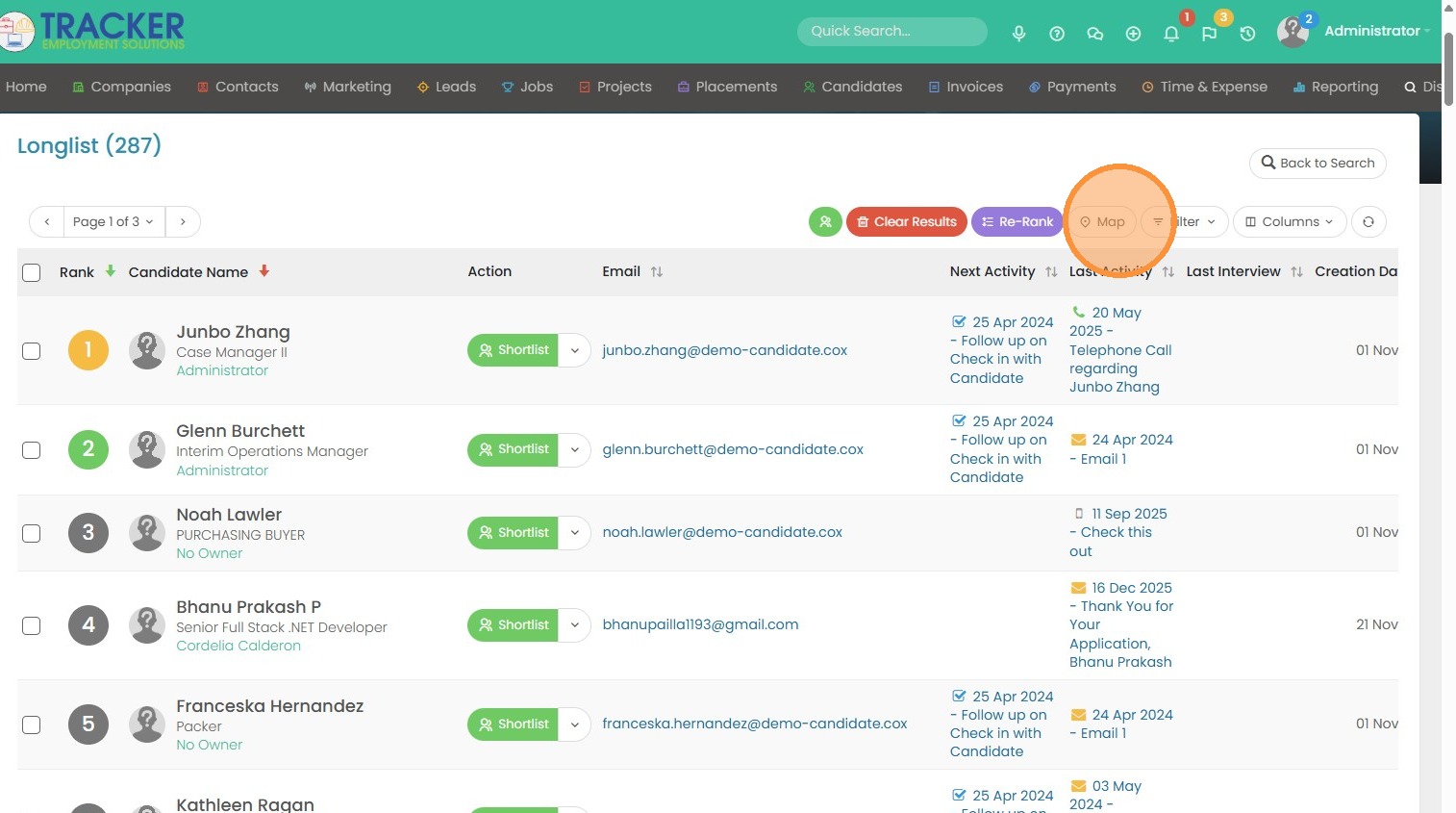
41. Click "List" to get back to our candidates.
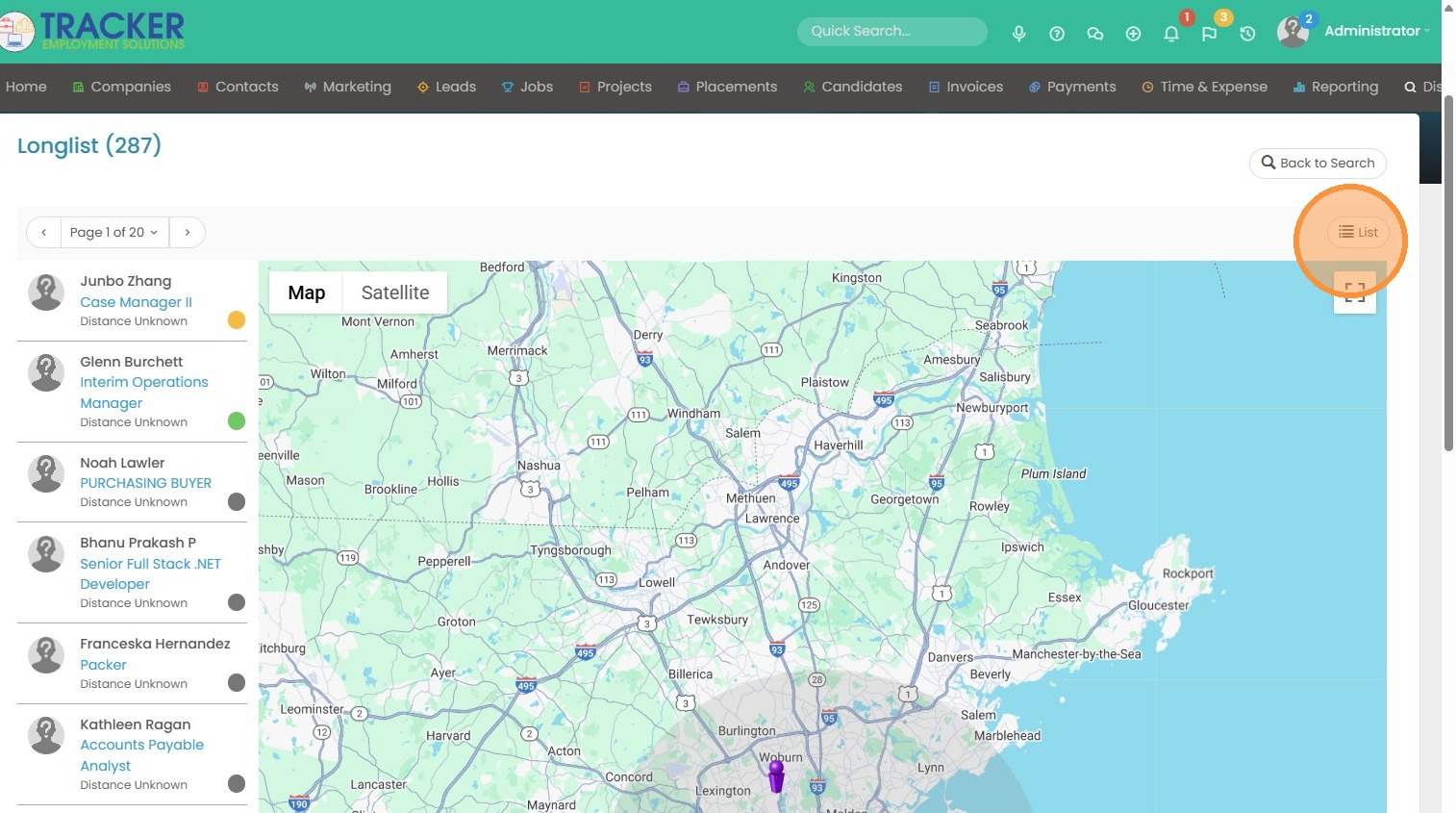
42. Click Filter to filter out the results.
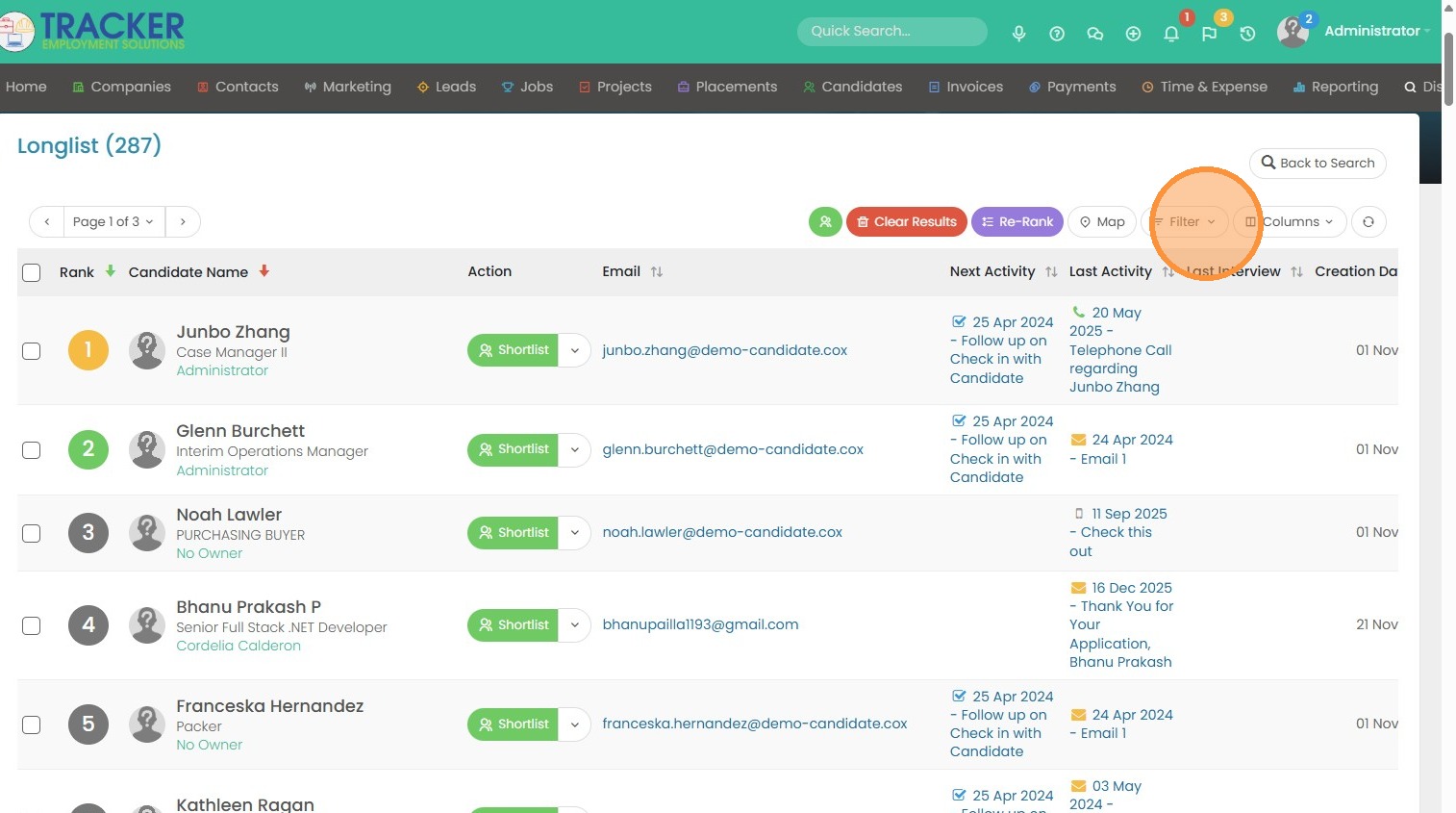
43. Either by color, new candidates added, job board candidates only, etc.
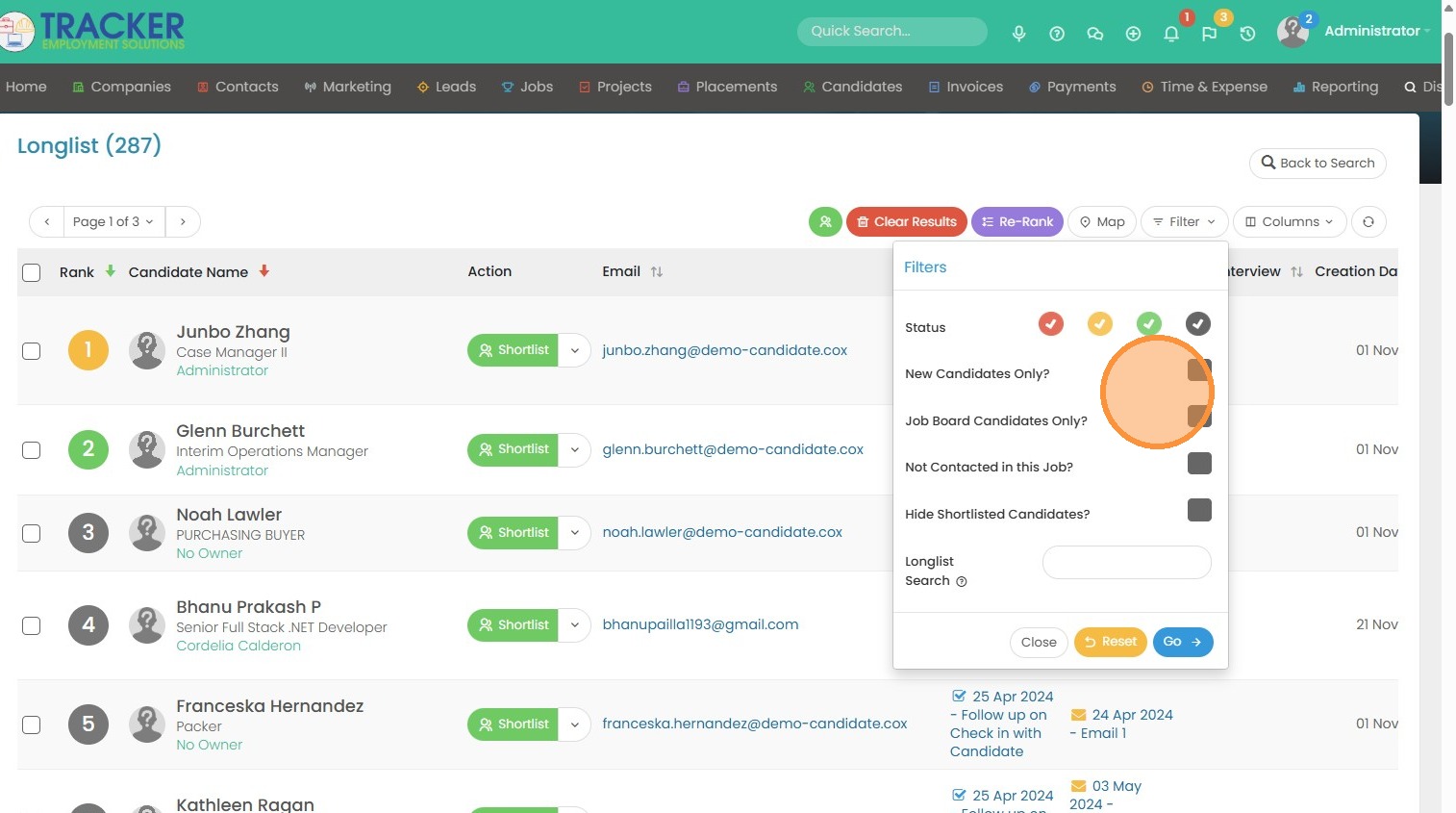
44. Click "Columns" to add or remove details on this list.
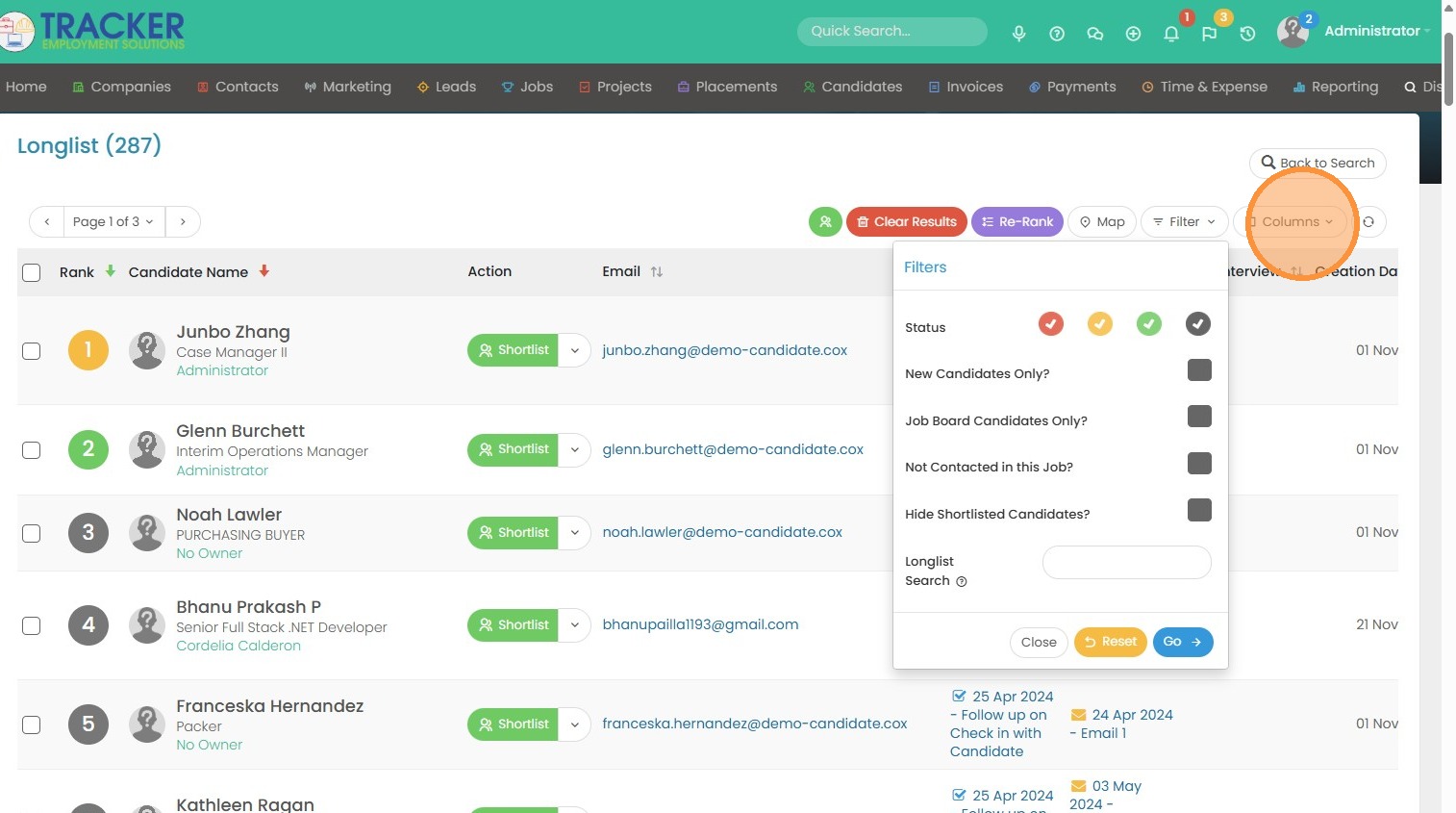
45. Click the white checkbox to select all 287 candidates on this list, and take bulk action.
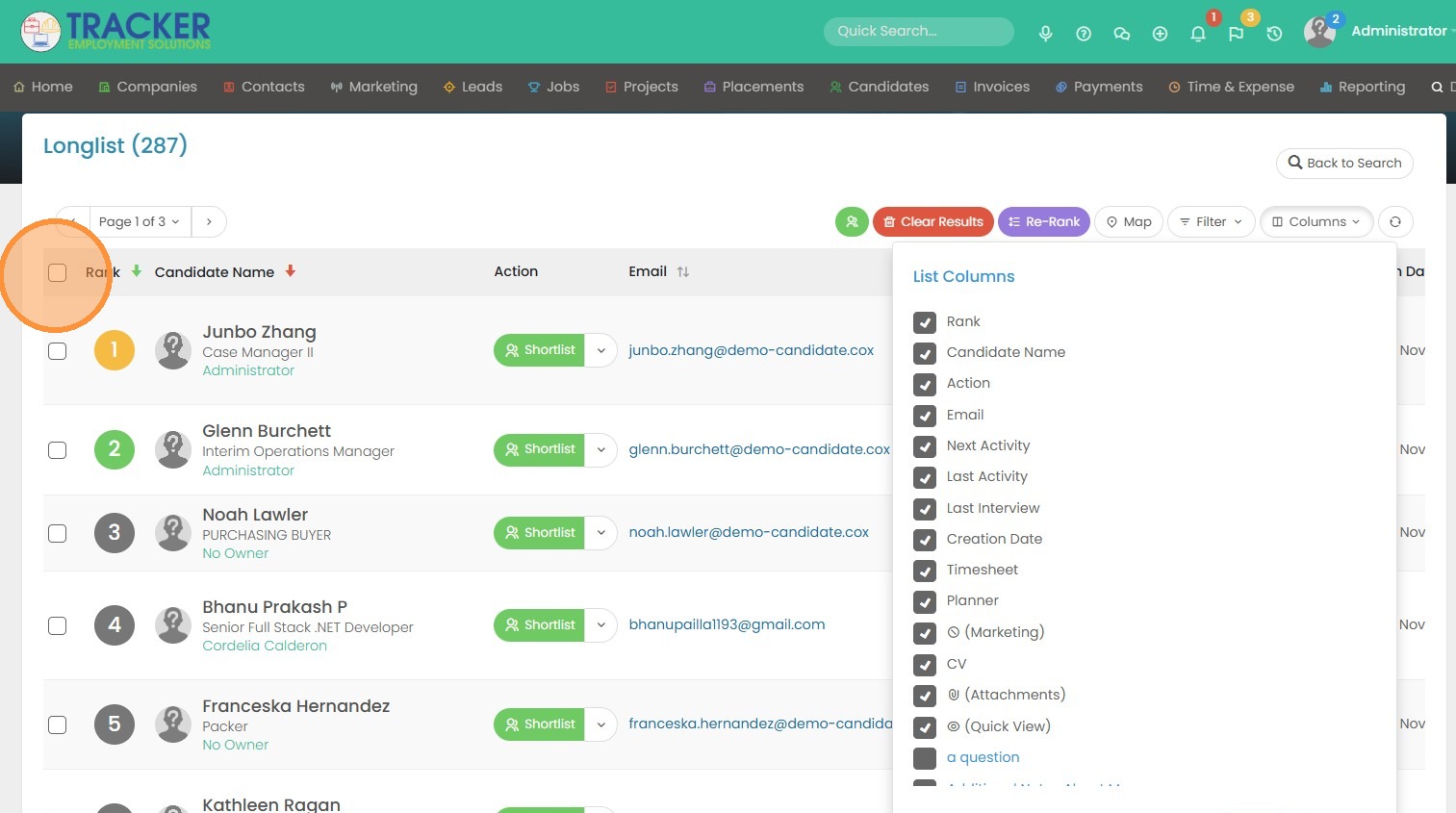
46. You can Shortlist all of the candidates (not recommended since there's 287!), or take other action by clicking the dropdown arrow (such as send a bulk email or sequence, etc.)