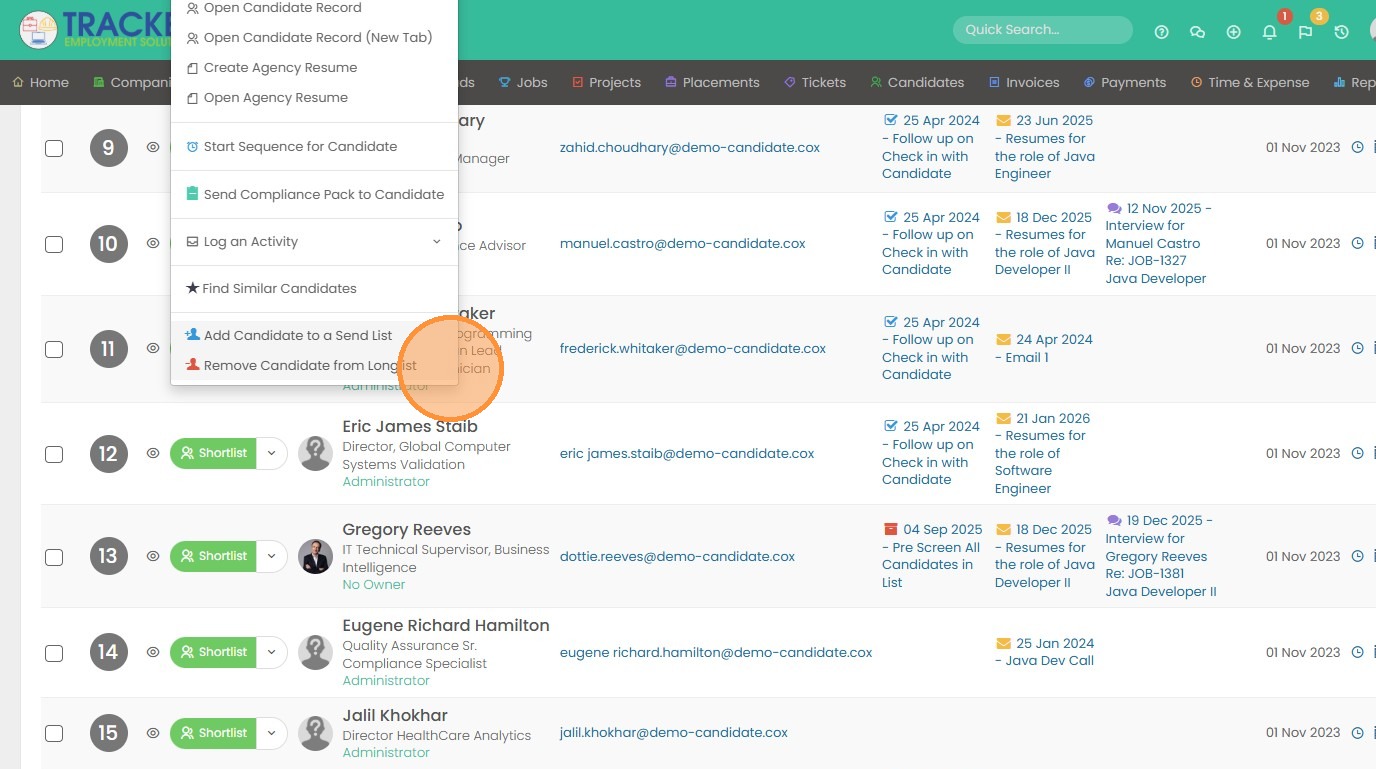1. Navigate to the longlist in a job record.
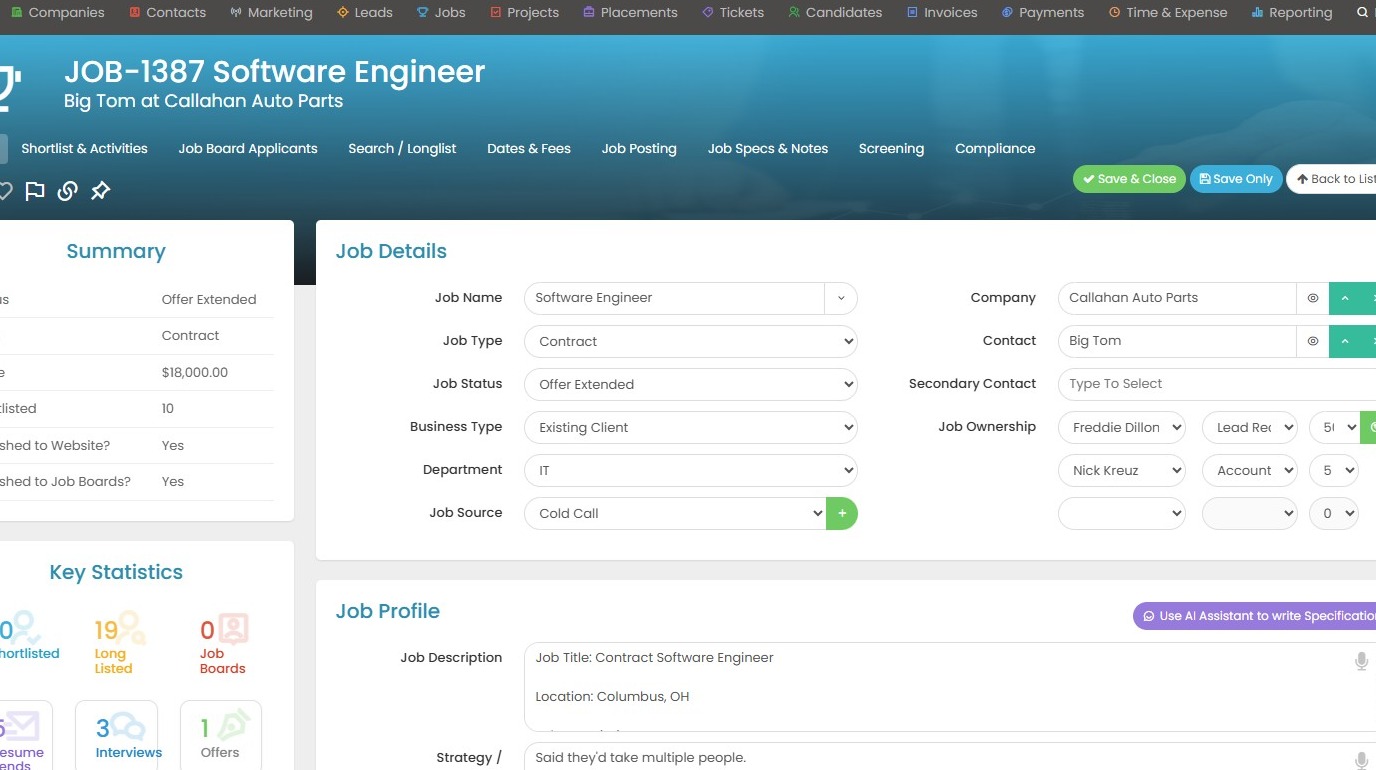
2. Click "Search / Longlist"
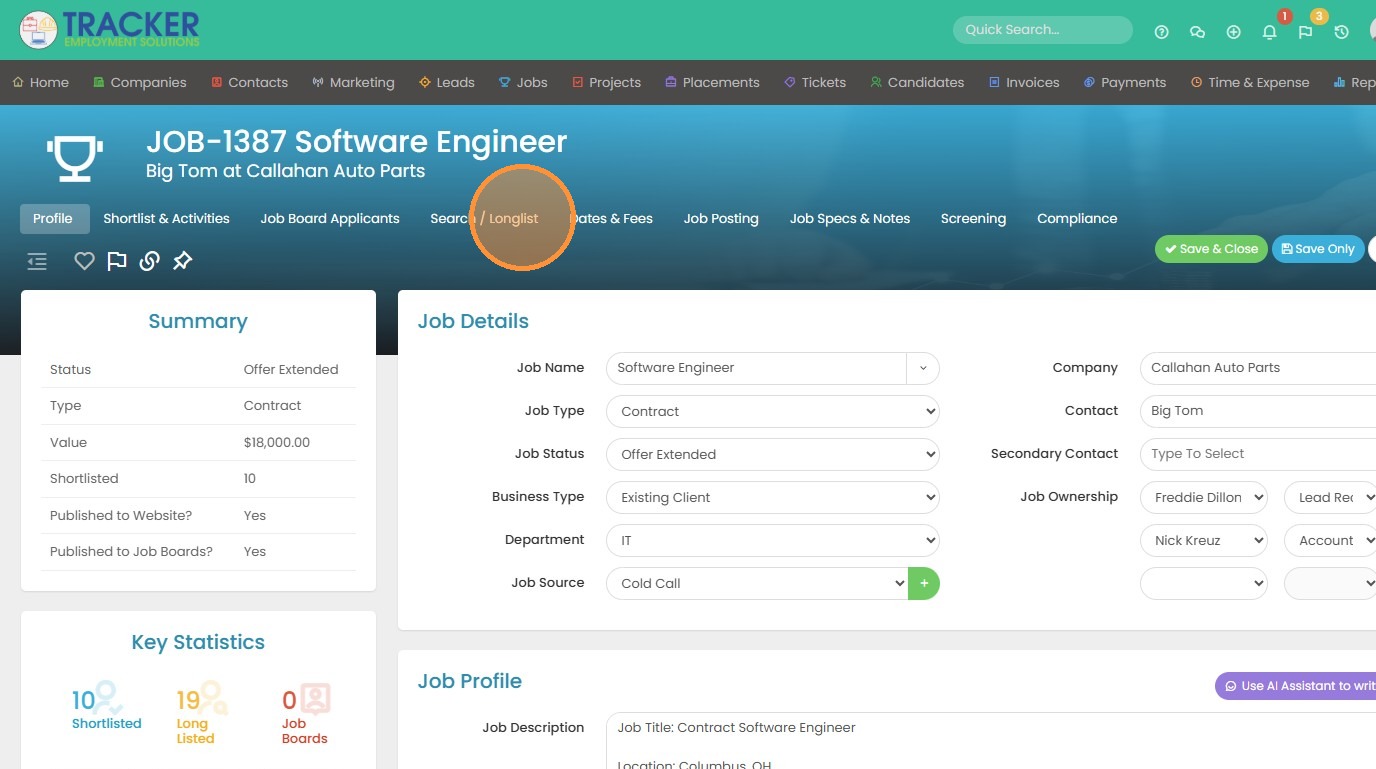
3. Here you will notice you have an action column. If you don't see this, go to columns on the far right and add it. Clicking the dropdown arrow will open the action menu for this candidate.
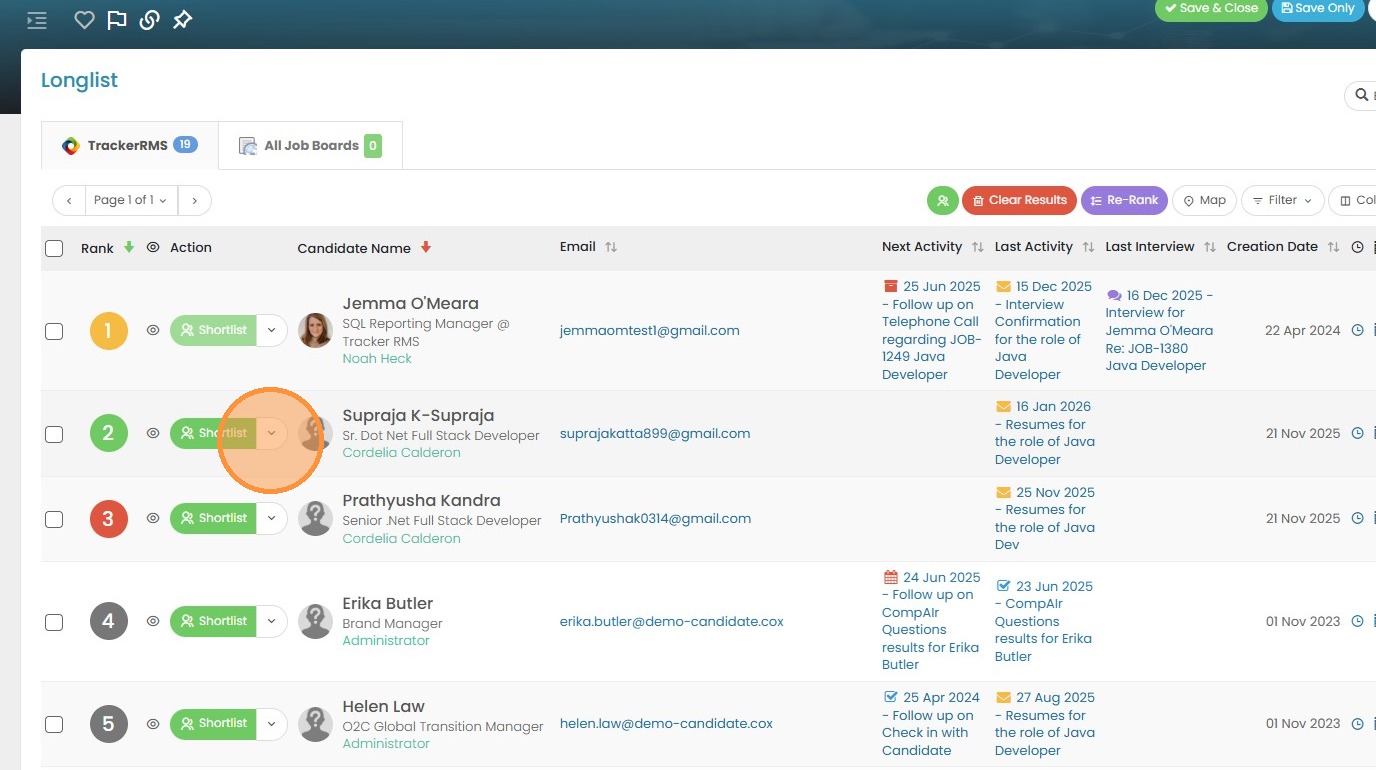
4. At the top we have our CompAIr option (which will compare the candidate's resume against the job description. Below that, you will see all communication options from emailing to calling, texting or sending screening questions.
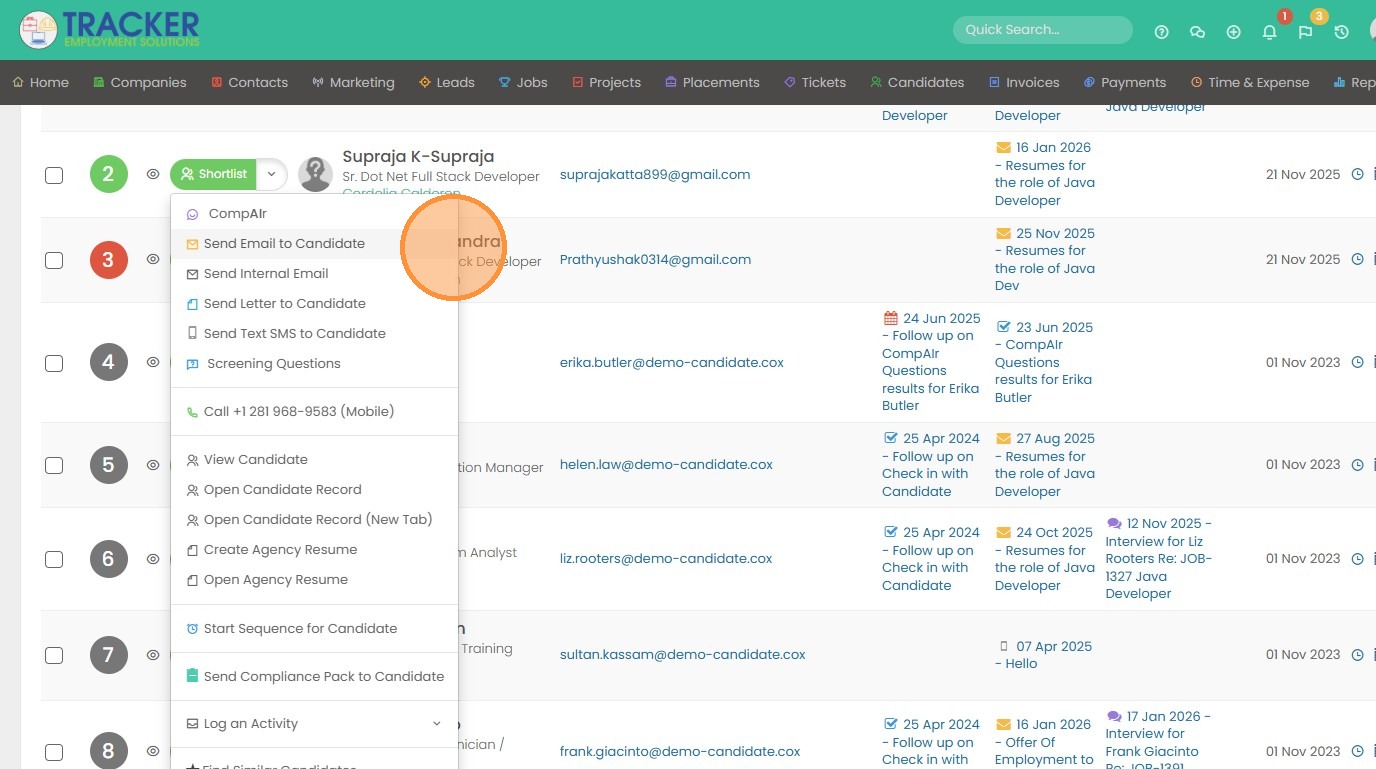
5. Next you have options to view the candidate. The View Candidate option will show you a quick view. Next, you have options to open the candidate record or create/open an agency resume.
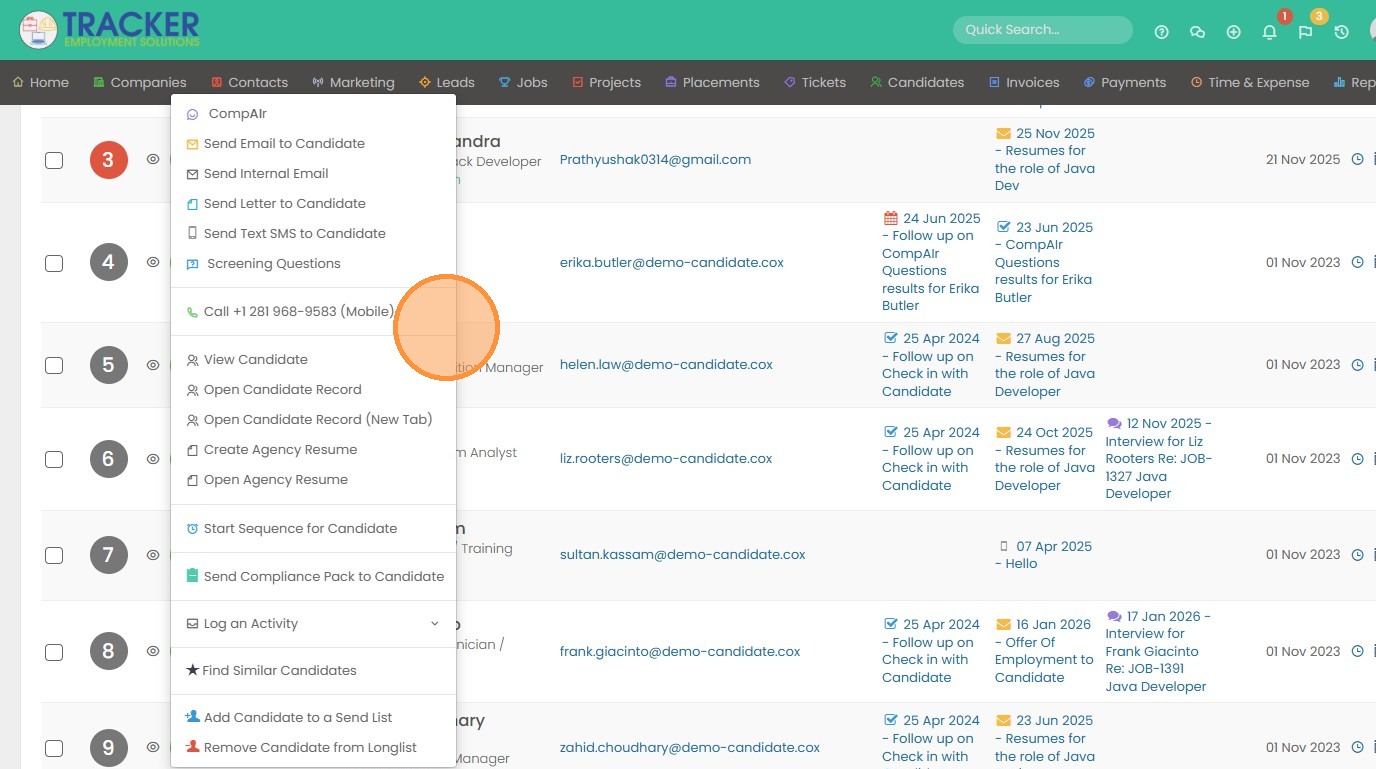
6. Below that, you can start a sequence of emails for the candidate.
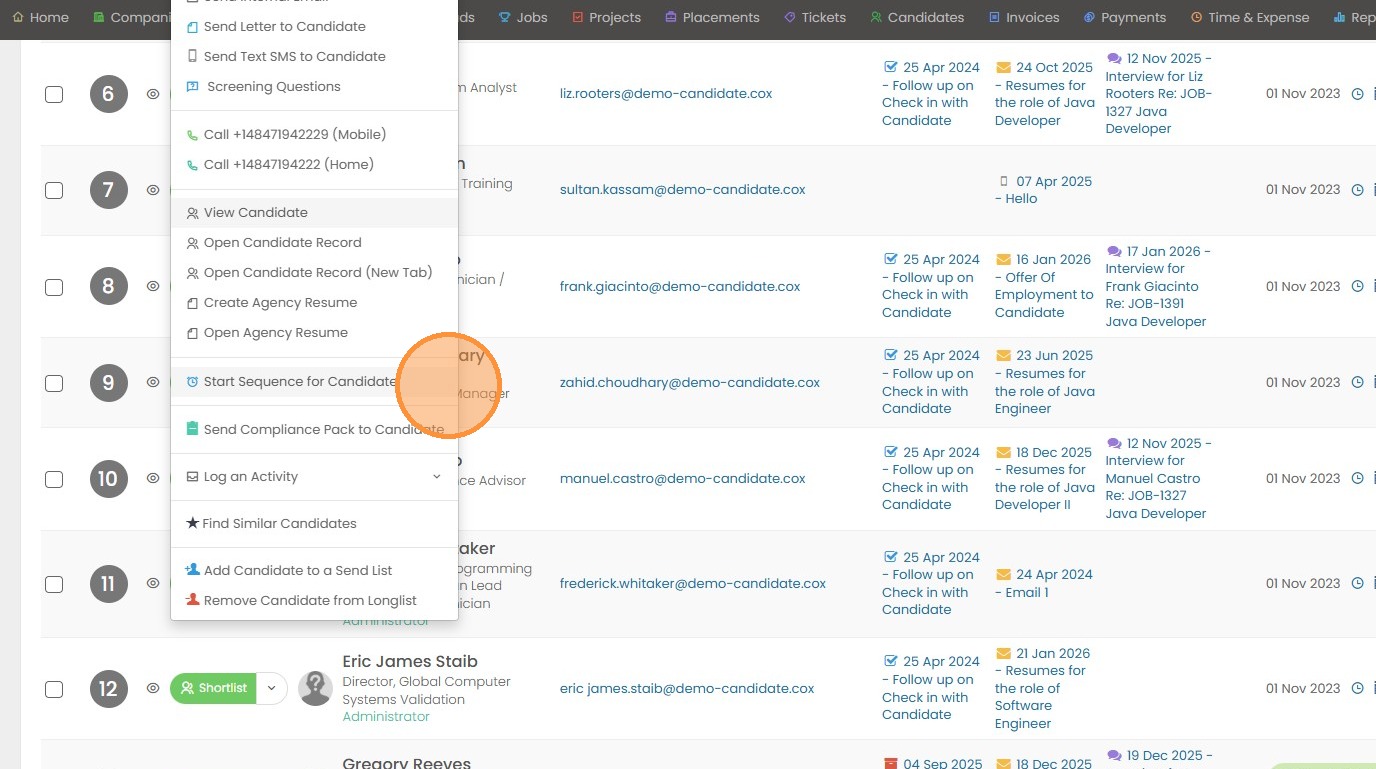
7. Or send a compliance pack.
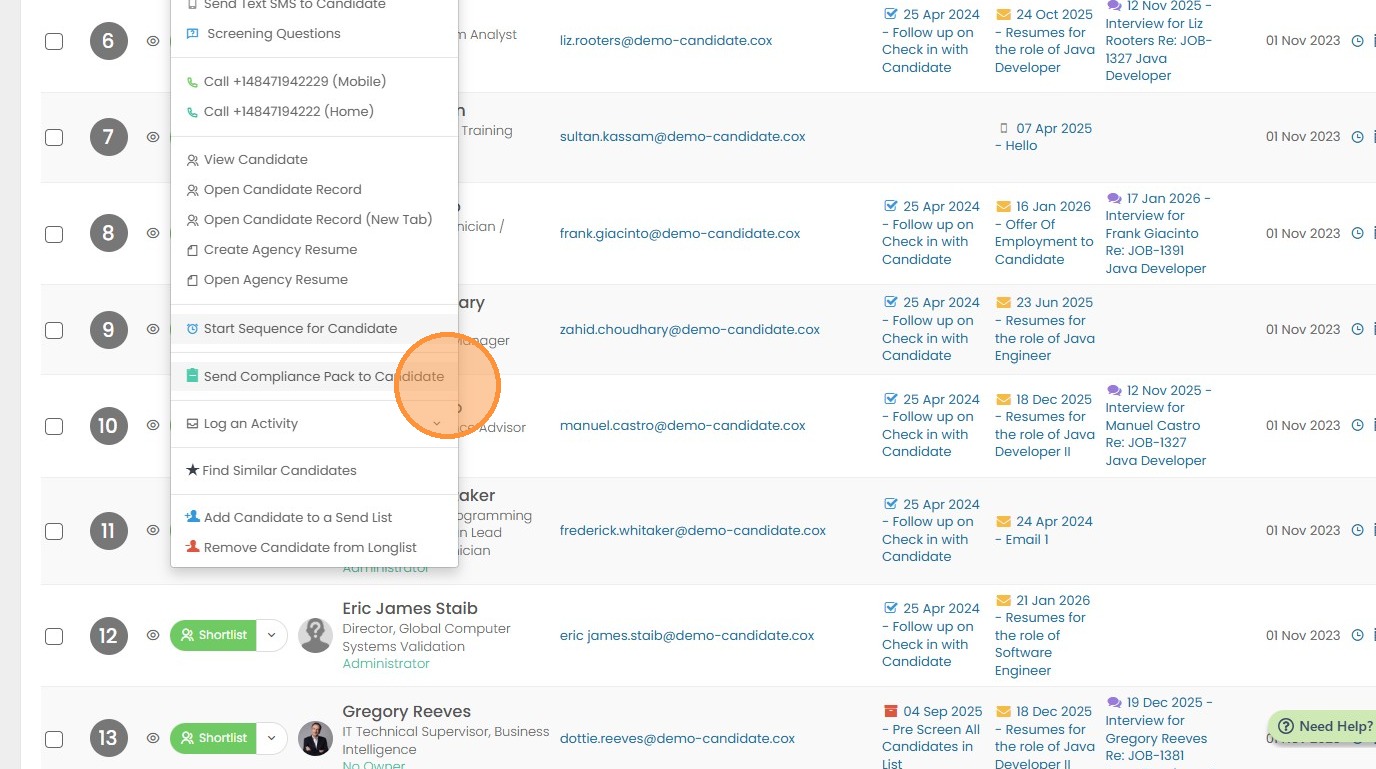
8. Log an activity.
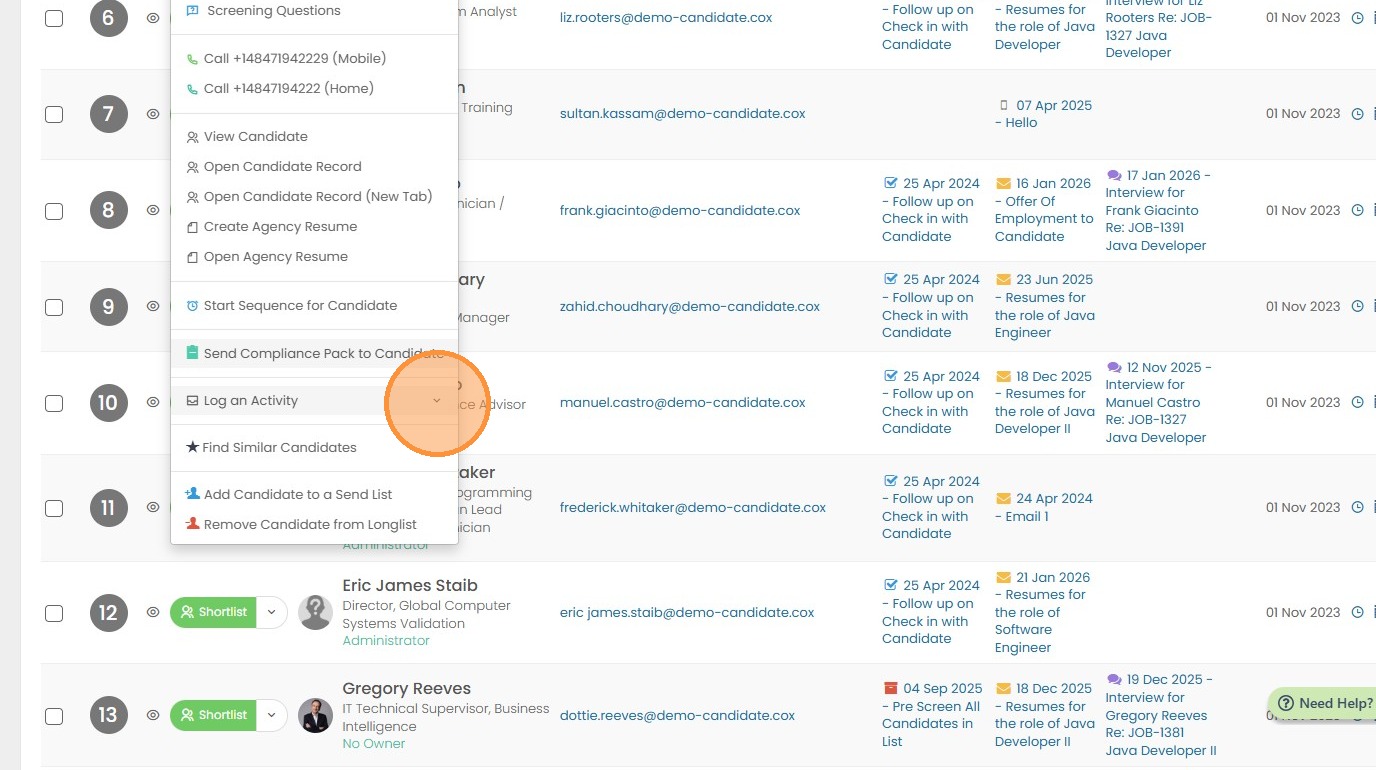
9. Or find similar candidates. The way this works is we run a Boolean search against that candidate’s primary resume to create the search criteria, then we find candidates in an active state using that Boolean.
- A higher focus on recent jobs/experience
- We only use as many AND's as a Boolean search can so up to, but not more than, 3
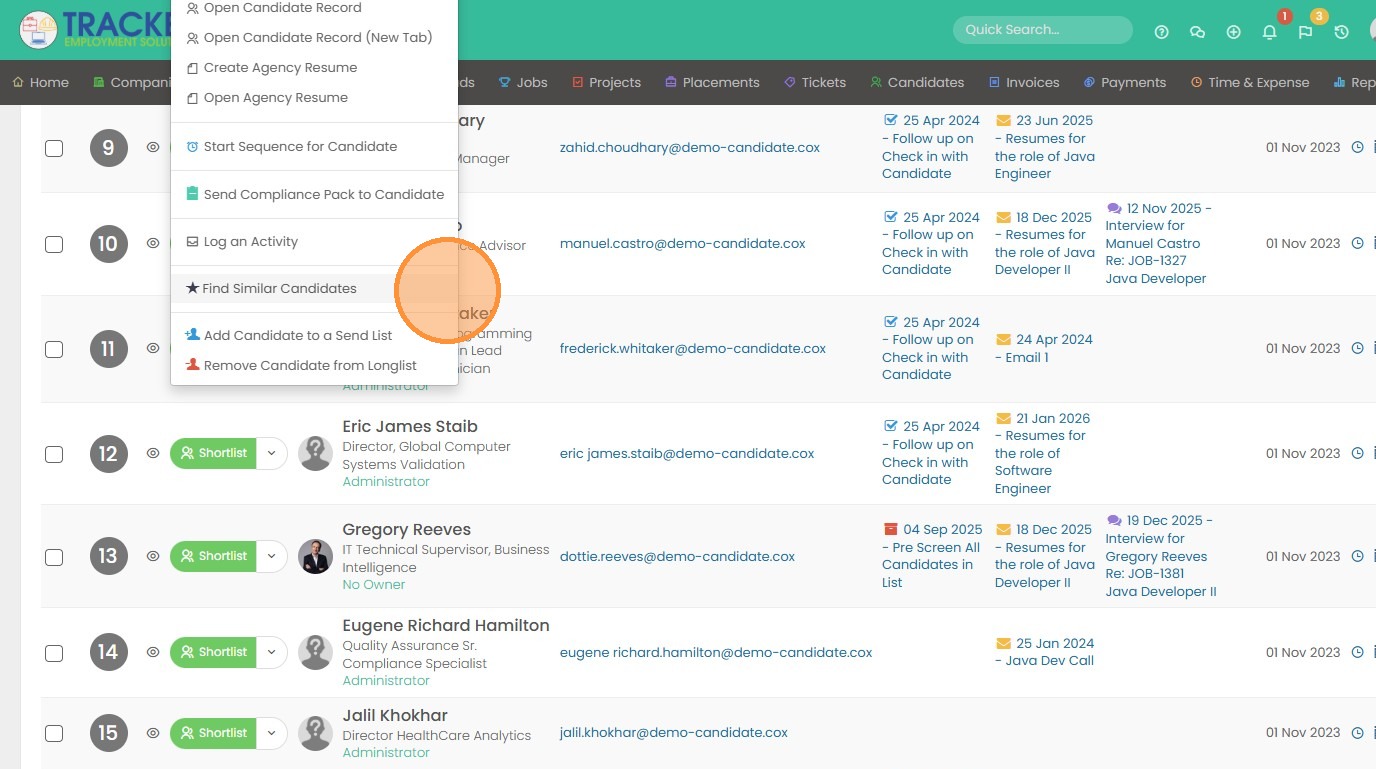
10. You can also add candidates to a sendlist from this action menu.
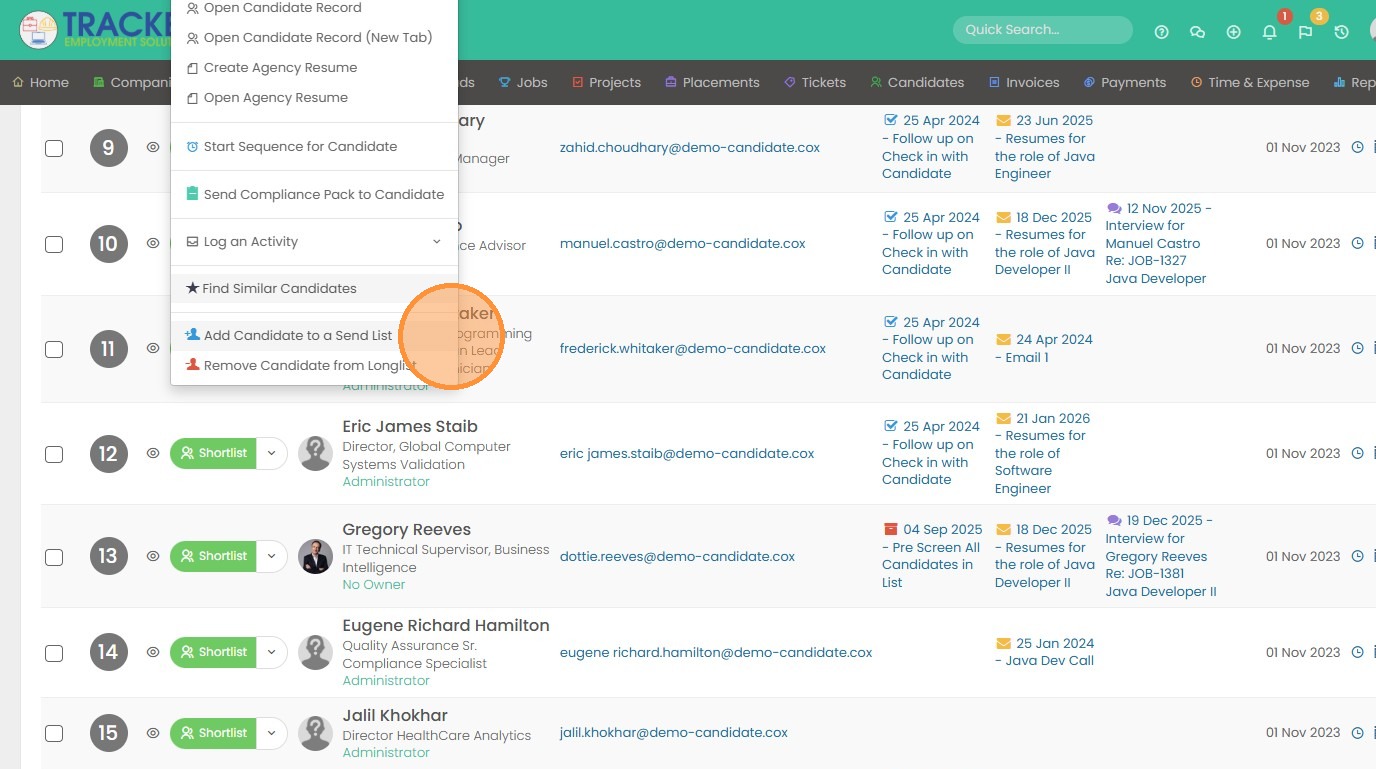
11. Or remove the candidate altogether from the longlist.