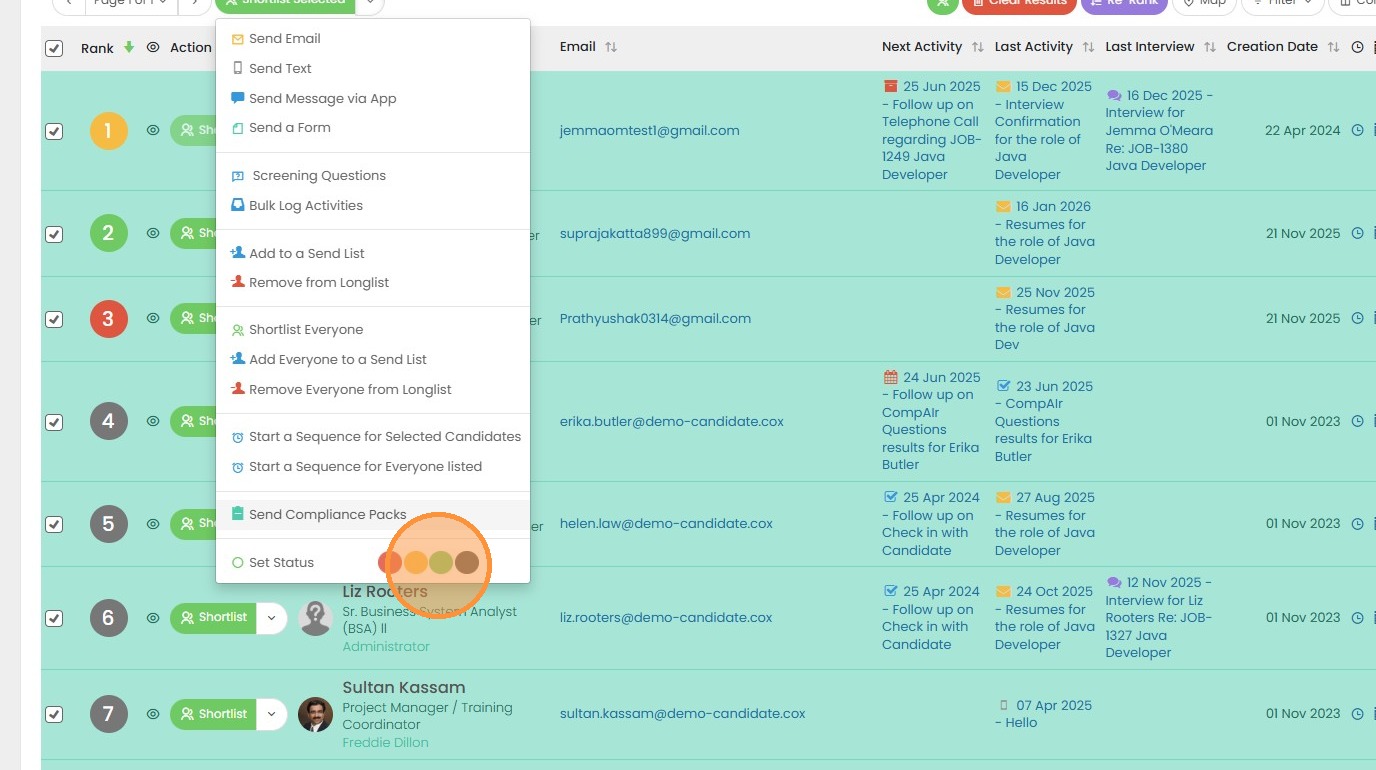1. Open the longlist within a job record.
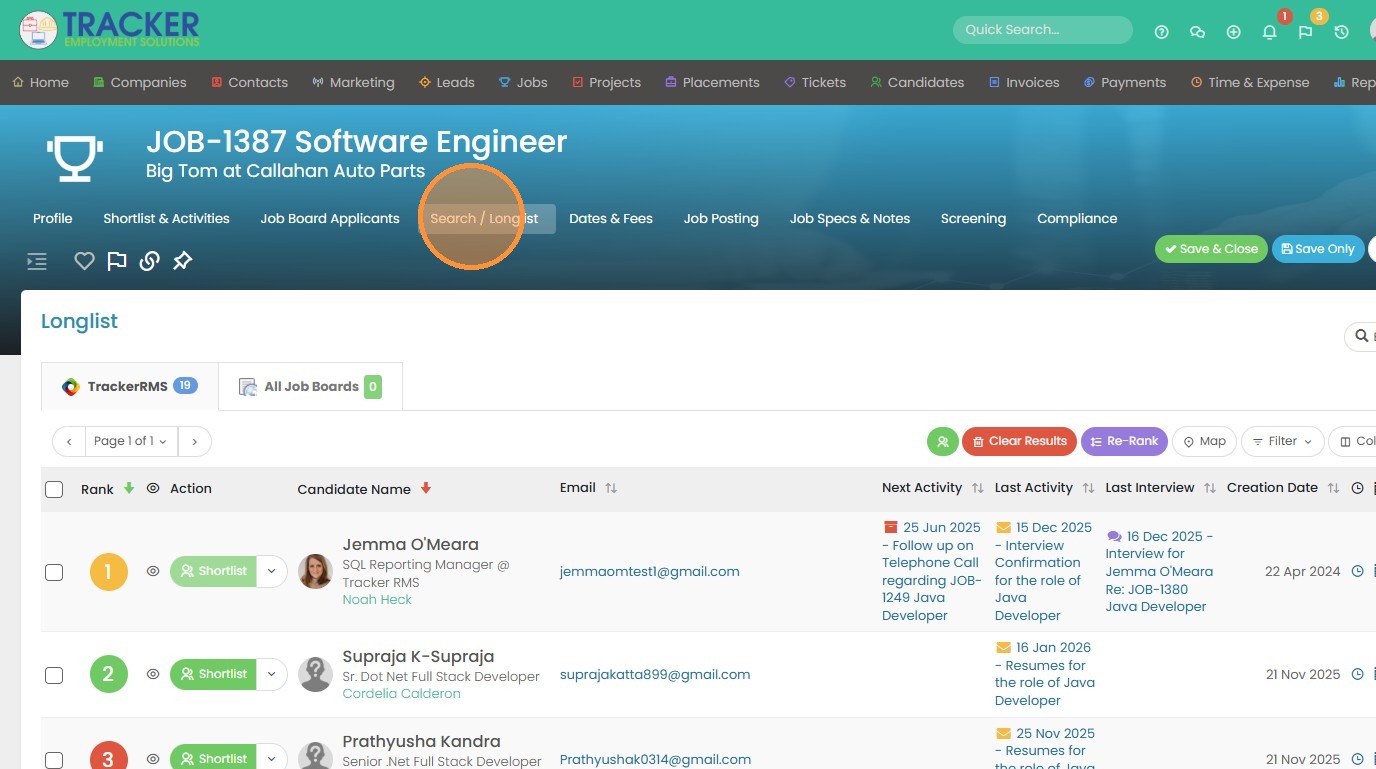
2. Here you can hand pick multiple candidates by selecting the checkbox to the left.
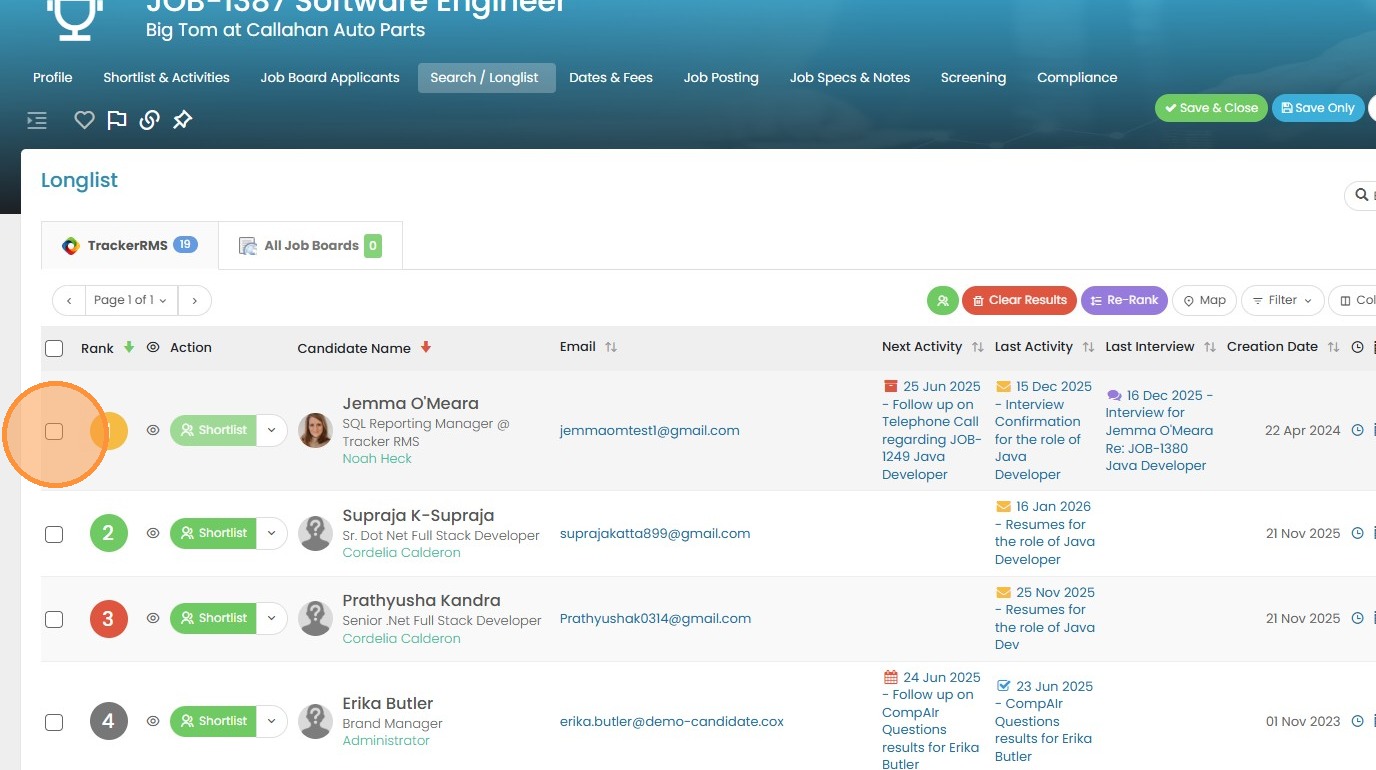
3. Click here.
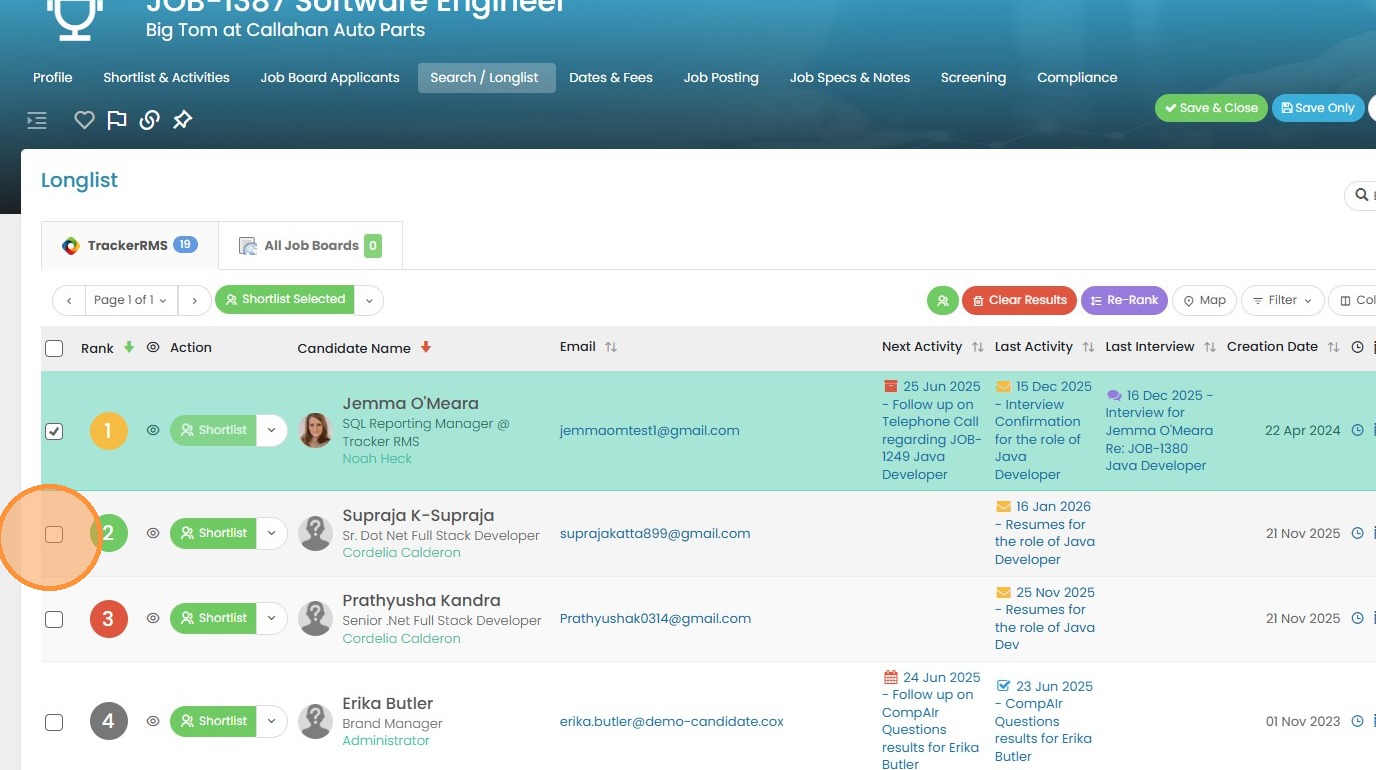
4. Or you can select all 19 candidates in this list by clicking the checkbox at the very top.
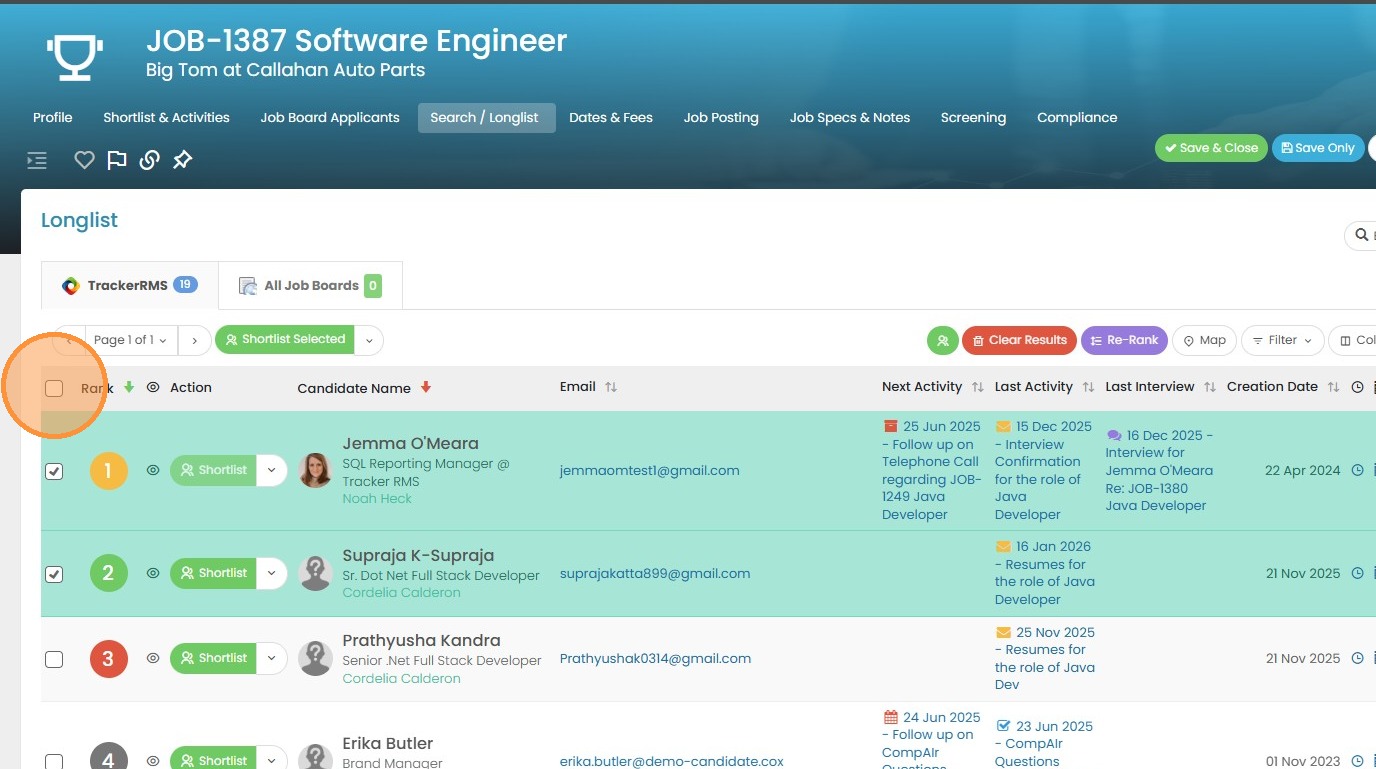
5. You can shortlist all of the candidates selected, or click this dropdown arrow to pull open the bulk action menu.
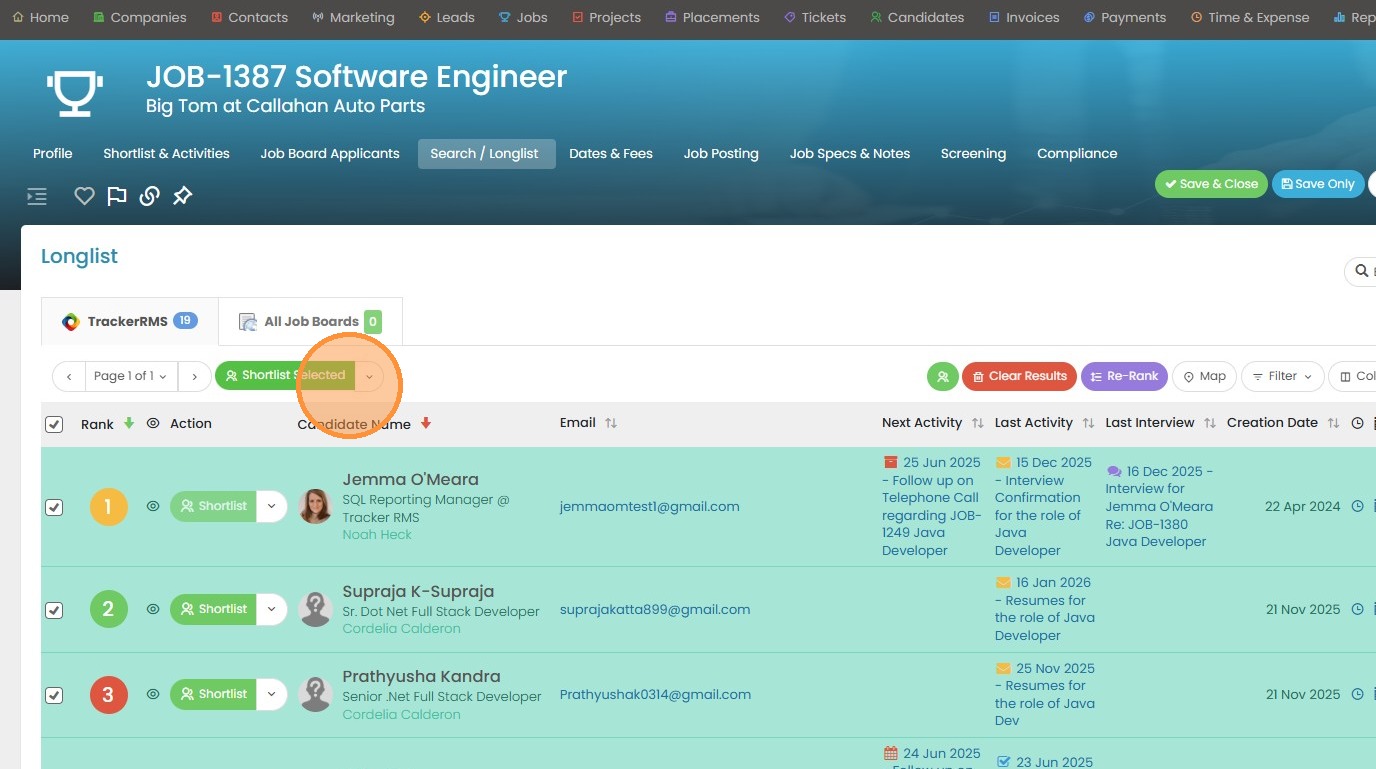
6. You can email, text, or send a form at the top section of the action menu. Keep in mind you will need the texting setup completed to do so successfully. Reach out to clientsupport@tracker-rms.com or through chat to start that setup.
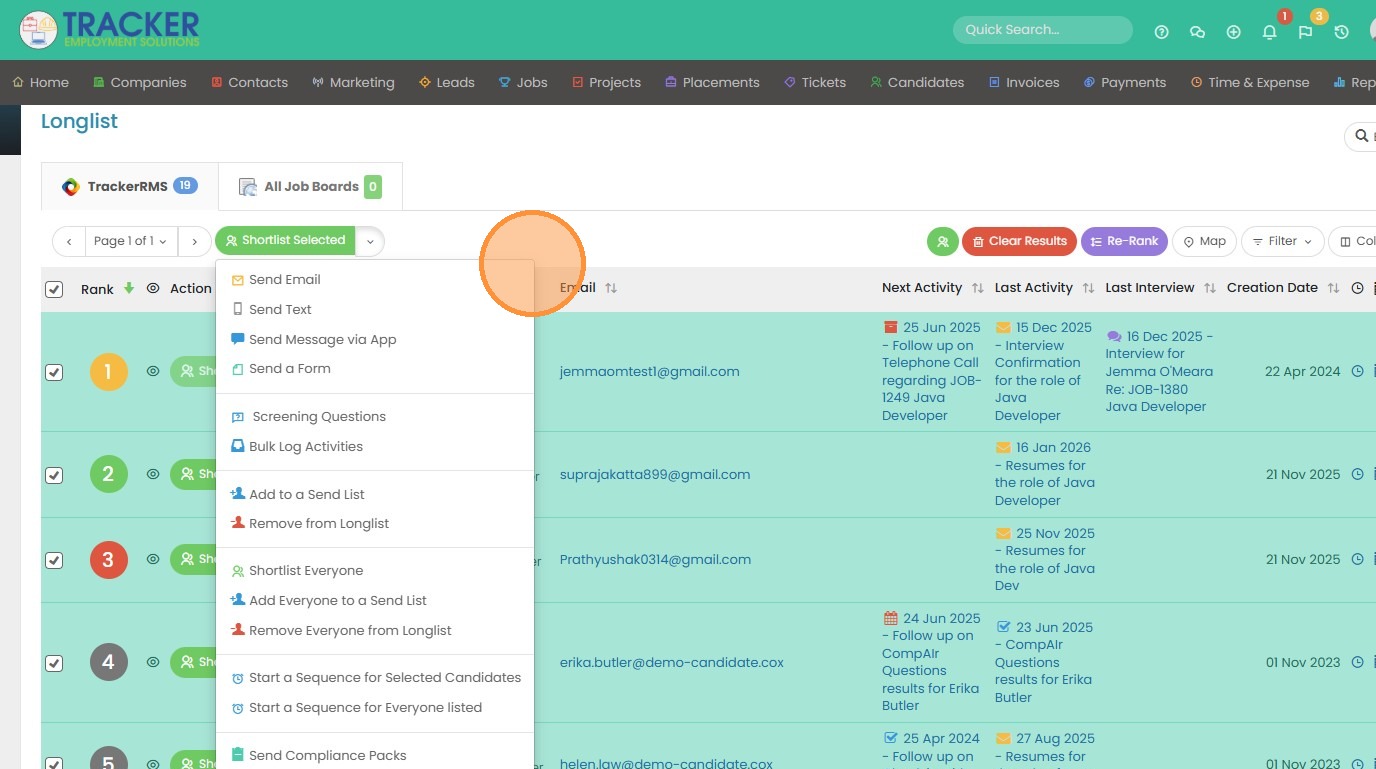
7. You can also bulk send screening questions, or bulk log future or past activities.
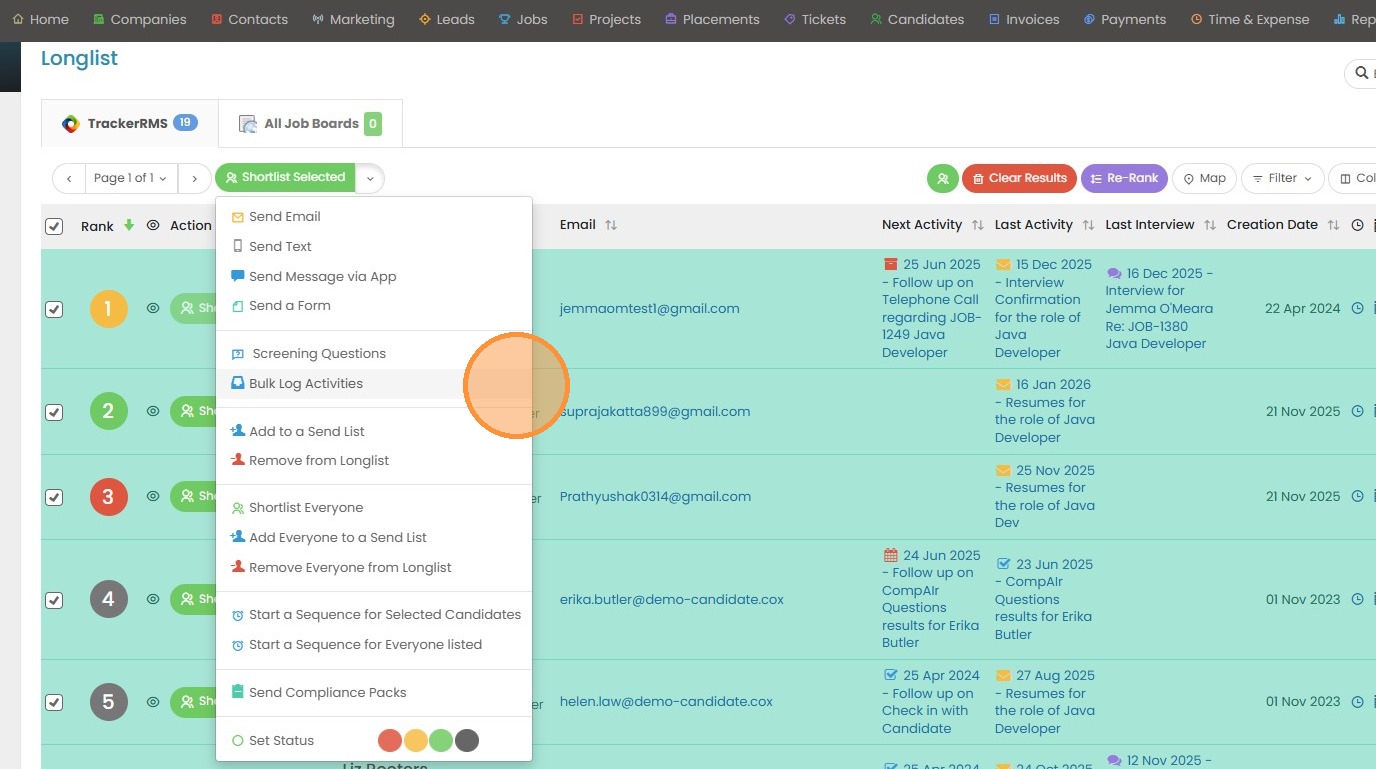
8. You can bulk add everyone to a sendlist, or remove them all from this longlist.
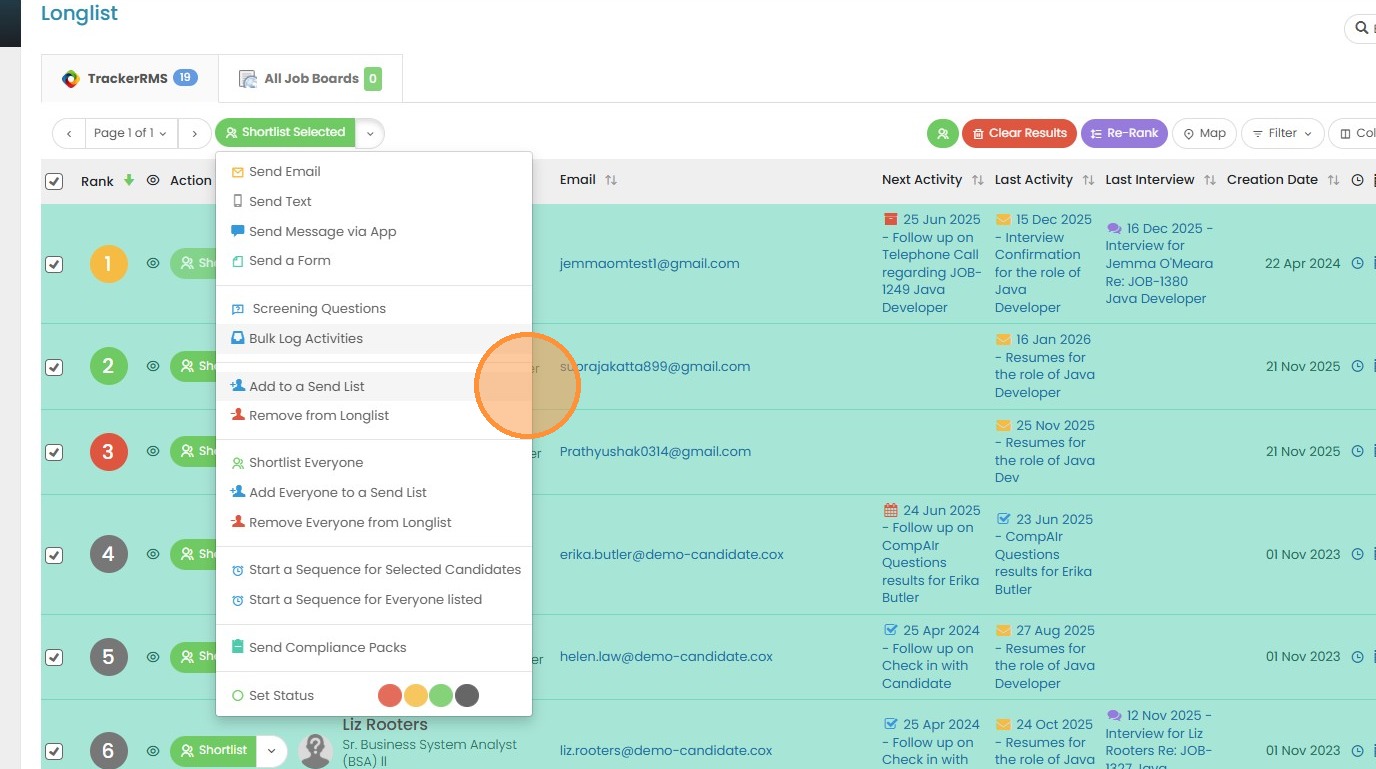
9. You can shortlist everyone from this dropdown.
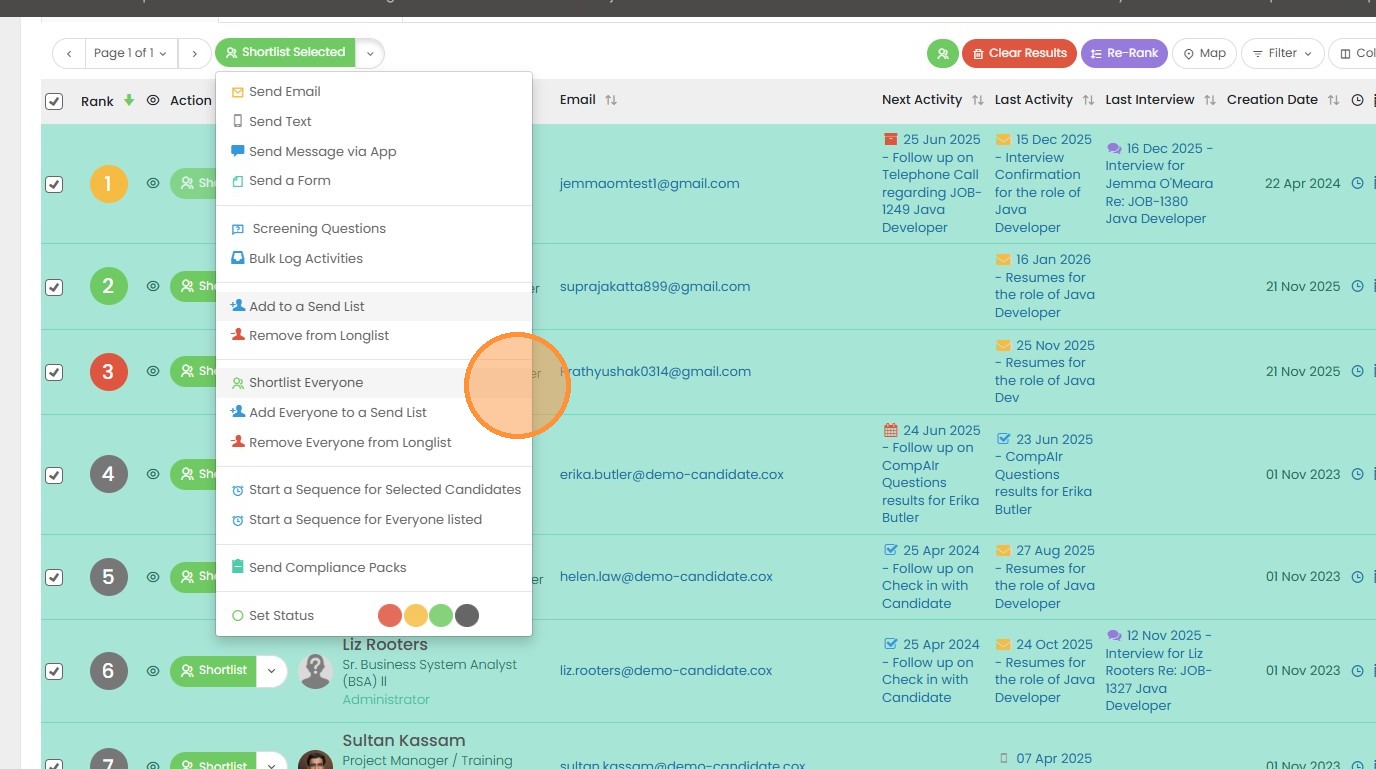
10. You can also start a sequence for everyone selected (which will pick up everyone on this first page) or you can start a sequence for everyone listed (which will pick up everyone on ALL pages if you have multiple).
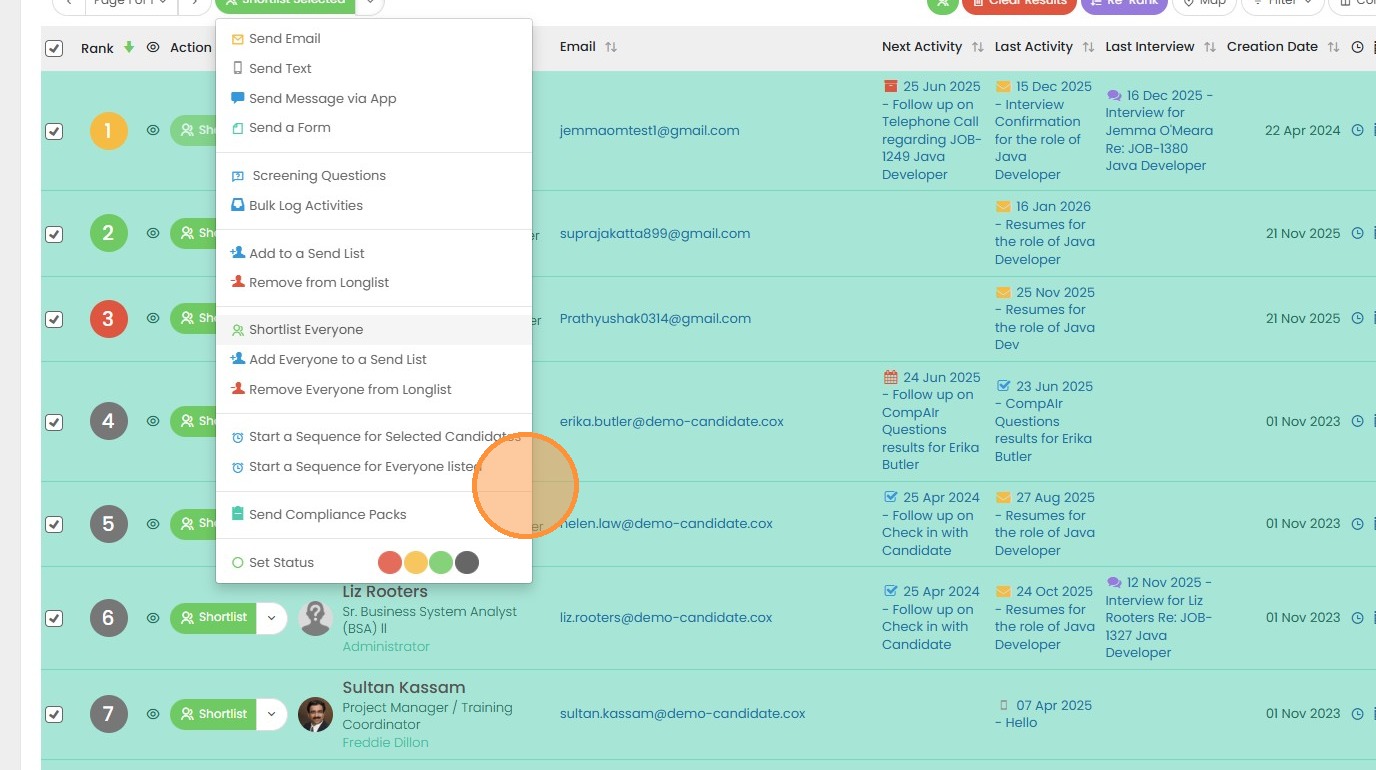
11. You can send compliance packs in bulk.
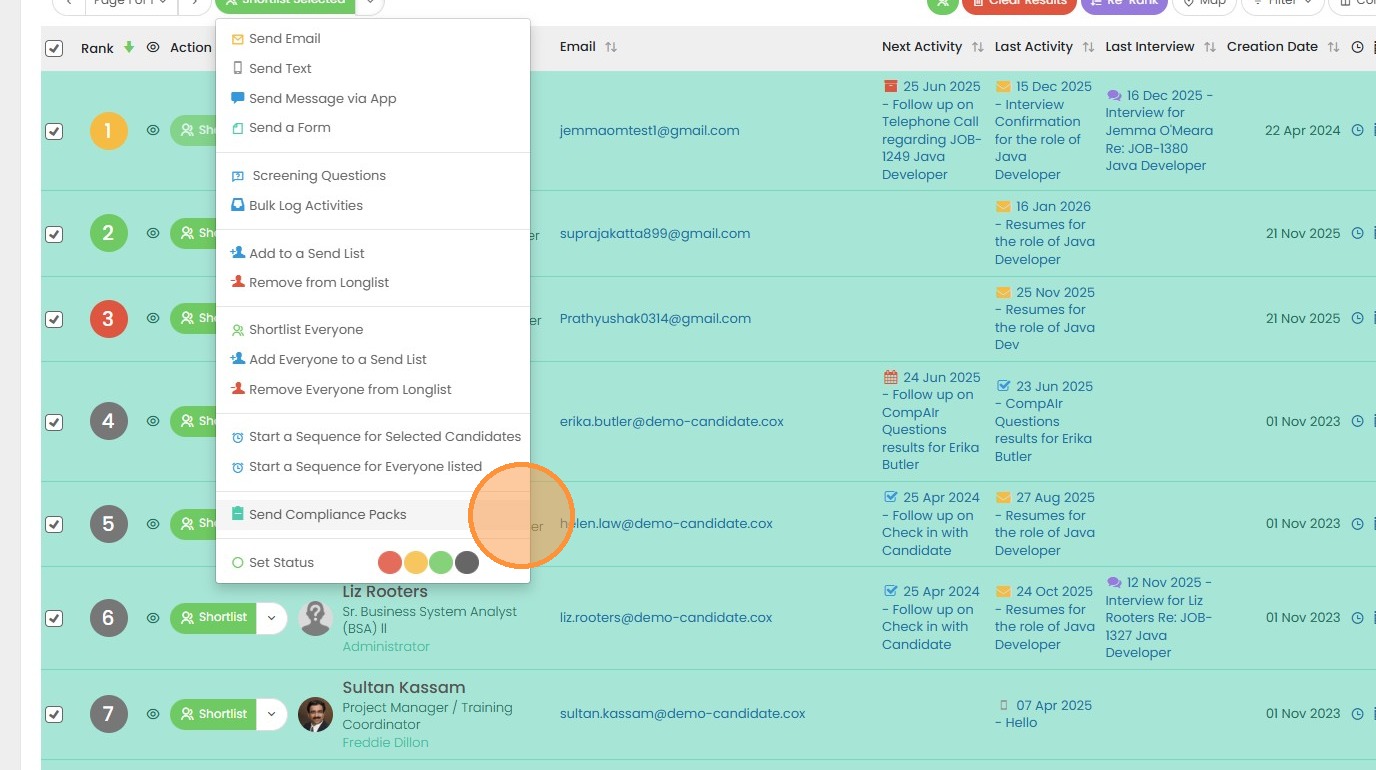
12. And lastly, you can color code everyone selected.