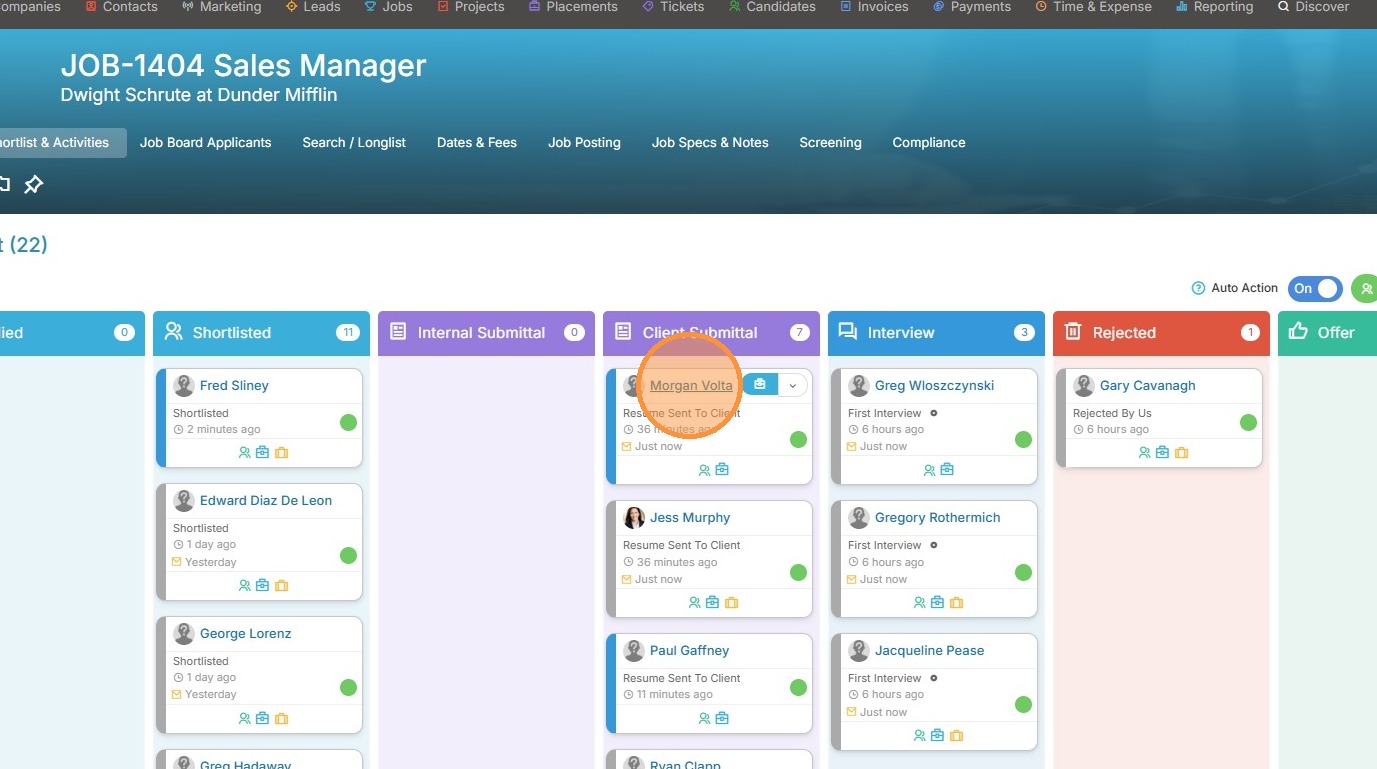A Shortlist is a list of identified candidates in your applicant pool who best meet the desired and required criteria for the open role. These are the candidates you would like to see moving forward through your recruitment process. This includes submittals of resumes, interviewing, and ultimately placing the role. A more in-depth explanation can also be found here.
1. To build up your Shortlist, typically you will go into a Longlist and vet candidates that may or may not be interested in this job.
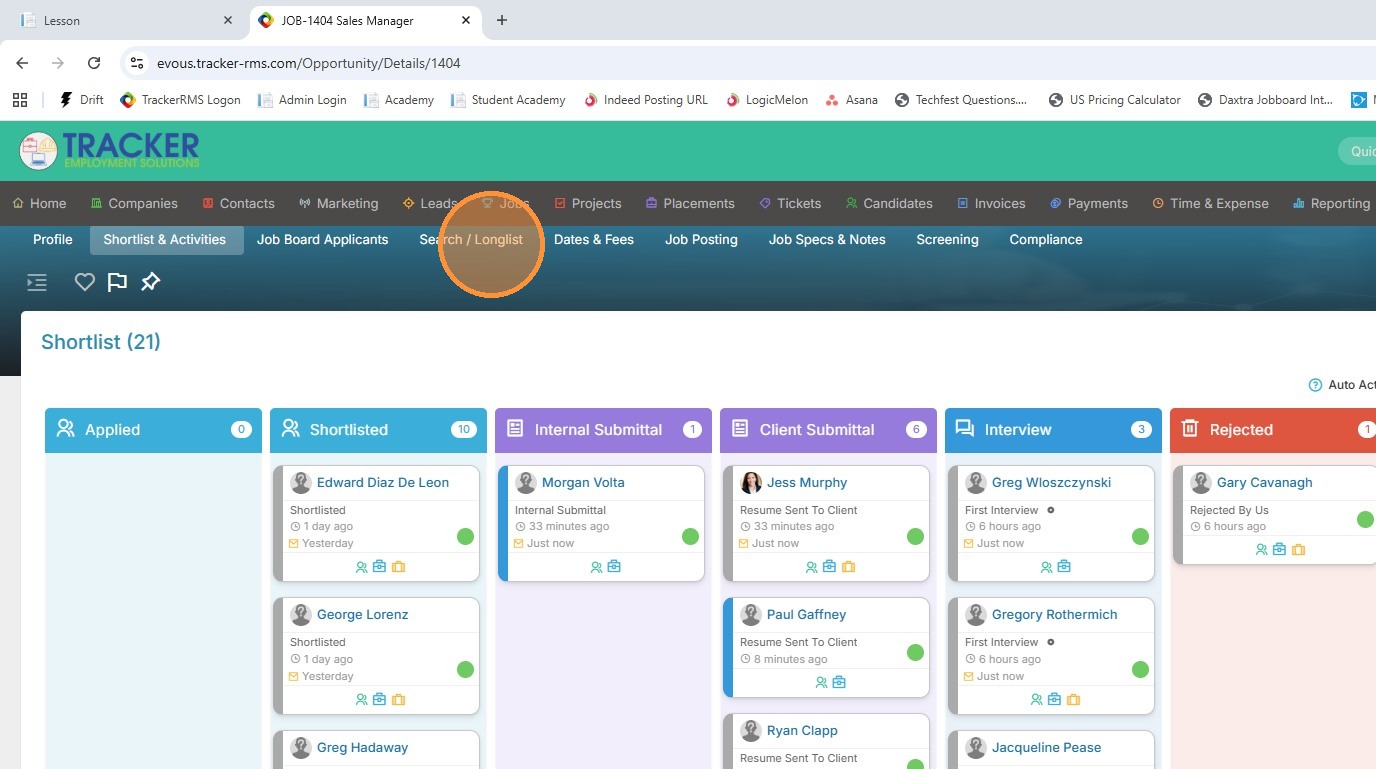
2. Once vetted, you can easily click Shortlist from within the Longlist of candidates to add them to the list of candidates you want to recruit (interview, place, etc.)
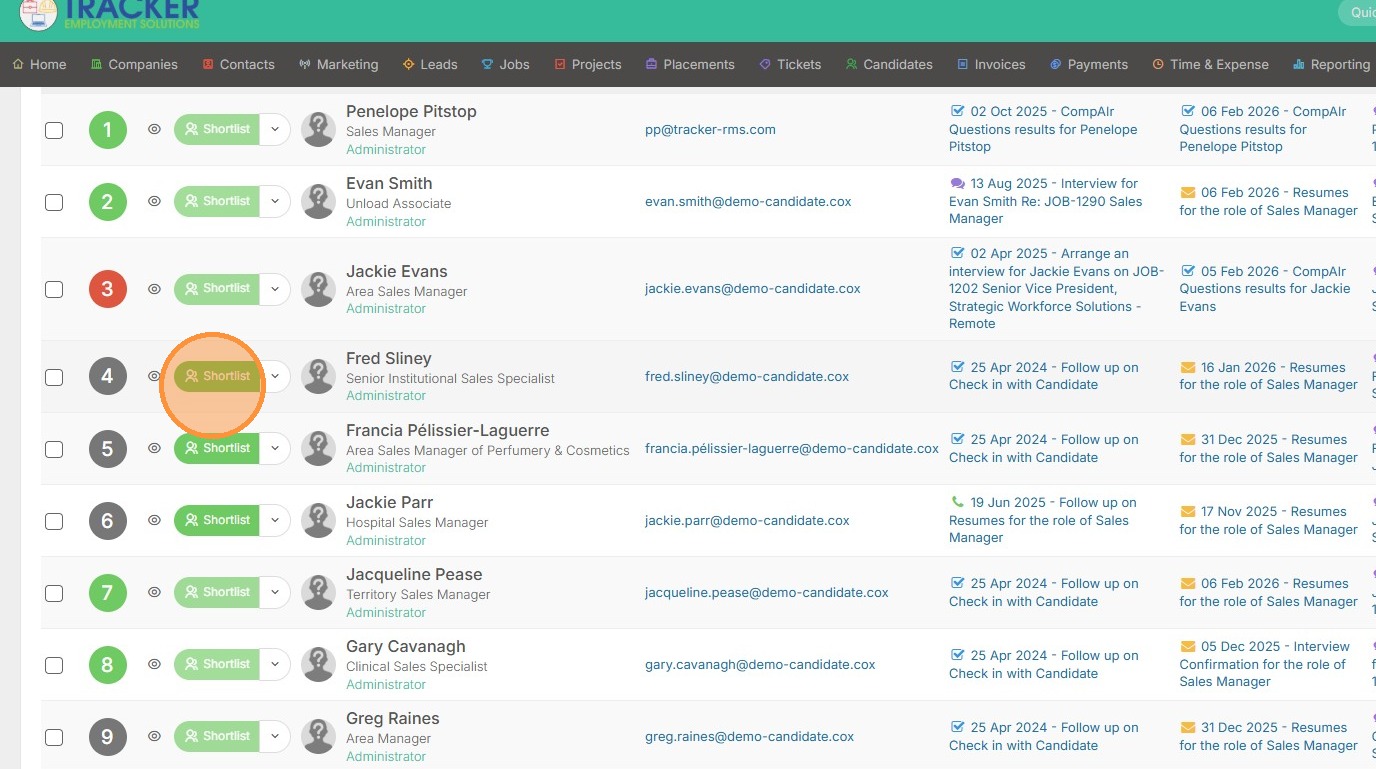
3. Click back into your Shortlist to start the recruiting process.
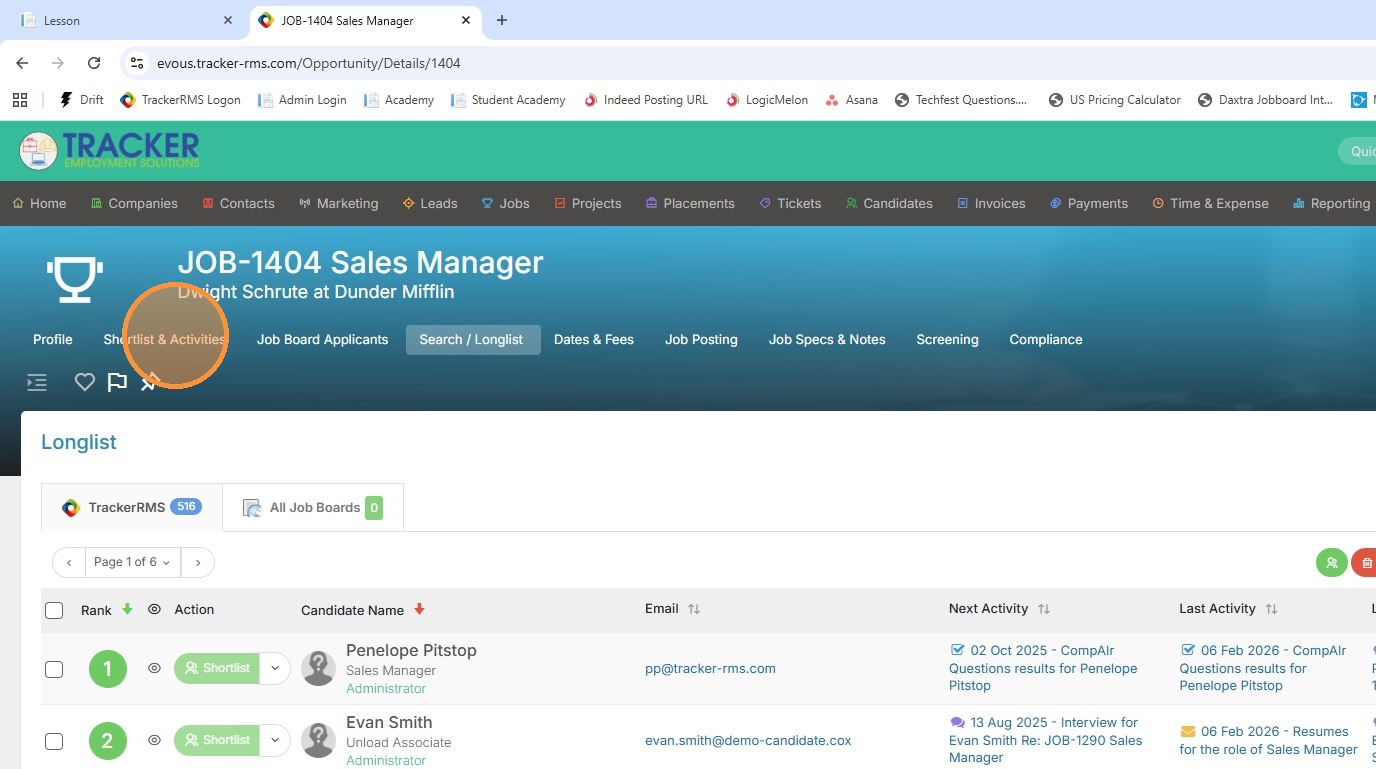
4. Here you can see Fred is now on my Shortlisted card, ready to be brought through Submittals, Interviews, Offers, etc.
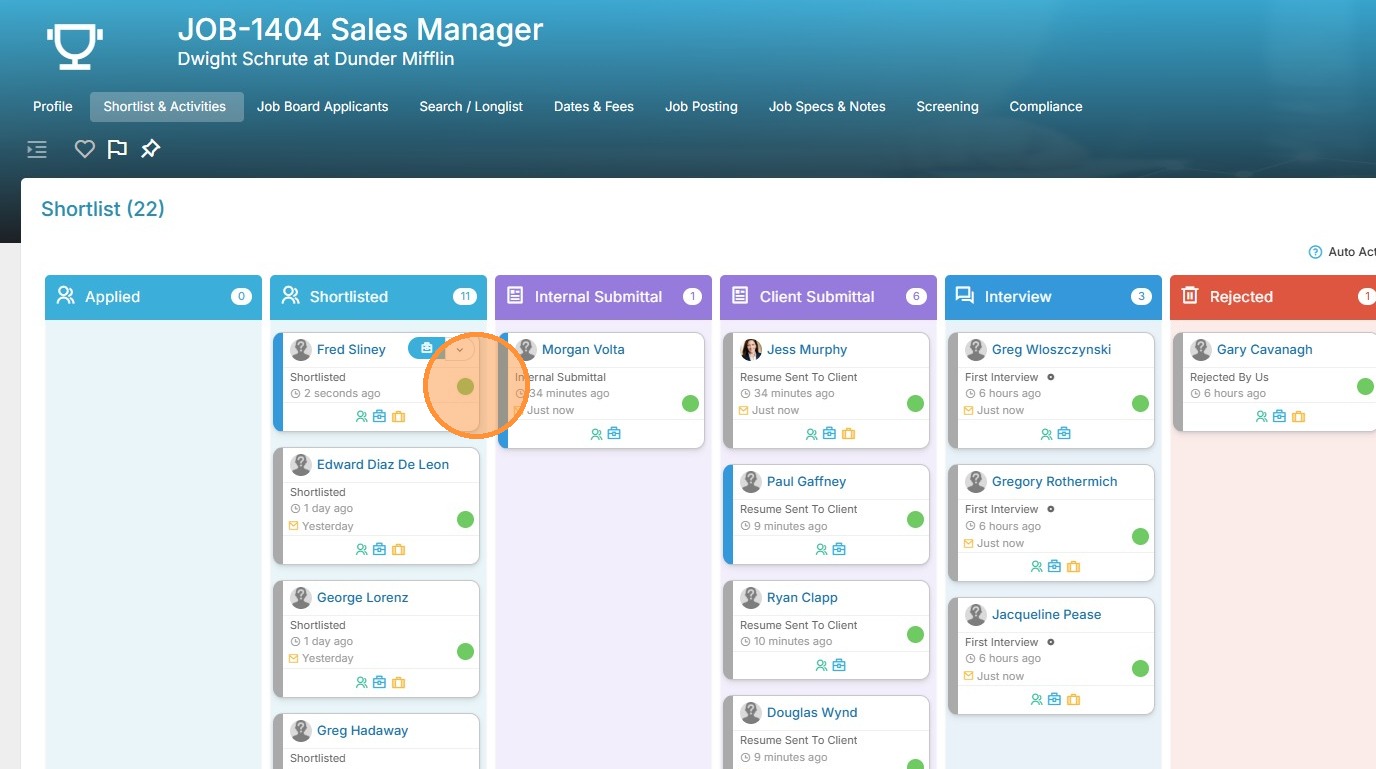
5. You can edit the Group of cards here by clicking on the Groups dropdown.
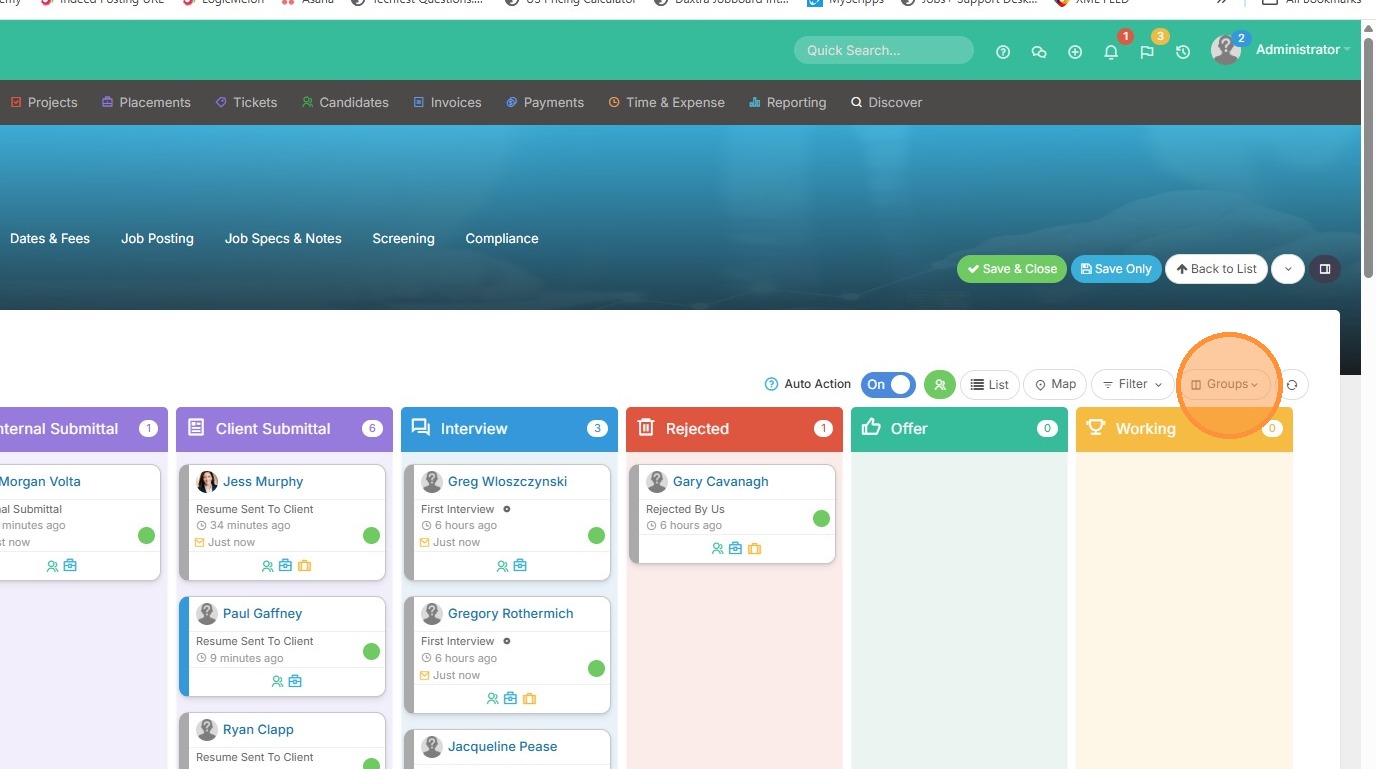
6. This will provide a list of Shortlist cards that define your company's recruiting process. Keep in mind, this absolutely can be customized in our Tools & Settings section.
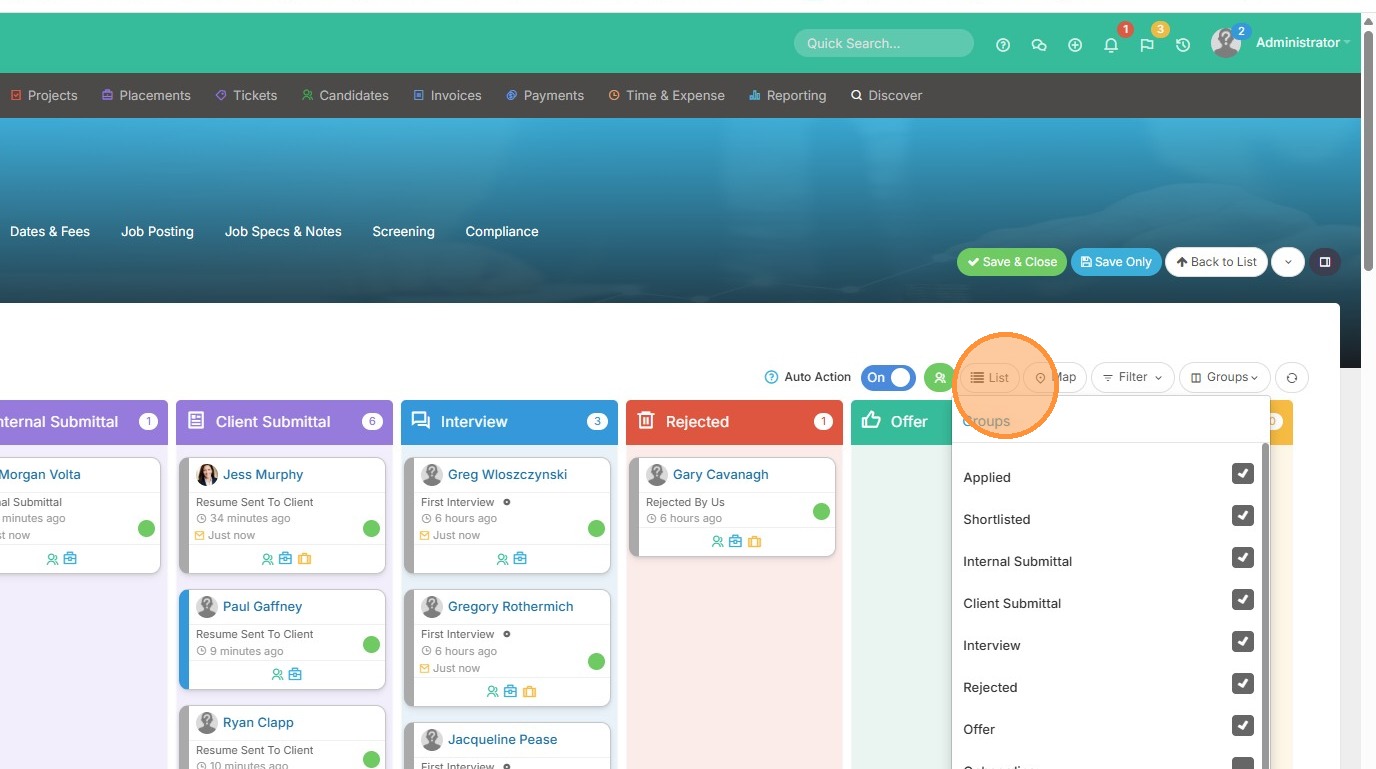
7. You can also switch to the List view if you prefer a more detailed outlook of the candidate's profiles vs our Card view.
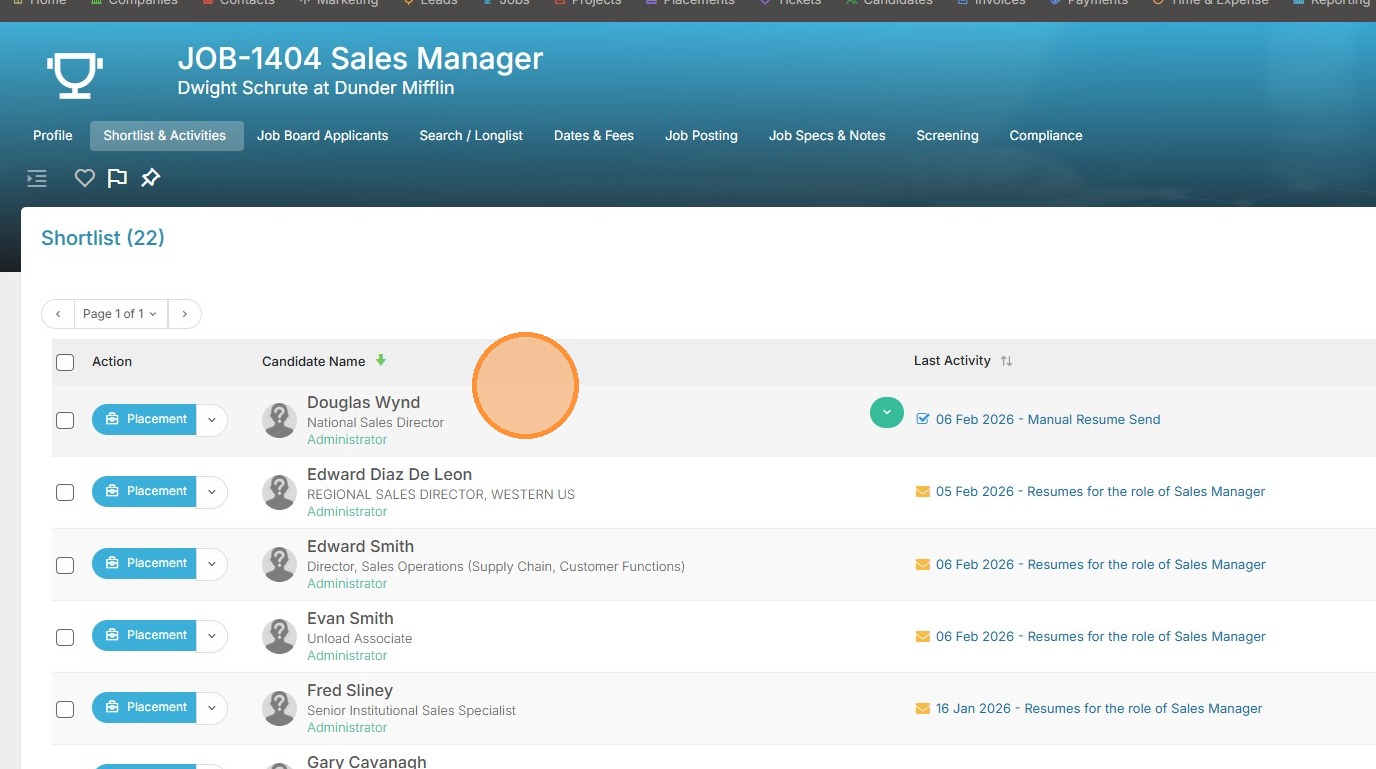
8. Click Cards to get back to the more visually appealing version of the Shortlist.
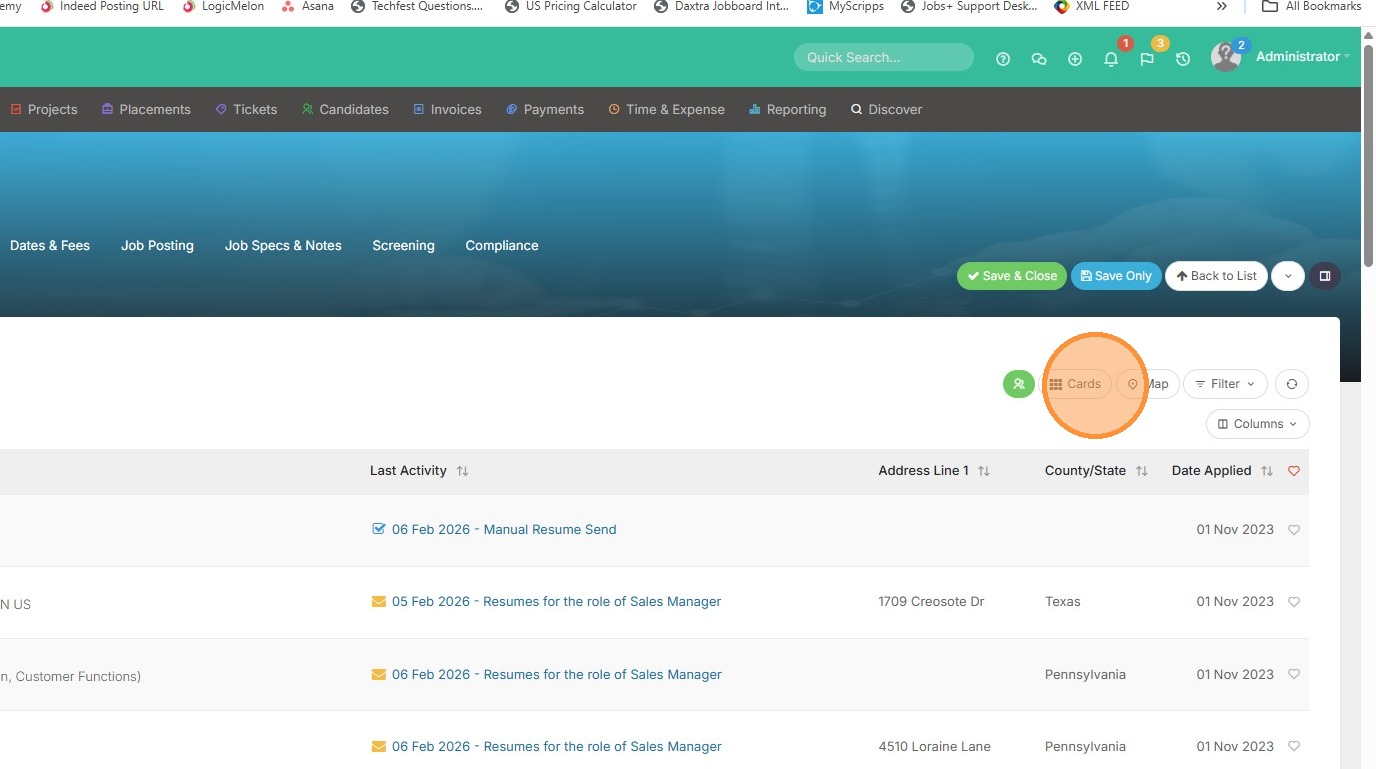
9. We also have an option called Auto Action. Enabling this automatically prompts for an automated action with the shortlist, such as Send Resume, Interview, etc. where applicable.
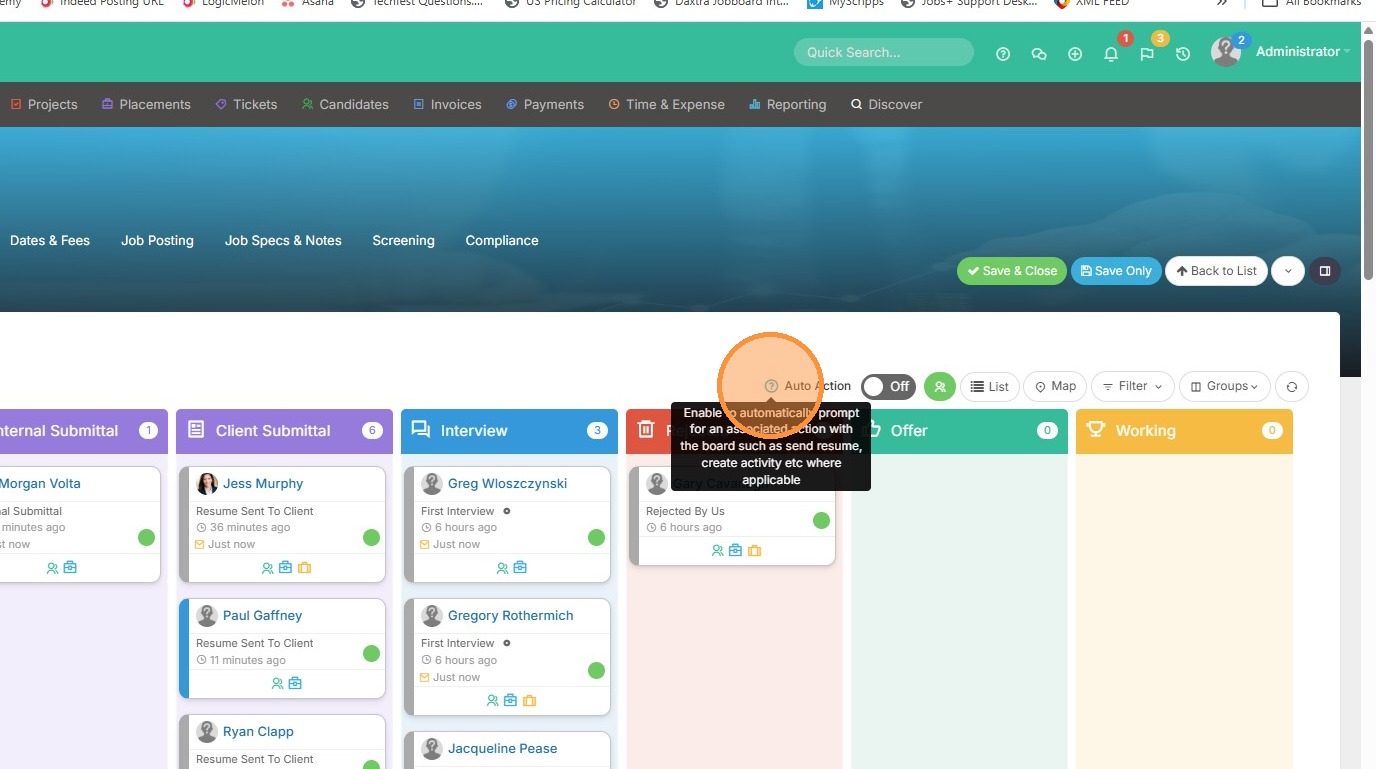
10. Toggling this on, and clicking save will enable it.
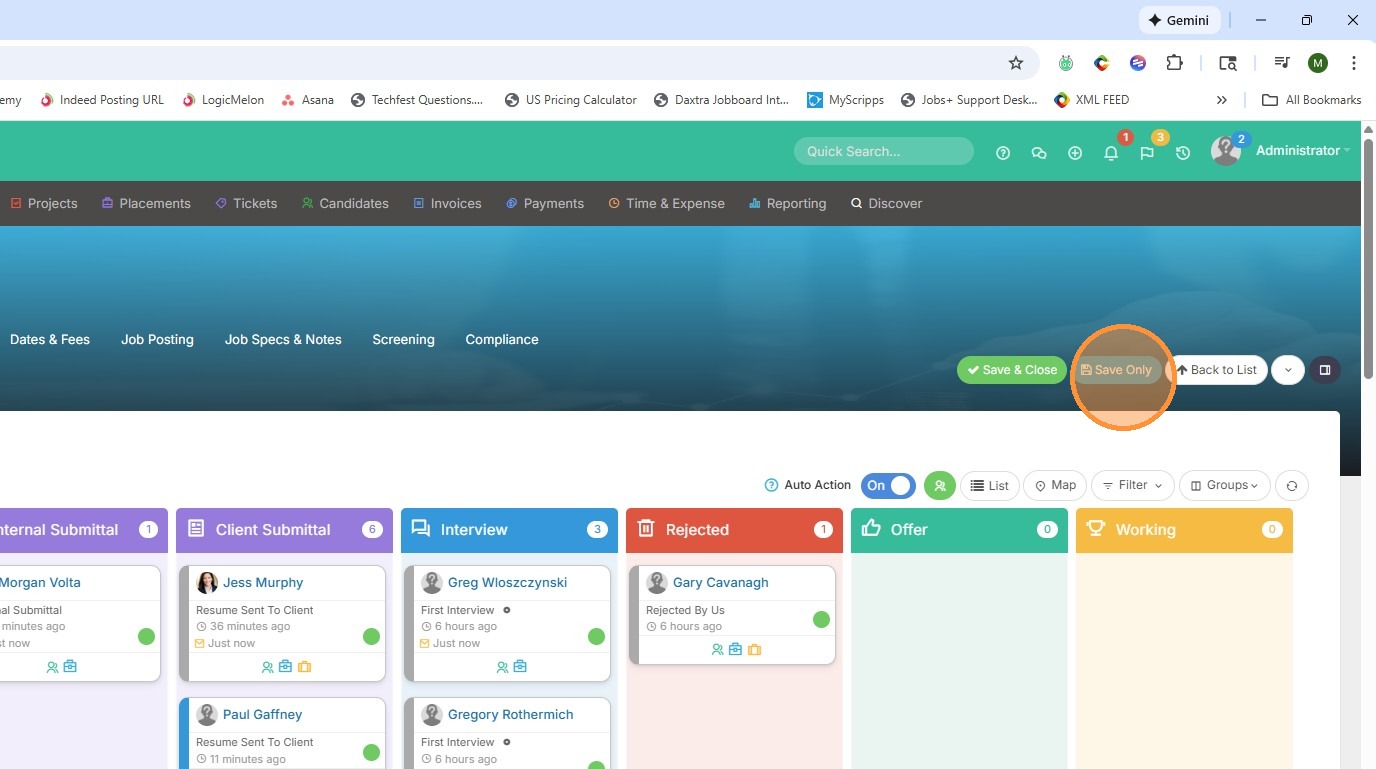
11. Now you can see when I drag Morgan Volta over to Client Submittal....
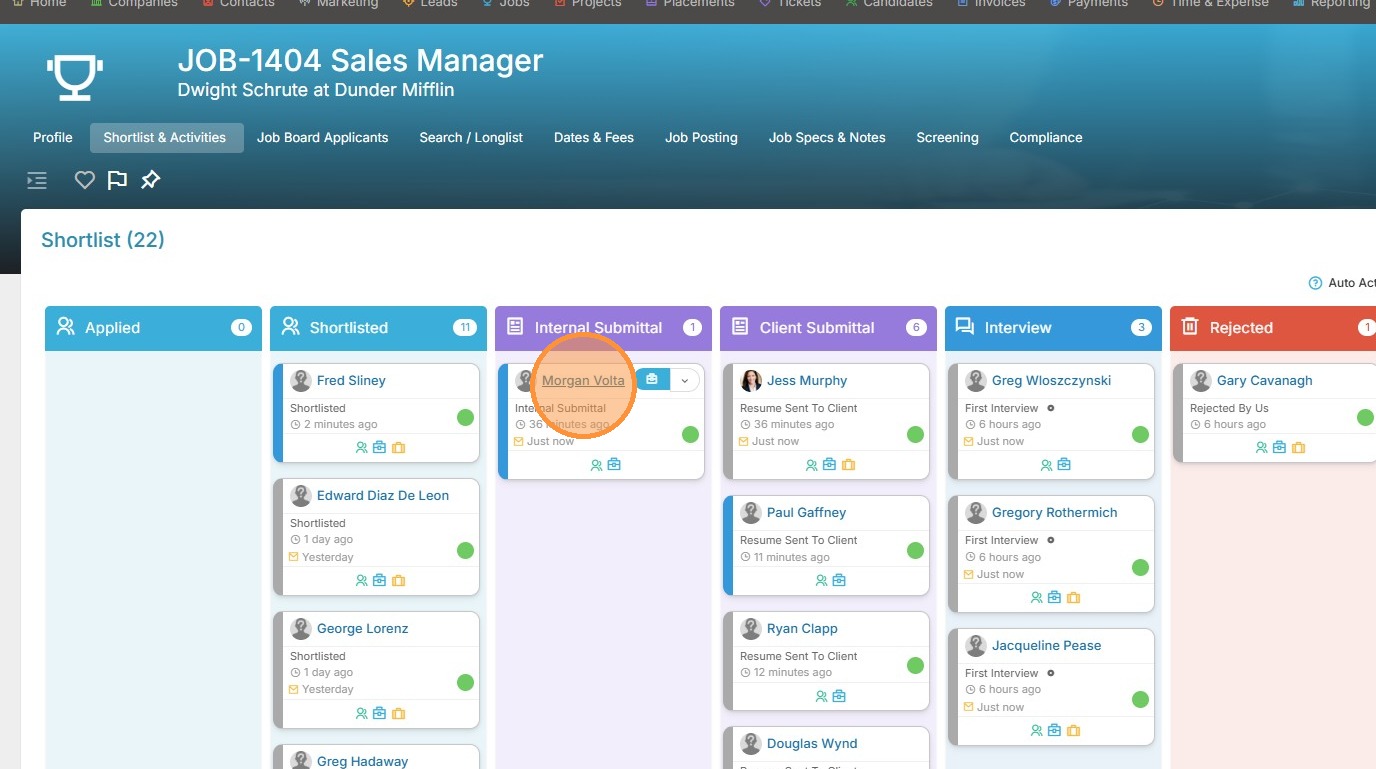
12. It will prompt me to complete that action by sending the client submittal email.
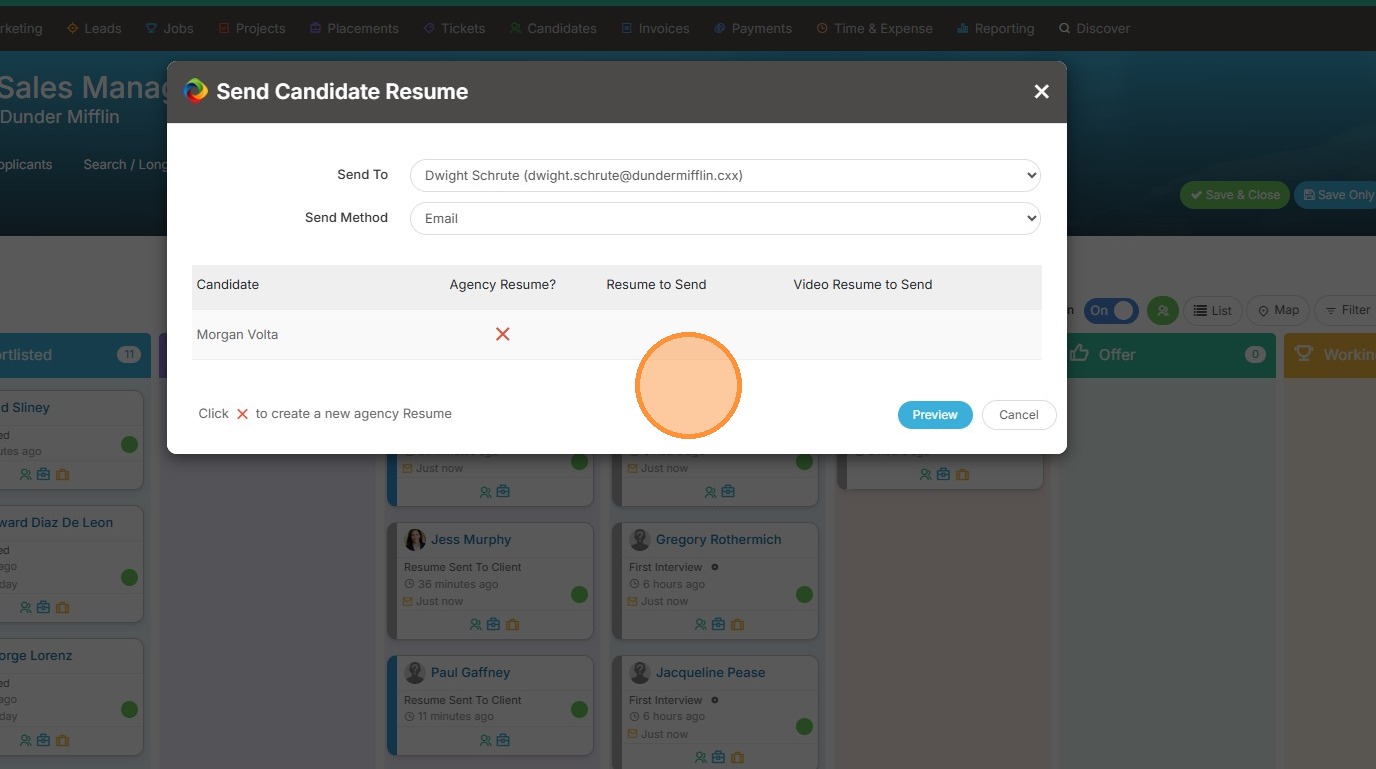
13. Now Morgan Volta has moved into the Client Submittal card, and that email activity was logged. Ultimately, the goal of the Shortlist is to bring a candidate to the Placement card so that our job is considered "Won" and we earn a profit.